How to hide data on Google Drive
One of the useful features on Google Drive is that users can create multiple versions of a certain file. And users can easily manage each version of the file, such as downloading, deleting or sharing as you like. Original data when displayed in addition to the main interface of Google Drive will no longer have the original thumbnail image, but instead is the image of the uploaded version.
With this feature you can apply to hide, hide any 1 file of data on Google Drive that others do not know. The file name will remain the same as the original file name, but the thumbnail image has been changed to the image of the other version documents. In particular, the uploaded versions do not necessarily have to be the same format as the original file, but can choose to download any type of file. The following article will guide you how to create multiple versions for data on Google Drive.
- Instructions for storing online data on Google Drive
- Summary of useful shortcuts on Google Drive
Step 1:
In the original file you want to hide, right-click and select Manage versions . (Version Manager .).

Step 2:
The Manage versions dialog box appears. Here you click the Upload new version button to download other files to disguise the original file.

Folder interface appears on the computer. Find any file that is not in the same format as the original file, then click Open to upload the file.
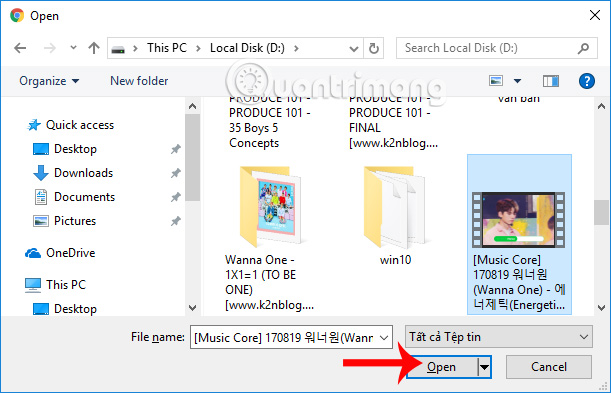
Step 3:
After the file download process is complete, you will see the replacement file will switch to Current version . And the original data on Google Drive has moved to Version 1 (Version 1) as shown below.
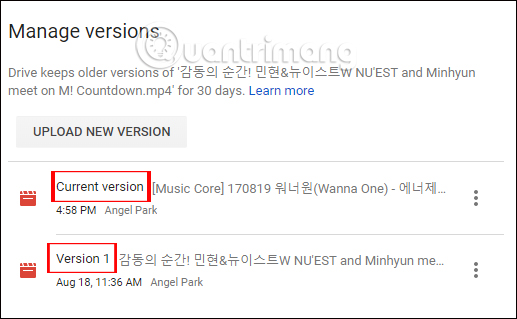
We do the same to download more versions for the original file. Then click Close below to close the interface.
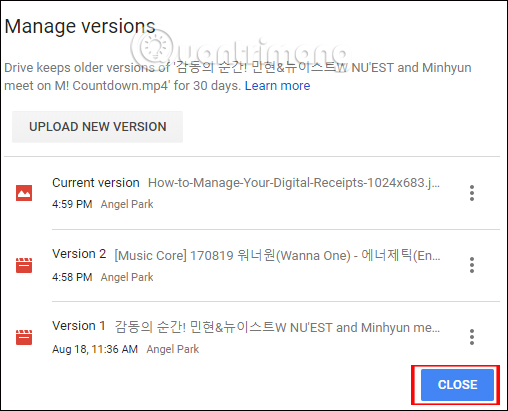
Step 4:
When returning to the storage interface on Google Drive, users will see the image of the newly uploaded version replacing the original data, while the name of the original data remains the same.
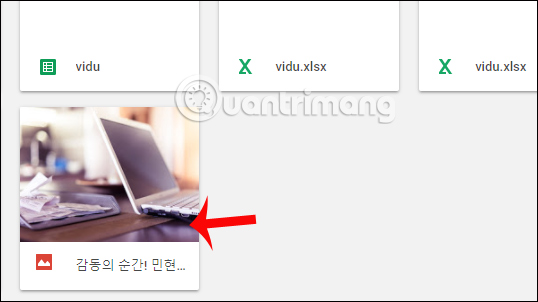
We can view the file normally and can rename (Rename) if you want.
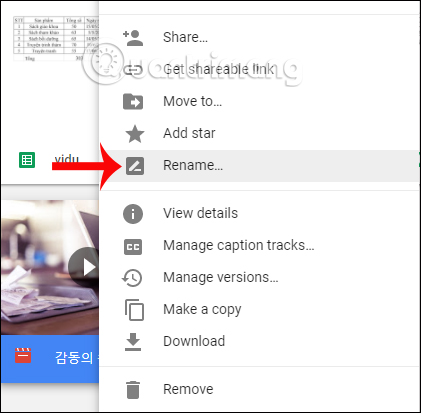
Step 5:
By default, Google will keep the original file hidden for 30 days. In this case we can keep the file forever by right-clicking on the file and selecting Manage versions .
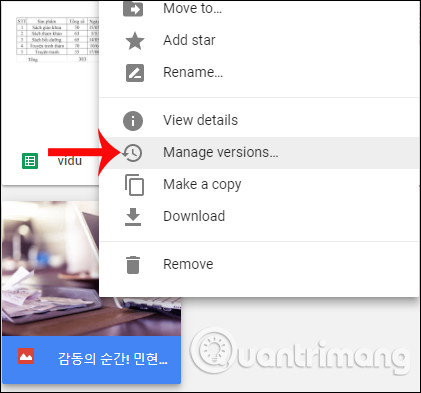
Switch to the management interface, click on the 3 dots icon along the original file and select Keep forever .
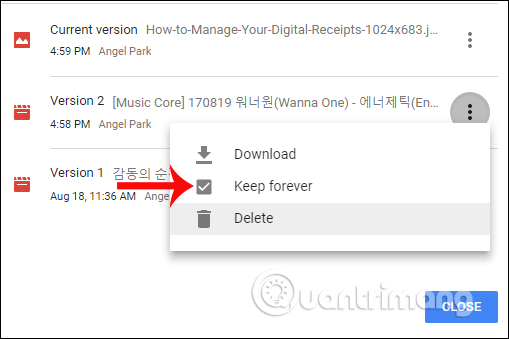
Also we can press Delete data or Download to download data.
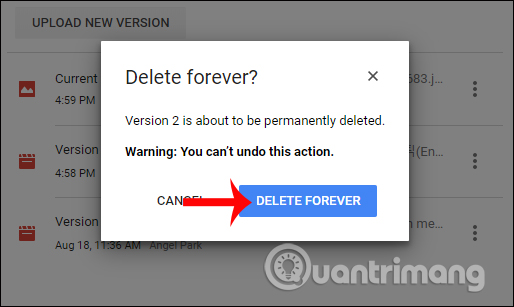
A pretty useful trick to manage data on Google Drive. We can create multiple versions for 1 data, without the same format as the original data. The original file after adding other versions will be hidden on Google Drive. File names can be selected to remain or replace with new names, with normal data editing operations on Google Drive.
I wish you all success!