Google Docs has just added hundreds of new fonts
Google has just added hundreds of new fonts, and 60 templates to their Docs online editing service.
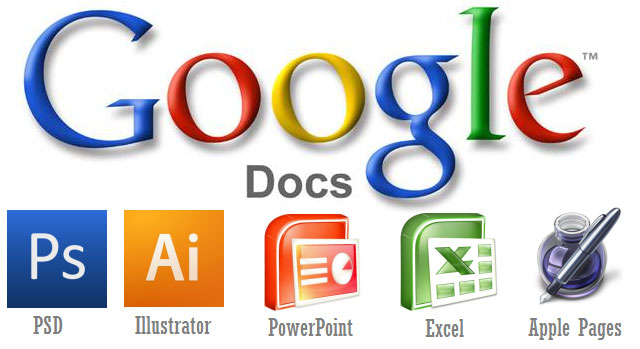
The move is the search giant 's latest attempt in the context that Google Docs often receives criticism that the service is too 'sketchy' compared to desktop text editing software like Microsoft Office.
Not wanting to be "stoned" too much, Google decided to add 450 new fonts to Docs to increase the richness of the service.
In addition, before that, the "search giant" also connected Docs to the newly launched cloud storage service, Google Drive, to enhance portability and document sharing.
To use the new fonts, users need to click on the Font button and select 'Add Fonts' at the end of the drop down menu. However, it should be noted that there are very nice fonts but when printed, there will be errors.
In addition, the newly added 60 professional and entertaining style templates are also a new highlight to create fun for Google Docs.
For professional Docs users, Google also provides some advanced features so that users can operate more conveniently than before.
With the above efforts, the "search giant" is trying to convince people to stick with Google Docs and stay away from rival Microsoft Office.