SkyDrive and Google Drive - Where is the best cloud service for office people
Cloud computing has long been familiar and is an integral part of our work. Cloud services are growing strongly, including two names: SkyDrive and Google Drive.
However, the simultaneous use of two cloud services seems to be ineffective, so let's review the features of SkyDrive and Google Drive to find out which cloud services are most suitable and effective for your work. .
File access

Both SkyDrive and Google Drive can receive and edit many popular formats like doc (x), rtf, ppt (x), xls (x) . However, SkyDrive can edit raw files directly. version, Google Drive requires conversion to Google Drive format before editing. Then switch back to the original format, otherwise you can only view, store and share text files on Google Drive.

While Google Drive focuses on text documents, presentations, spreadsheets, SkyDrive can also work with notes on OneNote and all Microsoft Office files.
SkyDrive 1 - 0 Google Drive (points will be accumulated immediately in the following test until the end).
Ability to edit
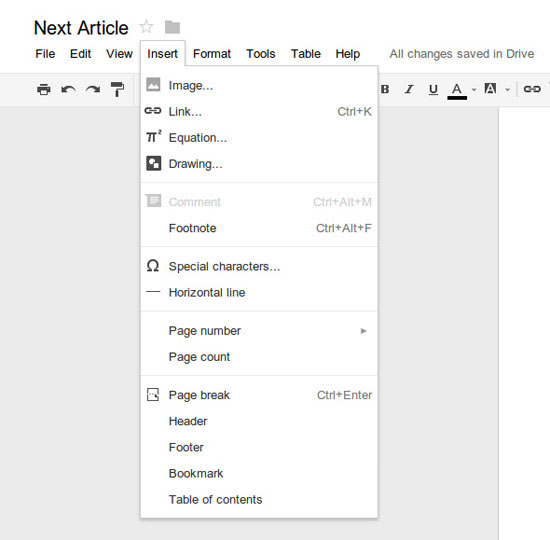
Sometimes you will need to quickly edit text files while storing in the cloud, so editing features are very important. Both of these cloud services provide basic editing features such as font replacement, font size, bold, italic and underline, insert links, photos and spreadsheets .
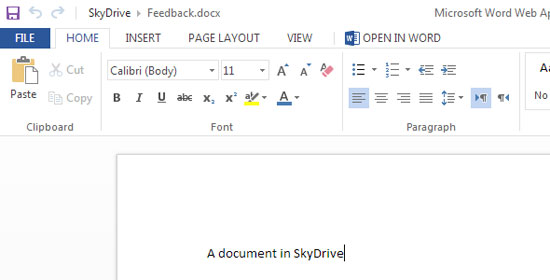
However, Google Drive offers more options in the interface, you can add tools like Google Drawing . It also supports adding headers and footers to text pages, while SkyDrive does not have this feature.
SkyDrive 1 - 1 Google Drive
Compatibility with Microsoft Office
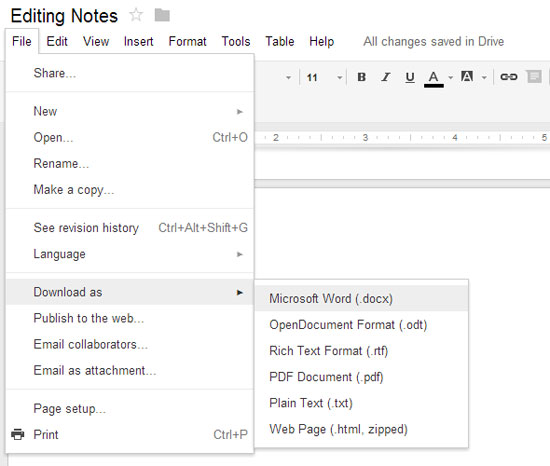
Document compatibility with office applications is important, because you want recipients to be able to read them. Both cloud services support all Microsoft Office formats, the most popular office application.
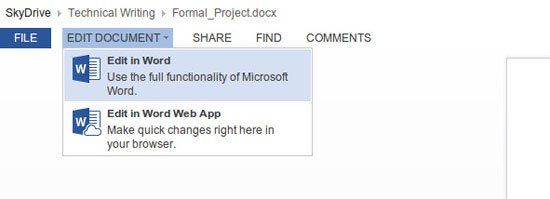
However, SkyDrive has a bit of an advantage when it is developed by Microsoft, you can open a document on SkyDrive directly in Word. So if you choose one of them, SkyDrive will be a better choice in this section.
SkyDrive 2 - 1 Google Drive
Share
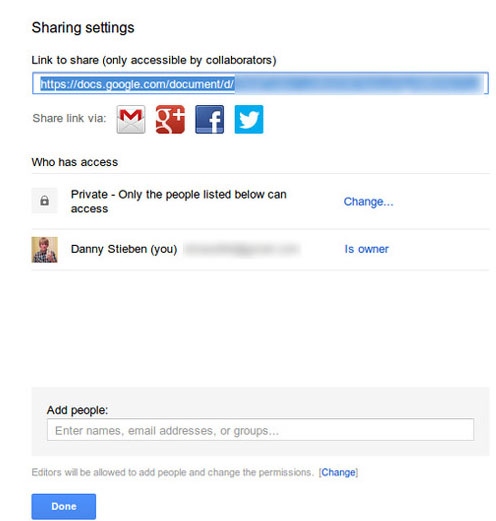
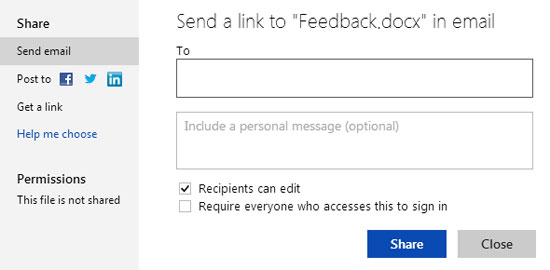
Cloud computing is not only for storage, but also for sharing documents with others. Google Drive offers great sharing features, you can share your documents with anyone with a Google account.
Besides it offers many customizations, including only the recipient viewing documents, for editing and for owner rights. You are also provided with a link to your document to be able to share on forums, Facebook, Twitter . Meanwhile, SkyDrive does not have such a variety of sharing features.
SkyDrive 2 - 2 Google Drive
Sync and application
Both cloud services provide corresponding applications on many different platforms and data synchronization capabilities. However, the Google Drive application can display files that have been synced and converted to Google format (when you double-click it will automatically open the browser), besides you can choose from folder does not want to synchronize. SkyDrive application does not have these features available.
Moreover, Google Drive offers 15 GB of free storage, while SkyDrive only provides 7 GB of storage.
SkyDrive 2 - 3 Google Drive
Interim
Google Drive was temporarily ahead with 3-2 after 5 matches. It can be seen that Google Drive provides all the necessary features, supporting text files, presentations and spreadsheets that office people often use. Rich sharing options with great free storage, good apps and synchronization.
However, it can not be said that SkyDrive is a poor quality cloud service, so choosing which cloud is still depends on your decision. Sometimes I still use what's familiar, not the best.