Google adds feature to automatically open apps after installation on Play Store
Google is adding a small but long-awaited new feature to the Play Store that will let you automatically open apps after installation. Notably, the feature will be available as a manual button on the platform, not fully automatic.
In fact, Android Authority reported on the feature's existence back in June in a stealthy form, and now it looks like Google has finally made it official. Users will see a new "Turn on Auto-open" button below the "Open" button on an app's Play Store listing after you've tapped "Install."
Once you enable the ' Turn on Auto-open ' button, its description will immediately change to ' Automatically open after install ' and the Play Store will automatically open the app after the installation is complete. Before the installation process reaches 100%, the Play Store will display a notification indicating the remaining time before the app opens automatically.
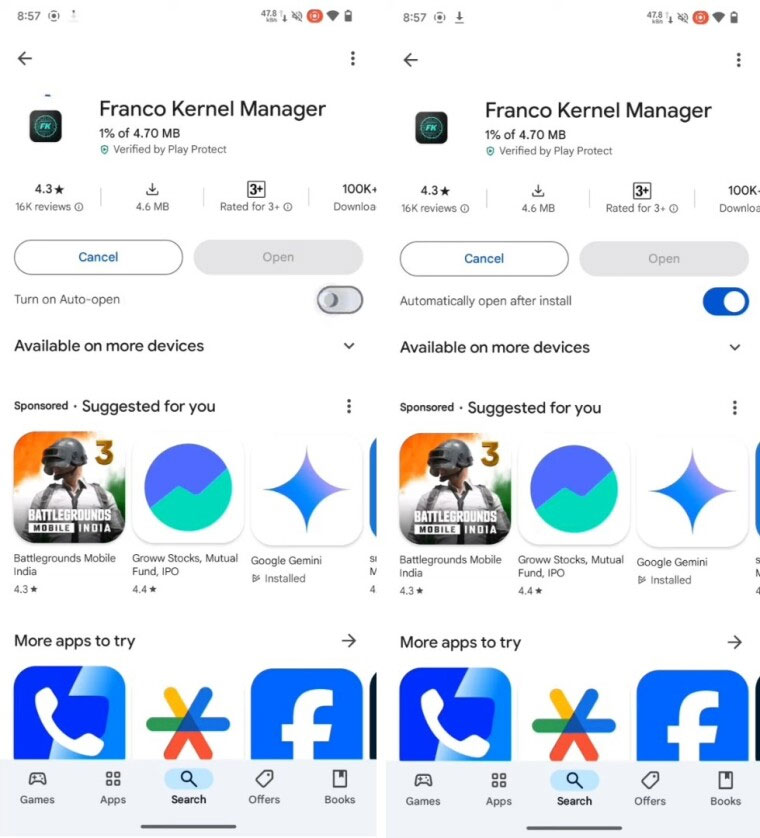
The code for the feature shows that there will be a 5-second timer in all cases. This will help users understand how long it will take to open the app after the notification pops up. The feature was spotted in version 42.5.15 of the Google Play Store, suggesting that it won't be long before Google rolls it out to the public.
Google is working on some notable new features for the Google Play Store. Recently, there were rumors that the Play Store would allow downloading or updating three apps at the same time. Previously, it was reported that the feature was limited to downloading or updating two apps at the same time. However, Google is said to have increased the limit by adding one more app.
 Make your Canva designs stand out with these simple tips!
Make your Canva designs stand out with these simple tips! Why not listen to podcasts at 2x speed?
Why not listen to podcasts at 2x speed? Why TikTok Live Video Is Ruining the App!
Why TikTok Live Video Is Ruining the App! The biggest downsides to switching to eSIM
The biggest downsides to switching to eSIM What happens if you don't turn off your computer for a long time?
What happens if you don't turn off your computer for a long time? 5 Most Important WhatsApp Settings You Should Definitely Change
5 Most Important WhatsApp Settings You Should Definitely Change