Interesting search engines on Google that you may not know yet
Google is the most popular search engine on the internet today, everyone knows, but many people don't realize there are still many interesting things that we can exploit on this great search engine.Here are 16 search options, or rather, the Google child search tools that you can use in each particular case, will be helpful, I assure you!
Google Book Search - Book search
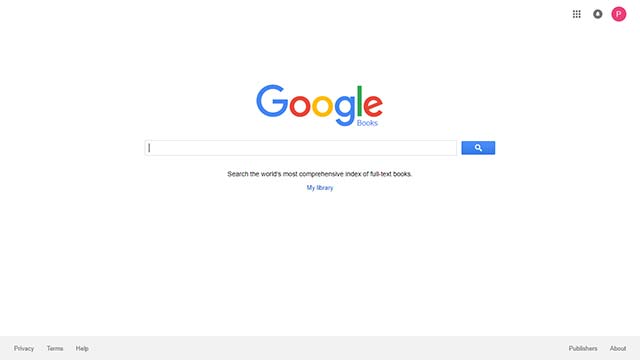
You can use Google's book search tool - Google Book Search to perform various tasks, from finding a book that interests you, searching within the book's content, downloading books to your computer, finding search reference text, or even create a Google Library - Google Library to store your favorite books.
Access Google Book
Google News - Look up news
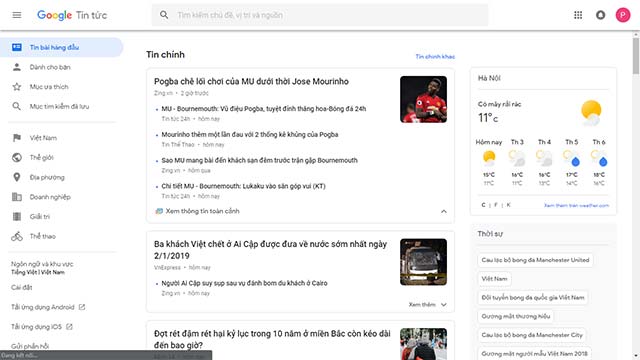
Start the journey of finding and discovering historical archives with Google News.You can use this search service to create timelines, research a specific time period, view comments, trends that have changed over time and more.
Visit Google News
Google Movie Search - Search for movies
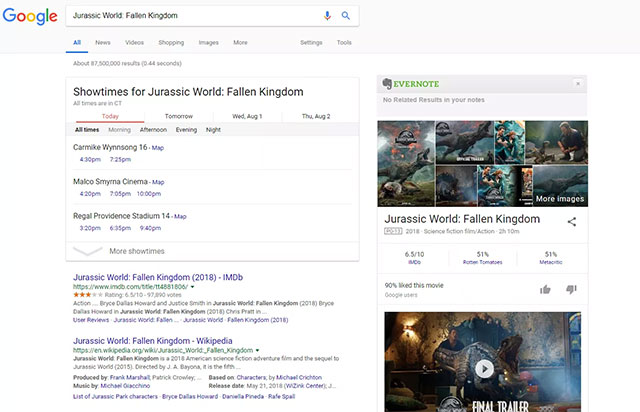
If you are a believer of the seventh art, you can also use Google to look up information about movies, movie reviews, movie showtimes, movie theater locations and even trailers of sets. movie quickly.Just enter the name of the movie you are interested in and Google will immediately return the information you are looking for.
Google Maps
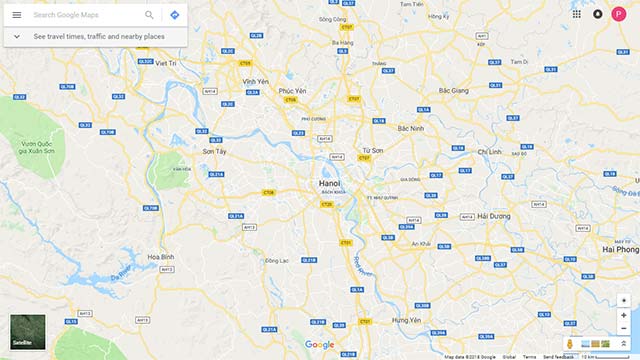
It can be confirmed that Google Maps is a great information resource if you know how to take advantage.Not only can you use it to find maps and driving directions, but you can also use Google Maps to find local businesses, keep track of world events, switch between views satellite and combination, and many other useful features.
Access Google Maps
Google Earth

To find information through geographic locations worldwide, use Google Earth.This is a powerful and useful tool in visualizing satellite images, maps, terrain, 3D buildings and many other details for users to conveniently monitor and collect necessary information.
Access Google Earth
Google Translate - Translate
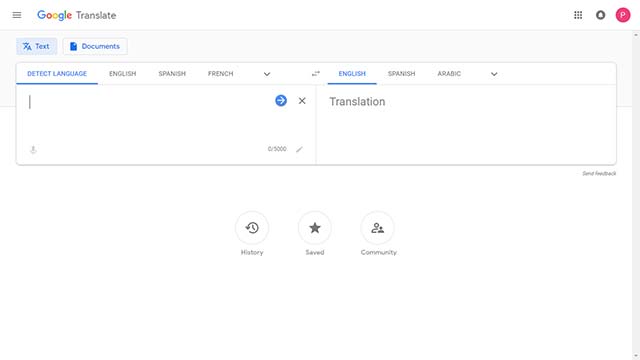
You can use Google Translate to search for the meaning of a word or phrase in different languages, translate a block of text, view the Google interface in your language, or visit the Google home page in the domain of your country.
Visit Google Translate
Google for Phone Numbers - Search for phone numbers
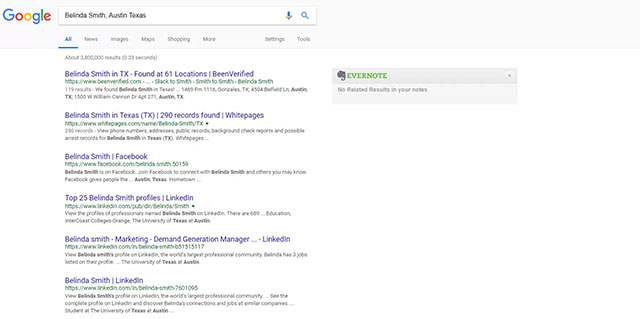
Since 2010, Google's phone book feature has officially stopped working.Both phonebook and rphonebook: search operators have been removed.The reason behind this incident, according to a Google representative, is that they have received too many "remove me" requests from users, they were surprised to find that their personal information could be searched. public in Google's index.
Does this mean you can no longer use Google to find phone numbers?Absolutely not!You can still use Google to track phone numbers and addresses, but you'll need a bit more information.You will need to enter the full name of the person you want to find the phone number with the zip code where they reside:
Example: joe smith, 10001
Try entering this simple search query, Google will return the listing result: the name, address and phone number of the person named in Google for Phone Numbers.
In addition, there are many ways you can find a phone number:
- Using the Web as a Phone Book: There are many ways you can use the Web as your personal phone book, including social networking services, various search engines and specialized directories. .
- Tracking mobile phone numbers: Because most cell phone numbers will not be listed in any phone directory, they may be harder to find.However, there are a number of tricks you can do to discover finding these numbers because they can be hidden online.
Google Definitions - Search definition
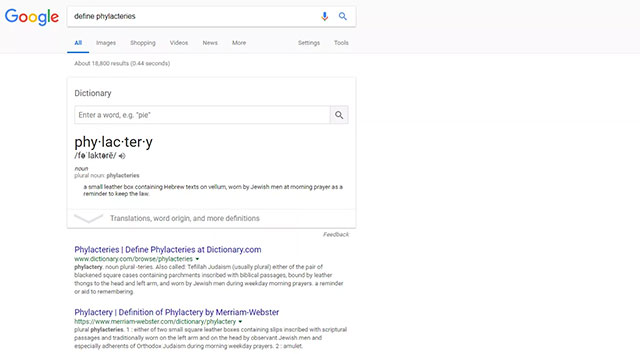
Not sure what the word means?Use Google Definitions to search for definitions, concepts of a word or phrase.Just enter any word that you find in question and you will immediately be taken to a definition page, along with related topics and possible meaning of the word.
Google Groups - Chat group
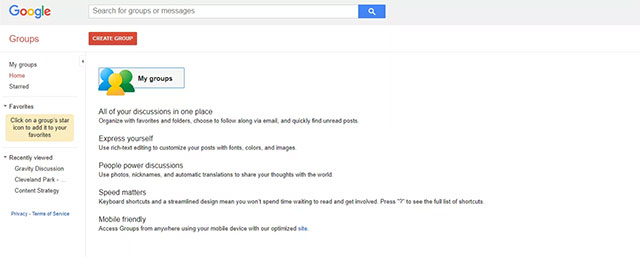
You can use Google Groups to find a discussion about almost everything in life, from parenting to the latest Marvel comics to political issues.
Visit Google Groups
Google Video
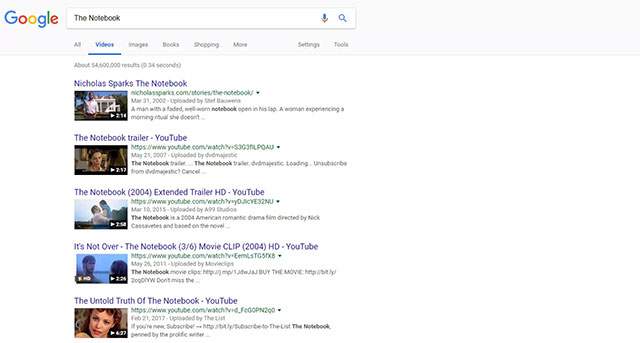
Google Video brings you search results for movies, documentaries, videos, speeches, cartoons, news and more.
Google Image Search - Search images
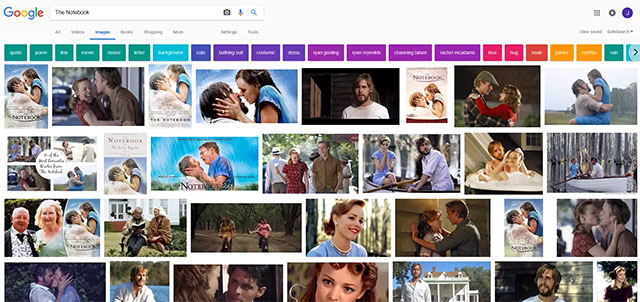
You can use Google Image Search to find relevant images from any photo or phrase.Use the drop-down menu to specify the image size you are looking for, a safe search option to keep image search results more relevant to each specific audience, or to search for lift images. High to find your image in the most specific way possible.
Access Google Image
Google Site Search - Search the site
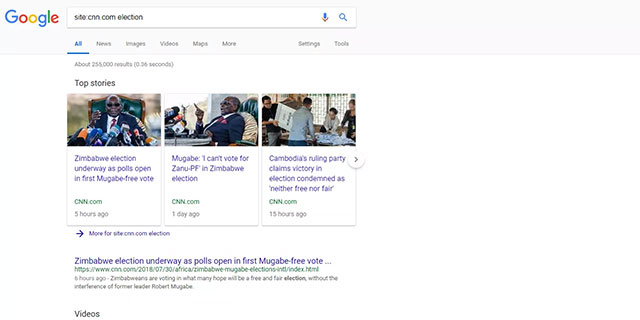
You can use Google to find any information in a website.For example, if you enter the keyword election site: cnn.com, Google Site Search will return you all content on CNN related to the elections.
Google Travel Search - Look up travel information
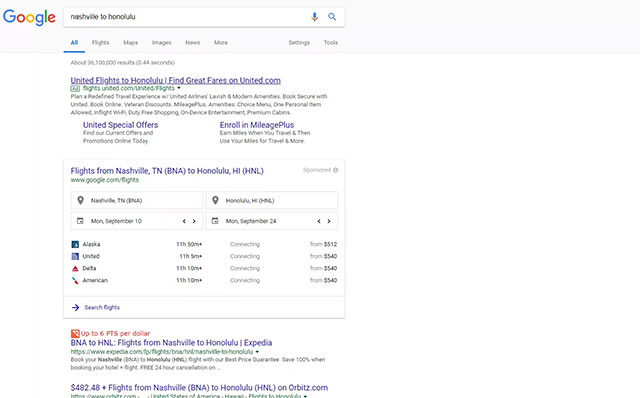
An interesting feature, you can use Google to plan trips, for example to monitor the status of flights or check the actual conditions and conditions at the airport.This is how Google Travel Search works:
Plan a trip: Just search for information for your trip.Example: You enter the keyword "Hanoi to Seoul", Google Travel Search will return it to return information about prices and flights.You can do the same for hotels by entering the name of the destination and "hotel".Example: "hotel in Seoul" (without quotes).
Flight status: Just enter the name of the airline plus the flight number, for example: "united 1309" (without quotes).
Airport conditions: Enter the three-letter code of the airport you need to search for and followed by the airport, for example: "Noibai airport" (without quotes).
Google Weather Search - Weather information
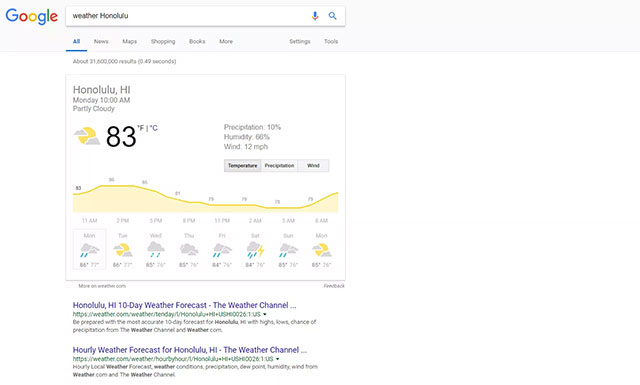
You can also use Google to find weather forecast information anywhere in the world, extremely simple and easy.Just enter the name of the city you're looking for weather information plus from weather, for example: Hanoi weather, and you'll get a quick forecast of the weather in that city.
Google Finance - Financial information
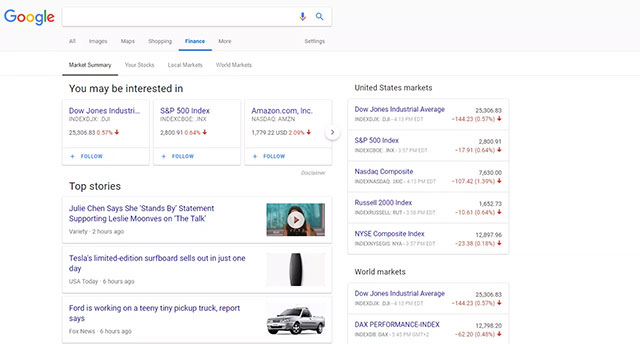
You can use Google Finance to research stock market information, find and track the latest information related to the financial, monetary and related economic sectors.
Access Google Finance
Google Calculator - Google Calculator
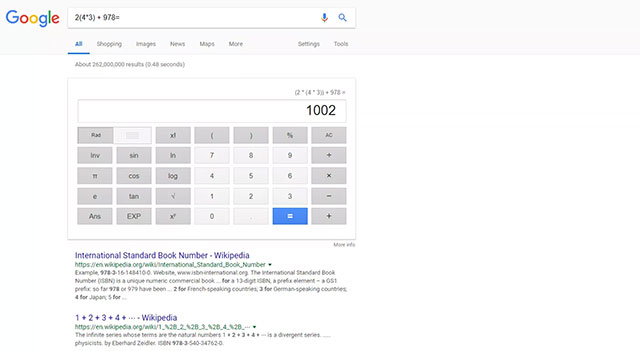
Are you in need of a quick answer to math problems?Enter them into Google and Google Calculator will do the rest for you.Here's how Google Calculator works:
Enter a mathematical calculation in the Google search box, for example: 2 (4 * 3) + 978 =.Google will quickly make the necessary calculations and give you the answer.
The above are Google's widget search tools that you can use on a case-by-case basis.What do you feel about these search engines?Please leave comments in the comment section below.Hope the information in the post is useful to you.
See more:
- 5 best search tools for academic research
- The fast Google search tips you should know
- How to check your website speed fast or slow
- Real-time web analytics and tracking tools, replacing Google Analytics