Go files have supported SD card expansion, can be used on tablets
Google recently released a new application called Files Go to help you manage your phone's memory when you're offline. Recently, a new update for Files Go has been released with a few notable features that make tech fanatics flutter.
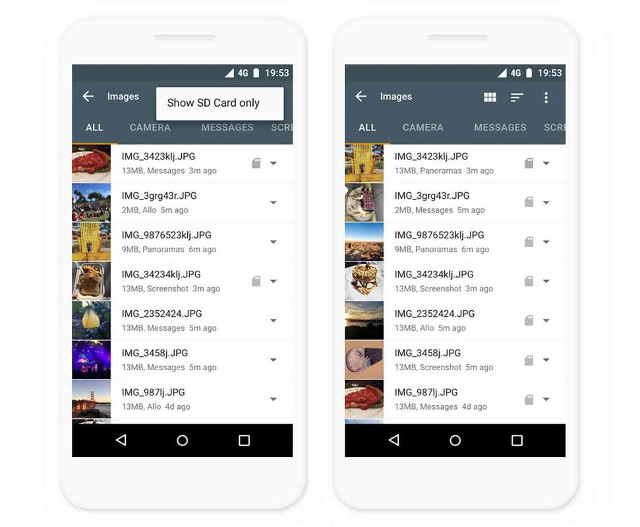
Google is expanding SD card support in Files Go. Now, you can click the "Only show SD Card" button to filter only the files stored on the SD card in your phone.
Files Go is also supported on tablets. The application works with devices running Android 5.0 and above and now includes tablets.
Finally, you can now customize the application to open the file with "Open with". For example, you can select a specific PDF file viewer to open the PDF file you want.
Files Go is a simple application but quite handy because it makes it easy to view all files and share files with others when you are offline. It can also help you free up memory and Google says users have saved more than 1.1 GB of average memory since the Files Go launched in December 2017.
See more:
- Instructions for setting up Live Stream feature Facebook videos on mobile and tablet
- Instructions to transfer applications from memory to SD memory card on Android device
- How to use Files Go to manage files, share data on Android
You should read it
- ★ Instructions to transfer applications from memory to SD memory card on Android device
- ★ What to do when an error occurs 'Android cannot format SD card'?
- ★ How to turn the memory card into internal memory on Android 6.0
- ★ How to transfer applications from internal memory to a memory card
- ★ The best memory card format software for Android phones