(Giveaway) Copyright free EaseUS Partition Master Professional Edition Best hard drive management software

EaseUS Partition Master is the best choice for Partition Magic, all-in-one partition solution and disk management utility software. EaseUS Partition Master provides you with the most complete features for hard drives and partition management. It allows you to format, copy, resize, move, defrag, manage, merge, move, expand, convert and test disk partitions for errors. The program supports all file systems, removable drives, MBR and GPT disks, and hardware RAID.
Main feature:
- Convert dynamic disk to basic disk
- Delete partitions with simple steps
- Manage partitions without losing data
- Protect yourself against system problems
- Resize and expand system partition
- Split, copy, copy disks and partitions
- Division for different uses
- Support hard disk from 2 GB to 4 TB
- Support for removable storage devices
- Delete all data about unassigned spaces
- And more.
To own the EaseUS Partition Master Professional Edition license, you need to pay an amount of $ 39.95. However, at present, EaseUS has a promotion program to give away the free version of EaseUS Partition Master permanently when registering from November 27, 2018 with a limited number for readers of TipsMake.com. , quickly register the free copyright today through the instructions below to use EaseUS Partition Master with full copyright offline.
HOW TO REGISTER FOR FREE COPYRIGHT EASEUS PARTITION MASTER
Step 1 : You access the following link to download EaseUS Partition Master software.
Link: https://www.easeus.com/giveaways/TipsMake.html

Step 2 : After Download and Install successfully
You drag the Web browser under the Giveaway section to get the software key
Your job is to get that key by clicking Like or Share to Facebook.

Step 3 : After you have done the Like or Share. Click ' Get Free License ' to get the free key.
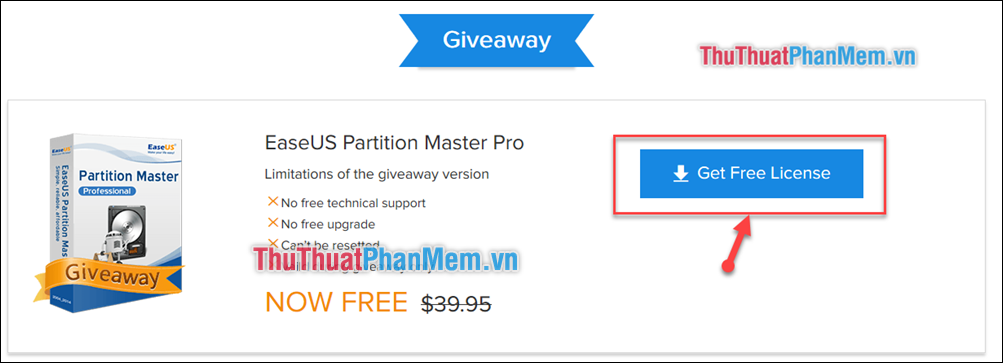
Step 4 : You copy the Key line to activate the software.

Step 5 : Go back to the interface of the software, select Activate in the right corner of the screen

Step 6 : Paste / Paste the key you just obtained from the Web into the License Code line and select Activate.

So, you have finished the free license of EaseUS Partition Master.
The interface of the software when activated the copyright key.

After installing and using the key, you can use all the functions of the software. When you want to operate on a specific partition, you just need to click on that partition and the functions will display on the left of the application window:
- Resize / Move Partition: Resize hard disks.
- Copy Partition: Copy data.
- Merge Partition: Merge partitions.
- Change Label: Rename partitions.
- Change Driver Letter: Rename partition characters.
- Check Partition: Check the partition.
- Hide Partition: Hide partitions.
- Delete Partition: Delete partition.
- Fomat Partition: Format / delete all partition data.
- Wipe Partition: clean up partitions.
- Explore Partition: View partition contents.
- View Propeties: Check hard information in detail.
Above TipsMake.com has introduced to you all instructions on how to register for a free license of EaseUS Partition Master to help you with an all-in-one partition solution and disk management utility software. Good luck!