Get 6 months free use of Avast Internet Security software 2018
For those who regularly shop online or bank transactions over the Internet, it is essential to protect your account against dangerous malicious code. In 2017, the whole world was shaken by the ransomware attack - the extortion code. Make users pay thousands of dollars to get back data from these hackers. To protect Avast Internet Security 2018 users from being released, while not a cap version, Avast Internet Security can still provide users with features to protect your computer from harm. from viruses, spam, email, external attacks .
In the following article, Network Administrator will guide you how to receive file license key software Avast Internet Security 2018 with a term of 6 months.
Prepare the following files:
Avast Internet Security
- https://install.avcdn.net/iavs9x/avast_internet_security_setup_online.exe
File license copyright Avast Internet Security 6 months:
- https://goo.gl/5SJCD3
Instructions for installing and activating copyright Avast Internet Security
Step 2:
After completing the installation of Avast Internet Security software. You start the software to activate copyright.
Step 3:
Click Menu - My licenses
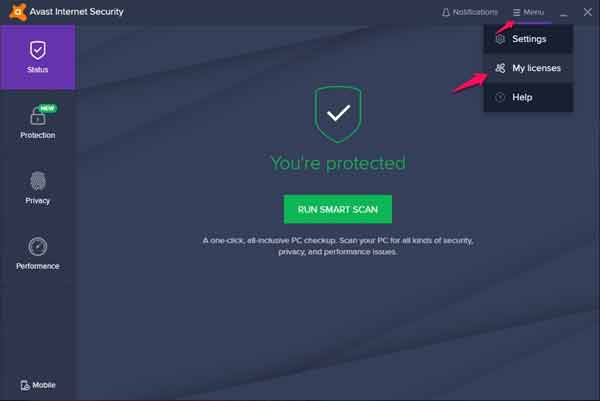
Step 4:
Then click Enter a valid activation code key icon.

Step 5:
Continue to click Use a lincense file . And locate the file file you downloaded.

So you have completed the installation of copyrighted software Avast Internet Security 2018.
Hope you are succesful.
See more:
- What to do if your computer has a virus?
- Kill viruses, Windows 7 trojans without downloading software
- The steps to clean up the virus 'Activate this edition of Windows' attack your Windows computer