Top 7 best free antivirus software for Linux
There is a misconception that Linux users do not need antivirus software. Yes, Linux performs better security than Windows. However, antivirus software is necessary for any computer to provide maximum protection for users. Although Windows antivirus programs are quite famous but fortunate for Linux users, there are many free antivirus programs. This article will give you the top 7 antivirus software for Linux.
- 12 security tips for Linux
1. ClamAV antivirus software
ClamAV is a simple antivirus program that is easy to install and use for Linux, it is available in Ubuntu repository. There is no original graphical user interface (GUI), but there is a ClamTK graphical interface to download and in the software center.
Users can install ClamAV via the command line:
sudo apt-install clamav
Then just install ClamTK for the optional GUI. This comprehensive antivirus suite provides a command-line scanner, updated database and regularly updated virus identifier. ClamAV supports many types of documents, from PDF files to Office as well as archives such as RAR and Zip.

Features and characteristics
- Open source
- Command line interface
- Free
- Graphical user interface available
2. Sophos antivirus software
Sophos antivirus software for Linux is a great free solution. Virus, Trojan, and malware scanners feature powerful heuristics-based detection features both on-demand and real-time scanning. Sophos also blocks and removes malware on Android, Windows and Mac.
- Differentiate viruses, trojans, worms and rootkits
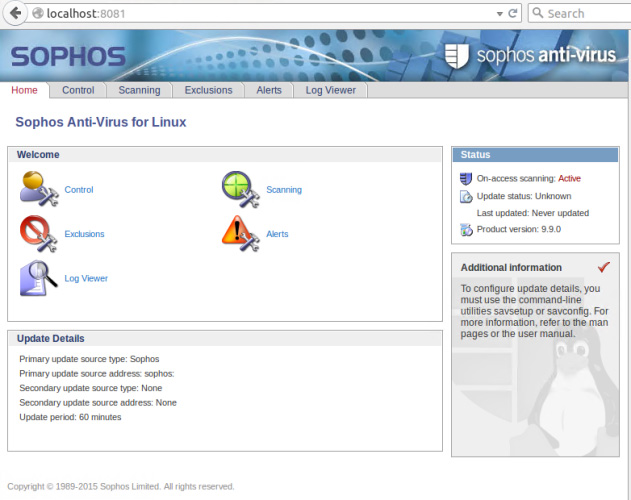
What makes Sophos one of the top options for virus removal is its performance. This lightweight, free antivirus application even has a relatively small update, accounting for only 50 KB.
Features and characteristics
- Light
- Free
- High performance
- Compatibility with many wide platforms
- Blocking and removing malware is not Linux
3. Comodo antivirus software
Comodo offers a great free antivirus program for Linux. Not surprisingly, Comodo creates great cross-platform tools, including a Windows firewall. It is available for 32-bit and 64-bit, which is great for both old and new systems. Comodo antivirus software for Linux (CAVL) is compatible with a variety of distributions such as Ubuntu, Mint, Debian, Fedora, CentOS, Red Hat Enterprise Linux Server, OpenSUSE and SUSE Linux Enterprise Server.
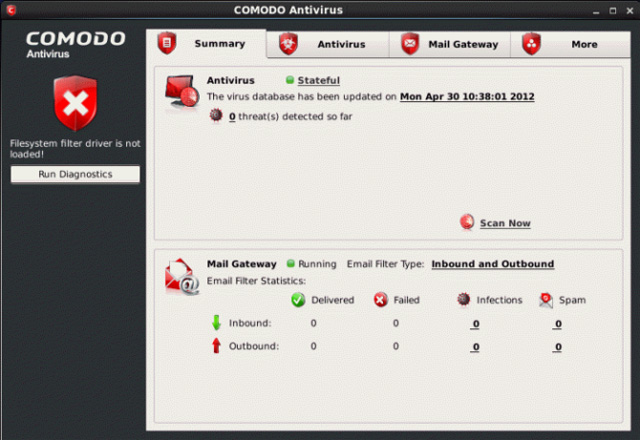
Along with antivirus features, CAVL comes with email filtering and real-time scanning on demand.
Features and characteristics
- Free
- On-demand scanner
- Real-time protection
- Updated frequently
4. Chkrootkit antivirus software
As the name suggests, Chkrootkit scans rootkits. This free and open source program works through the command line interface. It is very light and usable from a Live CD . So if you have a rescue CD, you can run Chkrootkit from there.
- These Anti-Rootkit tools should and should be in the system

The latest release features backdoor detection, botnet, malicious TinyNDS and malware scanning Linux.Xor.DDoS.
Features and characteristics
- Rootkit detection
- Light
- Can run from Live CD
- Command line interface
5. F-PROT antivirus software
F-PROT provides support with home and business computers. For home users, F-PROT is completely free. Linux's antivirus program scans more than 21 million threats with on-demand scanners and scheduled scans. F-PROT can detect macro viruses, Trojans and even boot sector viruses.
- How to protect Boot Sector virus in Windows
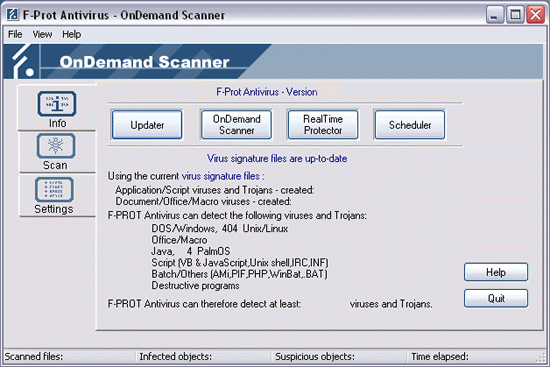
With a combination of excellent scanning functions, huge database, F-PROT is a perfect choice. The interface may not be appreciated as CAVL, but it is strong and lightweight.
Features and characteristics
- Free
- Detected more than 21 million threats
- Compatible with 32-bit and 64-bit environments
6. Rootkit Hunter antivirus software
Rootkit Hunter is a great choice to detect Linux rootkit. RKH uses command line, backdoor, and various exploits. This tool uses comparing SHA-1 hashes to detect dangerous items. It is available on Linux and FreeBSD. Since Rootkit Hunter was written in Bourne shell, it has become a portable application and is compatible with most UNIX-based systems.
- The best Portable PC applications of all time (Part 1)
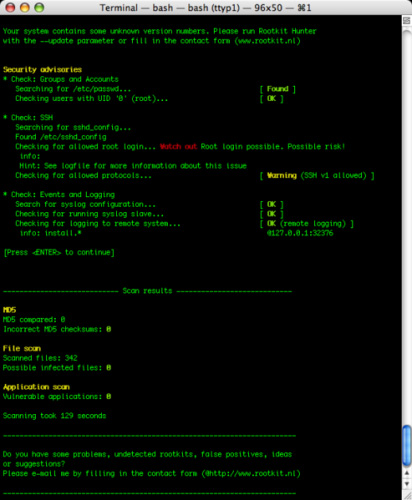
Features and characteristics
- Command line interface
- Rootkit detection
- Portable application
- Light
7. BitDefender antivirus software

BitDefender is one of the great antivirus programs for Linux. BitDefender offers a free trial version and you can request a free version. Although it is no longer supported, users can still download it. The releases include for Samba (Solaris, Linux and FreeBSD), as well as Unices (Linux and FreeBSD).

Features and characteristics
- Free
- Installer for Samba and Unices
- No longer supported
If you're willing to spend a bit of money, there are some great antivirus software available. Notably, ESET, F-Secure, Dr. Web, Avast and Panda both offer versions for Linux.
You should read it
- ★ Top free antivirus software, no bloatware and requires upgrade to free of distractions
- ★ Bitdefender Antivirus Free Edition Review: Compact, full-featured
- ★ Download Bitdefender Antivirus Free 2020.1.0.17.169: Effective protection tool against viruses
- ★ The best antivirus programs for Windows 7
- ★ 5 things to consider before buying antivirus software