Full version CC CC will appear on the iPad in 2019, which can be synchronized with the desktop
At Adobe MAX 2018 conference in Los Angeles, Adobe introduced the product Photoshop CC for iPad, with the same function as the desktop version.
Adobe has also used a preview of the software on iPad Pro to handle a heavy, multi-layer PSD file. The process of use shows that the implementation of manipulating effects and editing images in real time is quite easy. Applying photos, deleting or receiving effective details thanks to the ability to integrate applications and Apple Pencil pens.
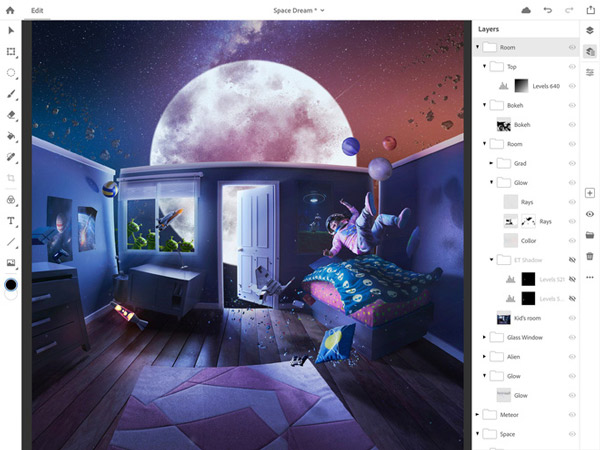
Photoshop CC for iPad also has a full range of tools for making image-based editing on the desktop such as toolbar, layer management interface, filters, tweaking options . Optimized user interface is suitable for The size of the iPad and the multi-touch screen, but still meet the requirements of photo editing of all users.
Edits made on the PSD files on the iPad will automatically sync to the Creative Cloud system allowing users to continue to open and edit the file on any device.

Photoshop CC version 1.0 for iPad will soon reach users with a smaller set of features. Other features will be gradually added later.
In addition to announcing Photoshop CC in iOS version, Adobe also added new desktop enhancements such as the more powerful Content-Aware Fill feature, making it easy to create masks and resize images with Frame tools. new, new Symmetry Painting feature helps create symmetrical brush strokes over a virtual axis .
See more:
- 3 tips to manage layers in Photoshop
- The best free Photoshop replacement software
- How to design a simple logo in Photoshop