Fixing the iPhone stuck on the apple logo has never been easier!
The iPhone stuck on the apple is a phenomenon where the iPhone device is stuck on the boot logo. This is a disease that seems to be very common and that anyone who uses an iPhone encounters. It is so common that it can be considered as if we have the flu every day. Although it is not a very serious error, when encountering this phenomenon, many users feel worried and do not know the reason why and how to fix the iPhone stuck on the apple error. I witnessed many people who were about to cry because they were worried that their iPhone was about to turn into a brick.
However, if you encounter this situation, please stay calm and rest assured because the phenomenon of iPhone stuck on the apple logo can be fixed very simply. In this article, Hanoicomputer will share with you how to rescue an iPhone stuck on the apple logo!

What is an iPhone stuck on the apple logo? What are the symptoms of this problem?
The Apple hang error can be said to be a common disease of all devices using iOS in particular and Apple devices including phones, Macbooks or iPads in general. When having an Apple hang error, your device will fall into one of the following cases:
- When you start the device, you only see a mysterious black screen with the image of a bitten apple - the legendary logo of Apple.
- While in use, the device suddenly turns off and restarts. However, after that, you will only see the bitten apple logo.
- When turning on the device, it turns on and then turns off immediately or turns off suddenly during use.
- The touch screen function is paralyzed, you cannot perform any operations or launch any applications.
How to save iPhone stuck on apple logo
When you encounter a situation where your iPhone is stuck on the apple logo, don't panic. Relax, drink a glass of water and calmly follow the instructions below to fix an iPhone stuck on the apple logo:
Reset iPhone
Reset is the simplest way, can be considered a cure for almost all diseases of electronic devices. And of course, you can also apply it to the iPhone logo hanging error . However, make sure that your device still has battery. If you are not sure, charge it for 10-20 minutes to make sure that the device has about 40% battery left. Then, press and hold the Power button + Home button at the same time.
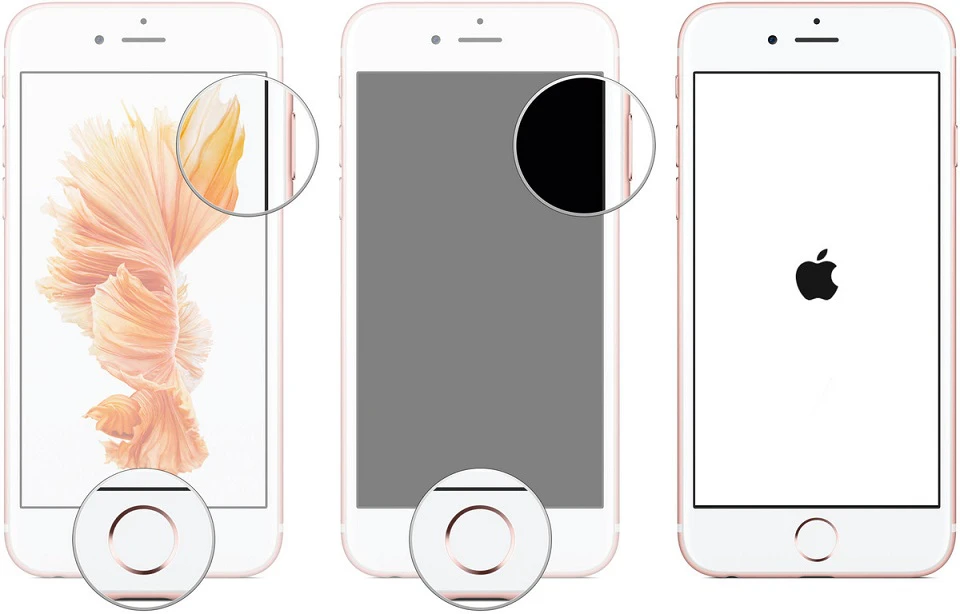

For newer iPhone models that use Face ID, quickly press the Volume Up button > Volume Down button. Then hold the Power button until the device restarts.
If your device is in a mild condition, with a little bit of personal dignity, you will be able to fix the iPhone stuck on the Apple logo error right away in this operation.
Restore the device
If you have tried resetting the device but it is not successful or your iPhone still freezes after starting up, we must perform the second method which is to Restore the device.
Step 1 : Download the latest version of iTunes to your computer, then use a cable to connect your iPhone to your computer via a Lightning cable.

Step 2 : Press and hold the volume up and down buttons at the same time for about 10 seconds. Then hold down the power button until iTunes detects the connection to your iPhone.
Step 3 : At this point, the Restore iPhone option will appear on the iTunes window.
Step 4 : Click on the Restore option to reinstall or click Update to download and update the latest iOS, iPadOs version
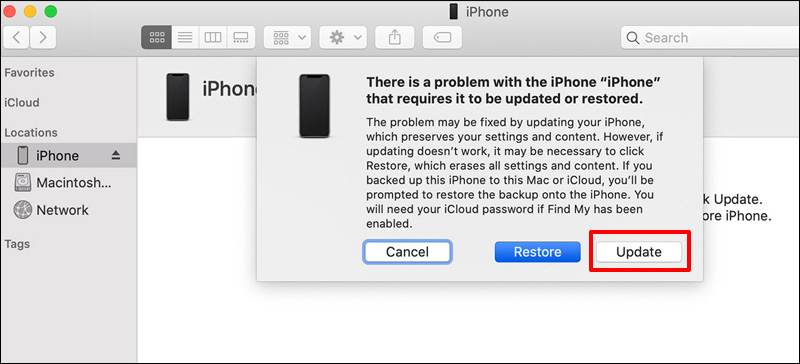
Above are 2 simple but most effective ways to help you fix 100% of the iPhone stuck on the apple logo! Good luck!