iPhone stuck on apple logo: Causes and solutions
If your iPhone gets stuck on the Apple logo during startup or fails to load the home screen, you'll be very worried. But your phone probably isn't broken yet. In the article below, TipsMake.com will show you how to fix the error when your iPhone gets stuck on the Apple logo.

Causes of iPhone stuck on Apple logo
The iPhone stuck on the Apple logo on the screen can be due to errors originating from the phone's system or hardware. It is difficult for ordinary users to directly see the cause of this phenomenon, but it can be due to a few reasons as follows:
- Problems with upgrading to new iOS version.
- Problem with jailbreaking the device.
- The iOS beta version is expired.
- When transferring data from old device to new device.
- Hardware damage affects the internal components of the device.
- The phone's software is corrupted. This problem can occur during data transfer or when installing the latest iOS update on an older iPhone model.
- You restored or transferred corrupted files from an iCloud or iTunes backup.
- Your iPhone has fallen into water. Remember that while the iPhone is water-resistant, it is not completely waterproof.
How to fix iPhone stuck on apple logo
If your iPhone is stuck on the logo screen for a long time (about 20 - 30 minutes or longer), not running at all, you should follow these three basic steps to solve the problem.
1. Restart iPhone
Many problems, including the iPhone stuck on the logo error, can be solved by simply restarting the device. To be honest, a basic restart doesn't solve the problem completely, but it's the simplest way so what's the loss? It only takes a few minutes of your time.
2. Put iPhone into Recovery Mode
Recovery Mode is a troubleshooting mode that can be used in this case. An iPhone stuck on the logo means that the operating system is having problems booting. Recovery Mode will force the phone to boot, but stop the operating system from running so you can fix the problem. Using Recovery Mode, you can install a completely new version of iOS or back up your data. This is a relatively simple method and can solve the problem in most cases.
3. Use system repair programs
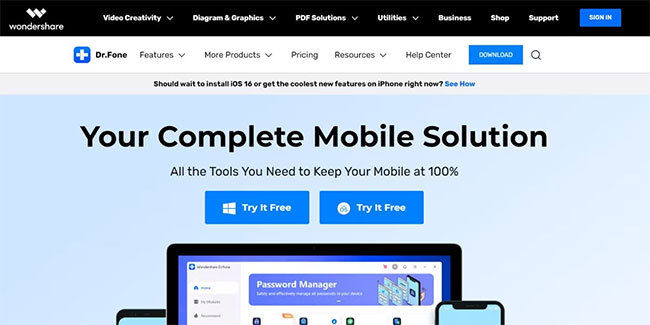
If the previous two solutions fail, consider using paid or free system repair programs. These programs are useful for fixing a variety of iPhone problems, including the infamous issue where iPhone 11 devices get stuck on the Apple logo.
iOS system recovery programs to try include iMyFone Fixppo, Dr. Fone, TunesKit, Tenorshare Reiboot, and FonePaw.
4. Perform a factory reset

One solution when your iPhone won't turn on is to perform a factory reset. This option will erase all the data on your phone. Restoring your data afterwards will be much easier if you have backed up your iPhone data on your computer or iCloud.
If you don't have a backup, you will lose all your data when you complete this step.
To complete the factory reset, enter Recovery Mode as described in the previous section. But now, instead of choosing to update your iPhone, you should choose the Restore option on your computer. We recommend that you only do this after you have exhausted all the previous options.
5. Using DFU Mode
DFU (Device Firmware Update) Mode will partially stop the iPhone's boot process and allow you to restore your device, load a backup, and start over. It's similar to Recovery Mode but focuses more on troubleshooting minor issues. Using DFU Mode requires extremely precise manipulation to be effective.
6. Bring the device to the warranty store

If you've exhausted all of the options above and nothing has worked, it's time to get your iPhone professionally repaired. Take it to one of Apple's service centers in Vietnam. If your iPhone is still under warranty, Apple will repair it for free, as long as it hasn't been damaged in any other way, such as water damage.
Getting your phone repaired can reveal underlying hardware issues. For example, your iPhone's logic board may be damaged and need to be replaced, which is why the Apple logo is stuck.