What is a DLL file? Why does the computer sometimes notice that the DLL file is missing?
Sometimes while using the computer, you get an error message saying that Windows cannot find a specific DLL file, and it is terrible if you intend to grop and download it yourself. DLL files are missing from one of many web DLLs on the network.Here is why you should not do so.
What is a DLL file?

Before we begin to understand why you should not fumble about downloading files from the Internet from the Dynamic Link Library, let's first clarify what these DLLs are.Basically, each DLL file is a library that contains a set of code and data to perform a specific task in Windows.Then, when the application needs to perform that task, it will use the DLL files containing the code and corresponding data.DLL files are essentially similar to executable files (with the .EXE extension), except DLL files cannot be executed directly in Windows.In other words, you cannot double-click a DLL file to run it the same way you would for an EXE file.Instead, DLL files are designed to be run by other applications.In fact, they are designed to be used by many applications at the same time.The 'links' section of the DLL name also suggests another important aspect.Many DLL files can be linked together so that when a DLL file is used, some other related DLL files are also 'summoned' at the same time.

Windows itself also uses flexible and regular DLLs, we can notice this through the C: WindowsSystem32 directory.There is an example of using Windows DLL files, please pay attention to Windows 'comdlg32.dll' file system.This file, also called the Common Dialog Box Library, contains code and data to build many common dialogs you can see in Windows, like dialogs. appears when you proceed to open files, print documents, etc. Instructions in this DLL help Windows handle all tasks from receiving and interpreting messages to users (through dialogs) to managing the way What dialog boxes look like on your screen.Obviously, many applications can use these DLLs at the same time, otherwise you will not be able to open dialogs (like the ones below) in many applications at the same time.
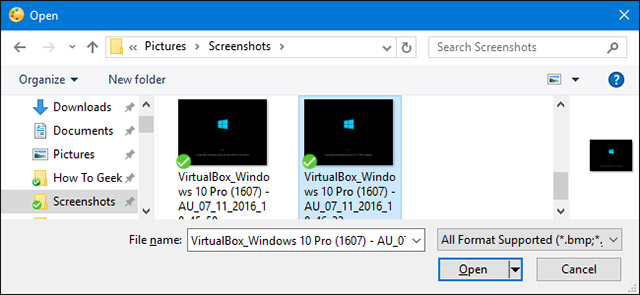
DLLs allow code to be modularized and reused many times, which means developers will not have to spend time writing code from scratch to perform functions either normal or universal. turn again.And although developers will create their own DLLs to install with their applications, most DLL files are used by real applications that come with Windows or with additional packages, such as Microsoft .NET Framework or Microsoft C ++ Redistributables.Another great advantage of having modules encoded in this way is that updates are easily applied to each DLL rather than the entire application, especially when those DLL files are not created. out by the developer of the application.For example, when Microsoft updates some DLL files in its .NET Framework, all applications also use DLLs that can immediately take advantage of Microsoft features or security. update.
DLL files that you download may be outdated
One of the most common problems we often encounter with downloaded DLL files is that they may be outdated.There are many websites that download DLLs that only upload these DLLs from their own sources, or from their users, or from computers.You may have been in trouble, because most of these websites just want to earn your traffic and after the DLL files are uploaded, people will ignore it immediately, leading to rarely files are updated regularly and fully.In addition, vendors often do not release updated DLL files to the public as individual files, and you can see that even websites that try to update their DLLs are not very effective.
There is also one more problem that DLLs are often integrated into specific packages.An update to a DLL in a package usually comes with updates for other related DLLs in the same package, meaning that even if you don't receive an updated DLL file If the update is complete, the related files are not necessarily updated.
DLLs that you download may be infected with malicious code
Although less common, there is another possible problem that DLLs that you download from sources other than vendors can sometimes be 'attached' to viruses or viruses. Other malware, and they can easily infect your PC.This is especially prone to non-tight sites in controlling their DLLs.And as mentioned above, because the profits of these sites will not be foolish, the warning tells you the safety level of the vague origin of the files on their site.More worrisome is that if you download a virus-infected DLL or malicious code, the risk of your system will be almost 100% damaged by the nature of DLL files that allow access to deep files. than other common files.
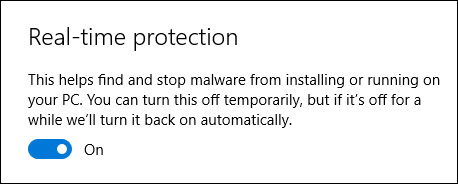
The good news is that good real-time antivirus applications are often able to detect these infected DLLs before they are actually saved to your system and promptly prevent them from happening. Any damage to your system. However, you still have to remember that even an excellent anti-virus program may not be able to provide you with perfect protection.If you have a habit of downloading files that are ambiguous about your origin, going to the night with a ghost day, it's possible that your system is poisoned.So it's best to avoid this type of DLL download site.
These DLLs may not solve your problems
Although there may be only one DLL on your PC that is corrupted or deleted, it is likely that other related DLLs or application files may be corrupted or missing.The reason you encounter errors on a specific file is also the first error that the application encountered before a problem and you simply are not informed about the rest.This may be true regardless of the cause of the problem.
Why can DLL files be lost or corrupted?It may be because an application or an incorrect update tried to replace these files and failed or DLLs were replaced by outdated versions.It may also be an error that occurs during your own application installation or in a package like .NET.You may even be experiencing another, single issue such as problems with your hard drive, which prevents the file from being downloaded correctly.
How to fix DLL errors?
The only way to ensure you get a stable, updated and clean DLL is to download it from the manufacturer's official sources.Usually, these sources will be:
Windows installation media (Windows installation media) .You cannot simply copy a DLL file from your installation media, but you have a quick option to try.You can use the Windows Resource Protection tool (commonly known as the system file checker or SFC), which scans and repairs corrupted or missing system files. Windows.You need to make sure your installation media is ready when running the Windows Resource Protection tool, just in case you need to copy a file from there.
Microsoft .NET Framework packages.Some .NET versions are installed automatically with Windows and many other applications also install files from these packages.You can study some articles about the .NET framework, also have some tips for finding and fixing related issues.
Redistributable Microsoft Visual C ++ packages are different. Depending on the application you use, there may be multiple versions of C ++ Redistributable installed on your PC. While it can sometimes be difficult to determine which one is the culprit, refer to some articles about C ++ Redistributables, there are also some troubleshooting steps and links where you have Download the latest updates right from Microsoft.
Application that comes with DLL file.If the DLL file has been installed with an application and not part of a separate package, it is best to reinstall the application.Some applications allow you to perform repairs instead of having to completely reinstall.One of the two options will be considered for use, because repair is often associated with finding missing files in installation directories.
If you have tried all of the above methods and still failed, you can contact the application provider directly and ask them to send you a copy of the individual DLL file you need.However, some companies are available with this requirement and the rest are not.If you meet a company that is not willing to offer individual files, they can at least offer other suggestions to solve your problem.
Good luck!
See more:
- What is Pagefile.sys? Can pagefile.sys be deleted?
- Instructions for changing Pagefile.sys size and location on Windows
- What is MOBI file? How to open a MOBI file?
- What is an MP3 file? What software do you listen to MP3 music on your computer?