Fix Zenless Zone Zero black background error, fix ZZZ black screen error
How to fix black screen error in Zenless Zone Zero
Since many players encounter this error, this may be miHoYo's problem rather than the user's. Newly released games often encounter problems because the server is overloaded with new players, putting pressure on the server and errors may appear around it.
If you experience the environment not loading while playing the game, try the following methods. You should also start by optimizing your settings.

Adjust the configuration to suit your device's hardware
Before completely confirming that this is miHoYo's error, please make sure that your phone can run the game. At least your device must meet ZZZ's hardware requirements, so you won't encounter errors related to the game's image.
Configuration of ZZZ on iOS
| Request | Minimum configuration | Recommended configuration |
| Operating system | iOS 14.0 | iOS 14.0 or later |
| iOS devices | iPhone Xs, iPad A12 | iPhone 11 Pro, iPad A13 and above |
| RAM | 4 GB | 4 GB |
| Free memory capacity | 20 GB | 20 GB |
Configuration of ZZZ on Android
| Request | Minimum configuration | Recommended configuration |
| Operating system | Android 11.0 | Android version 11.0 or higher |
| CPU | SnapDragon 855, Dimensity 1200, Kirin 990 | SnapDragon 888, Dimensity 8200, Kirin 9000 |
| RAM capacity | RAM 8 GB | RAM 8 GB |
| Requires free memory | 15 GB free space | 15 GB free space |
If your phone has one or more incompatible hardware, it is possible that you are facing this problem due to the hardware. Zenless Zone Zero is a very heavy game on mobile, and this will put pressure on your device.

Leave extra free space
Having enough free memory helps your phone and applications run smoothly. If your phone's free space is too low, you may experience performance problems.
Zenless Zone Zero is a game with rich content and top-notch graphics, of course this requires a lot of free space so you can store ZZZs. If there is just enough capacity, it may be enough now, but later if the game updates more content, it will not have enough capacity. Not to mention it will cause lag when playing.
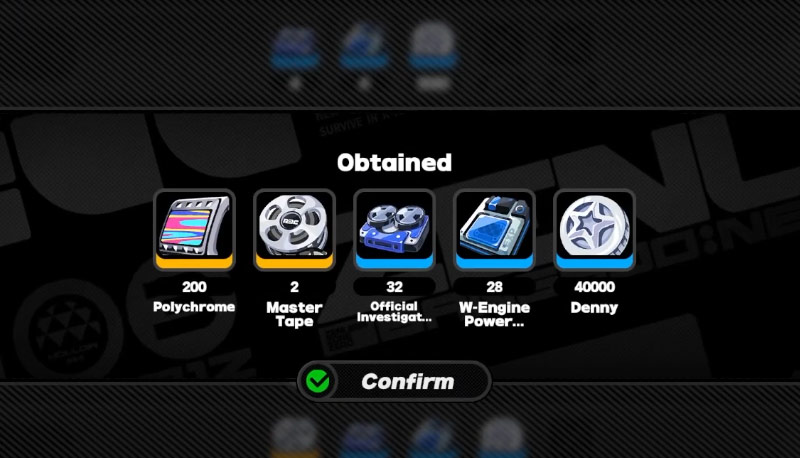
If you have met the above two conditions, now do the following:
Make sure your Internet is working properly
Because downloading game resources will rely on the internet, you also need to let the network operate stably. If while downloading map resources your Wifi connection is unstable, it can cause image display errors because the resource is not fully loaded.
Now restart your Wi-Fi and your Wi-Fi router will eliminate any problems that may have been caused by your connection. Test the Wi-Fi, and if it works, simply return to Zenless Zone Zero to play games.
Wait for the developer to fix the error
Trước khi ra mắt, dĩ nhiên ZZZ cũng đã tung ra những bản thử nghiệm để người chơi trải nghiệm. Đồng thời tìm ra những lỗi có thể gặp phải trước khi đưa đến tay người chơi chính thức.
Nhưng với số lượng người chơi tăng đột biến, có thể máy chủ của game không kịp thích hợp. Và trong những ngày đầu khi mới ra mắt này, có thể server gặp lỗi do quá nhiều người chơi tham gia. Trong trường hợp này thì chúng ta chỉ còn biết chờ nhà phát hành game sửa lỗi đó mà thôi.