Fix 'Something went wrong, Try to reopen Settings later' error on Windows 10
If you run into this problem, you can try the below suggested solutions in order and see if that helps resolve the issue.
Let's take a closer look at each of the solutions listed!
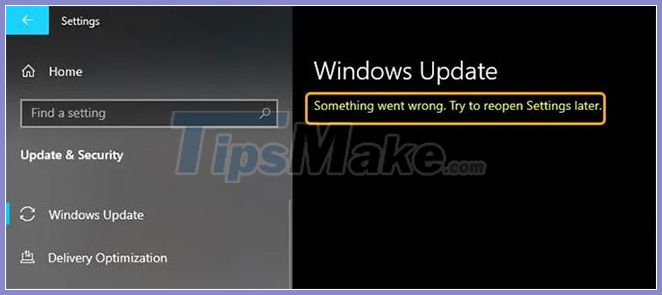
1. Reboot the Windows 10 device
You can try restarting your Windows 10 device. To restart the device, press Win + R keys to bring up the Run dialog box.
In the Run dialog box , type shutdown / r and press Enter.
At startup, if the problem persists, try the next solution.
2. Reset the Settings app
If the Windows 10 Settings app is not working properly, then you have a very effective way to solve this problem. Microsoft allows you to reset the Settings app.
3. Run an SFC scan
If there is a file system error, you may have this problem. In this case, you can run an SFC scan and see if that helps resolve the problem. If not, continue with the next solution.
4. Unblock Windows Update using a third-party utility
This issue partly shows that the Windows Update page is blocked and inaccessible. In this case, you can download and run StopUpdates10 - a third-party utility.
Once downloaded and installed, just run StopUpdates10 and click the Restore Windows Update button , then wait for a confirmation message to appear saying Windows Update is not blocked.
Once confirmed, simply close the application and check Windows Update to see if it has been fixed and restored.
5. Perform the Reset This PC, Cloud Reset or Repair Windows 10 option
At this point, if the problem is still not resolved, it is most likely because some kind of system error cannot be solved in the normal way. In this case, applicable solution here is you can try the Reset This PC or Cloud Reset option to reset all Windows components.
You can also repair Windows 10 using installation media as a last resort.
You should read it
- ★ Regain recently closed tabs on Chrome, Firefox, Coc Coc and other browsers
- ★ How to reopen the recently exited application on macOS
- ★ How to prevent Windows 10 from reopening folders and applications
- ★ How to save web pages on Chrome in group form
- ★ Why were new ChatGPT registrations stopped? When will it reopen?