Fix errors not typing Vietnamese on Chrome
You encounter an error that cannot type Vietnamese when using Chrome browser after a period of use. To fix the error of not typing Vietnamese on Chrome, you can refer to our simple way:
Before proceeding to fix Vietnamese typing on Google Chrome, make sure that you have installed the latest Vietnamese-language typing software.
The following steps are done on the old version of Chrome. Customizations in the new version have changed and failed to work. You can remove Chrome to reinstall, update Chrome to the latest version, and make sure to enable Vietnamese typing to fix the error of typing Vietnamese on Chrome.
Step 1 : Download and install Unikey version suitable for your operating system, the example here is Unikey 4.2 RC4
Step 2 : Open Google Chrome browser, Click on the icon on the top right as shown below and select Install
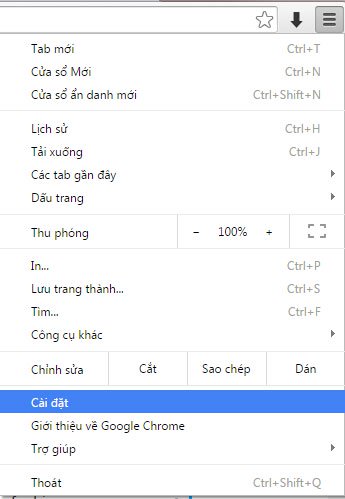
Step 3 : In the Settings window, click Show advanced settings

Step 4 : Go to the Web Content section and click on Custom fonts

Step 5 : In the Encoding section, click on the arrow pointing down and select Unicode (UTF-8) . Then press Done to save the setting

Finally restart Google Chrome, so you've typed normal Vietnamese on Chrome already!
If it still doesn't work, check your Vietnamese input method to make sure it has been switched to Vietnamese mode and the typing method you still use. With the bug fixes, you cannot type Vietnamese on Chrome above, hope you can re-type Vietnamese on Chrome as usual.