How to fix the error type the number into words on EVkey
Based on the source code of Vietnamese typing tools Unikey, EVkey launches users with a simple interface, is easy to use and has many new features that even Unikey does not have. Besides the basic Vietnamese typing feature on computers, EVkey also helps you fix Vietnamese typing errors on Chrome when typing in the address bar, or on Excel. Or you can choose which applications do not need to type Vietnamese or which applications you want to shorten like on the game, without affecting other editing programs.
And when experiencing EVkey, many users reflect the status of numeric keystroke to change to the letter key, making the input of the content affected. In fact, this is not a serious error, but due to the setting of EVkey with the heterogeneous computer keyboard language. The following article will guide the error of typing numbers into words on EVkey.
- How to fix typed keyboard errors when entering content
- Fix the error Unikey can't type Vietnamese
- How to use the new EVKey Vietnamese keyboard
How to fix the error type the number into words on EVkey
Error typing numeric keys will look like the following picture. This phenomenon is not rare, but can easily be encountered on Windows 8, when pressing the number keys will automatically become text.

This error is caused by the Windows default keyboard set in VN mode. When checking the system-tray or Language bar bar again, you will see the VI symbol of Windows default keyboard enabled with EVkey.

To correct the error of typing the number into words on EVkey, just change the Windows input method to EN mode . Or you can press Window + Spacebar to switch between typing mode VI and EN. So the above error has been fixed quickly.
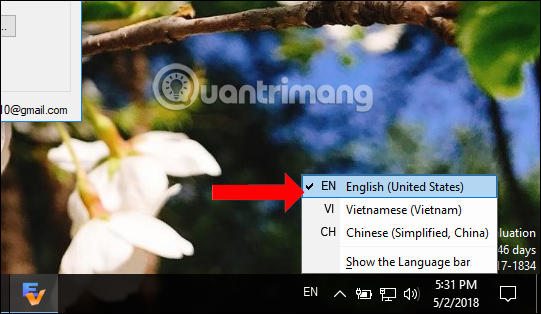
Not only on EVkey but with Vietnamese keyboards, or on Windows versions of a keyboard error, typing the number key into the text key you can apply to correct the above.
See more:
- How to fix errors do not type Vietnamese on Zalo
- How to type Vietnamese on Windows 10
- How to fix Vietnamese typing errors in Word, Excel
Hope this article is useful to you!