Facebook Messaging Not Showing – Check Here!
Want to message a stranger but their personal page does not show the message section. This is a situation that many Facebook users have encountered recently. So what is the main reason for the message section not showing on Facebook ? Is there any way for Facebook users to fix this situation? Right now, TipsMake will help you find the solution to this problem.
What is the situation when the messaging section on Facebook is not showing?
Normally, when you visit someone's personal page on Facebook, even if it's a stranger. You will still see the message section on their personal page. However, recently there have been many cases where users do not see the message section on Facebook. This has made it impossible to actively contact by texting.

Why can't I see the message button on other people's Facebook?
When you notice that a stranger's profile page does not have a message button, most Facebook users will assume that this problem is due to an application error or simply a network lag. However, in reality, this is not an error but a new feature that has appeared on Facebook recently.
Specifically, to ensure the safety of young users, Facebook has launched a feature to hide the message button when users are under 14 years old. Knowing this, many Facebook users have proactively changed their birth year and made their theoretical age under 15 years old. From then on, the message button on their personal page will be hidden according to Facebook's policy.

Is there a way to text when there is no text button?
If you are trying to message someone while they do not have a message button on Facebook, then unfortunately. Unless they proactively contact you, otherwise you will not be able to contact them via Messenger. In case of urgency, you can try some other contact methods such as Zalo or call directly if you know the phone number.
How to hide the message button on your Facebook profile using your phone
In case you feel bothered by messages from strangers on Facebook. Follow the instructions below to hide the message button quickly and effectively.
- Step 1 : Open the Facebook app on your phone, log in to Facebook and open your personal page.
- B2 : Click on edit personal page .
- B3 : Select ' edit introduction information ' at the bottom of the page.
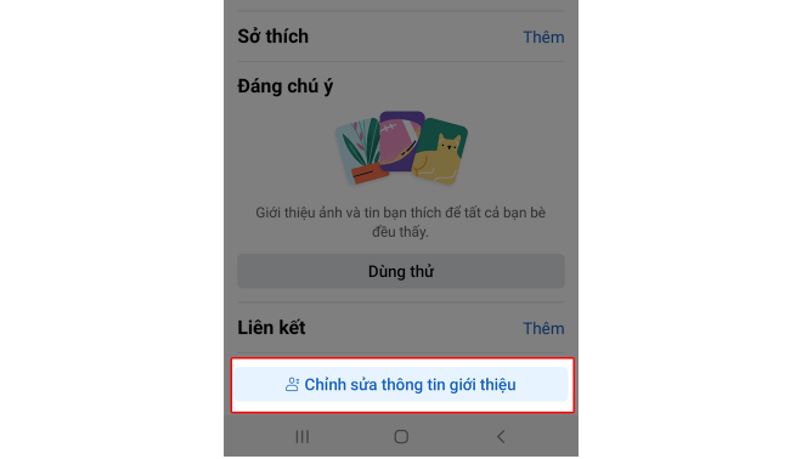
- B4 : Go to the basic information section , then select edit .
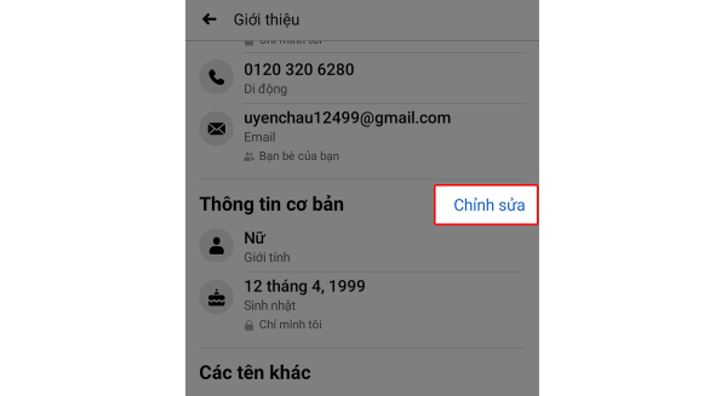
- B5 : Change year of birth, then tick the box to confirm under 15 years old .
- B6 : Click save and your personal page on Facebook will have the message button hidden.
However, please note that this method can only be applied to people you are not friends with on Facebook. For people who are friends with you on Facebook, they will still see the message button as usual.
How to show message button on other people's Facebook
If you are asking, is there any way to show other people's message button? The answer is no. But if you have followed the instructions above to hide the message button and now want it to show again. All you need to do is change your birth year so that your age is greater than 15 years old.
So, the situation of not showing the messaging section on Facebook is due to the intentional setting of Facebook users, not an error or problem with the application. If you really want to contact someone via Facebook when they turn off the message button. Try sending them a message by commenting on their post.
You should read it
- Why doesn't Facebook have a Dislike button?
- How to block Facebook friends, hide the Friend button and Follow button on Facebook
- Do you know how to create the Like button effect on Facebook?
- How to add a scroll button to the top of the page for web pages
- Delete Facebook fanpage on computer and phone
- Quickly delete Facebook messages with just a click
 Microsoft DirectML now supports PC Copilot+ and WebNN
Microsoft DirectML now supports PC Copilot+ and WebNN Automatic document summarization with Copilot is now available in Word
Automatic document summarization with Copilot is now available in Word Microsoft sparks outrage by renaming Remote Desktop app on some platforms
Microsoft sparks outrage by renaming Remote Desktop app on some platforms Many people pronounce Nvidia's name incorrectly
Many people pronounce Nvidia's name incorrectly Windows 11 is about to support content search in local video and audio files
Windows 11 is about to support content search in local video and audio files Lightworks
Lightworks