Face point 15 the safest web browser for Android
Most users think they are very safe when surfing on mobile devices.But that's a disastrous mistake when there are so many spy organizations tracking users.Therefore it is necessary to ensure your privacy by surfing the web safely so that you are not monitored by the web browser you use.Point out 15 secure browsers to access the network securely on your device.
# 1 Ghostery Privacy Browser

This is one of the best browsers that every security user knows.This popular browser gives you the personal browsing feature (private browsing) by default.When you close the browser, the application will erase all data, such as browsing history, downloaded files, forms, cookies and entered passwords.
Features of the Ghostery Privacy browser:
- Review the tracker on every page you visit, then block or allow tracking.
- Manage website whitelist.
- Largest database with more than 2,200 tracker and 4,500 scripts.
- Security options with quick access and easy deletion of cookies, cache and detailed history.
# 2 Dolphin Zero

Many of you are familiar with this great Android browser because it offers high security when accessing the web.Similar to the above browser, the browser also deletes all data such as cookies, form data, passwords and all other cache files.So try this great browser.
Dolphin Zero browser features:
- Adblock (popup blocker), Dolphin browser is one of the best Adblock browsers.With Adblocker, you can block pop-up windows, ads, banners & videos.
- Anonymous Browsing: Incognito browsing mode gives you a truly private browsing experience without leaving any historical data.
- Delete user interface and quick access: You can add websites or access as quick access icons with a user-friendly interface and one-touch access.
# 3 Krypton Web Browser
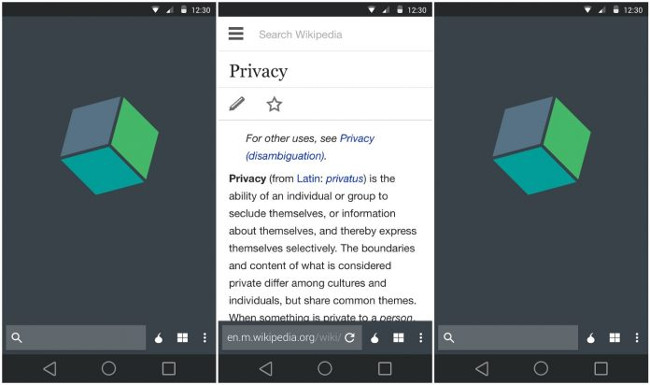
Krypton Web Browser is one of the best browsers, works on HTTPS protocol and provides high security while surfing the web.You should use this browser at least once.
Krypton Web browser features:
- Privacy: Do not save and transfer history, cookies and website data.
- Security: Each tab is separated during the processing of specialized operating systems.It is treated as a separate instance with storage memory and its own state.
- Anonymous: Turn on Tor once to hide your IP, avoid monitoring and anti-censorship, including HTTPS Everywhere protocol and minimize common fingerprinting techniques.
# 4 Javelin Incognito Browser
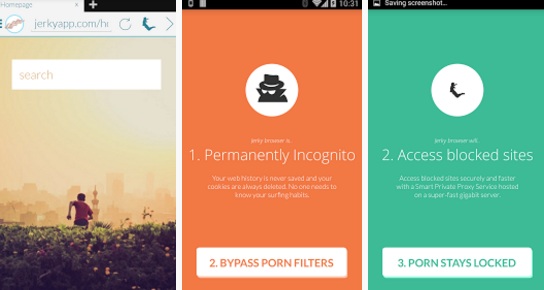
Another modern browser is very popular among students because it supports proxies to bypass blocked websites via wifi.In addition, the browser also incorporates an ad blocking tool, from ads on both sides of the screen to popup ads.
Javelin Incognito browser features:
- Block ads: Enjoy web browsing without ads
- Always anonymous: don't save web history and delete cookies
- Password protected: Prevent snooping on your recent browsing activities.
# 5 CM Browser - Fast & Secure
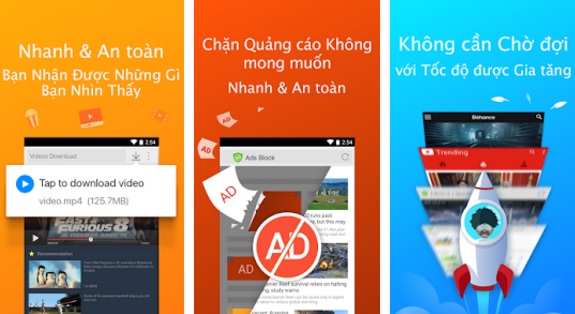
CM Browser is an ultra-light mobile browser that gives you secure web access, protection from malicious threats, blocks scripts to monitor and gives you fast browsing speed!
Browser features CM Secure
- Phishing Prevention: Alerts you when you visit potentially malicious or malicious websites.
- Protect against downloading malware: Q download downloaded apk files to find malware, protect your device.
- User Agent: Support users to change access to websites on the desktop.
# 6 Chrome Browser - Google
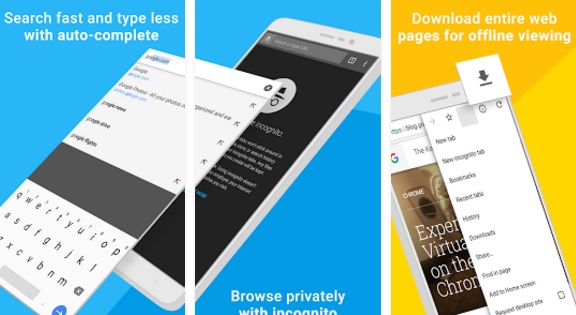
Enjoy fast web browsing on Android phones and tablets with your favorite Google Chrome browser on your desktop with a mobile version.Google Chrome features tab synchronization, voice search and saves up to 50% of data usage while surfing the web.You can use incognito mode for secure access.
Chrome browser features:
- Voice search -use Google's excellent voice search to search without typing.
- Translate - easily read web pages in multiple languages.
- Intuitive gestures -open tabs in arbitrary quantities and quickly browse through them by swiping from side to side on the toolbar.
- Security - use incognito mode, do not save web history.
# 7 InBrowser - Incognito Browsing

InBrowser is an anonymous / secure browser for Android with TOR and video support.Every time you exit InBrows browser, all information in the application will be deleted, including history, cookies and access sessions.InBrowser is a rich feature browser and it is always private.
InBrowser browser features:
- Do not save data.
- Support Onion Router (TOR) via Orbot.
- Technical support to hide agent account.
- Deep integration with LastPass.
# 8 Asus Browser- Secure Web Surf

ASUS Browser is a fast and secure web browser, offering great browsing experience with the speed of web surfing, security and user-friendliness.Its design allows you to browse and search the Internet at the fastest speed while offering many exclusive features.
Asus browser features:
- Fast browsing speed: ASUS Browser runs on top Chrome-based tools to load web pages quickly.
- Adapt: The navigation bar displays popular websites according to your location.
- Safe Browsing: Integrating security features helps you avoid the risk of being attacked by malicious software and websites.
- Do-It-Later: This feature is very convenient when bookmarking pages to read later.
- Bookmark entry: Import the pages you have saved in Google Chrome to view with Asus browser.
# 9 Orbot: Proxy with Tor
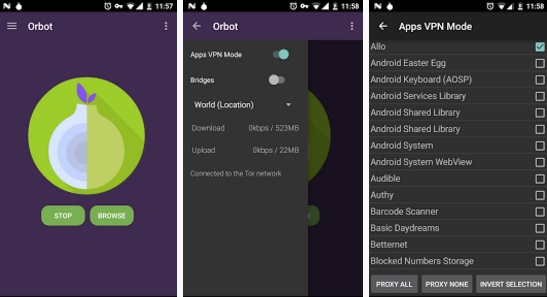
Orbot is a free proxy application that empowers other applications to use the Internet more securely.Orbot uses Tor to encrypt your Internet traffic and then transfer to a variety of computers around the world.
Orbot: Proxy with Tor browser features
- Orbot transfers your encrypted traffic over and over to computers all over the world, instead of connecting directly as if it were a VPN or proxy often do.
- With Orfox, this is an anonymous way to access any website, even if it is blocked, tracked, or on hidden websites, you will have a way to secure and protect the most powerful identity. .
# 10 Orfox
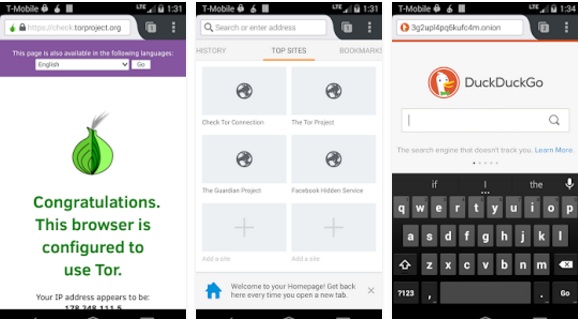
Orfox is built from the same source code as the Tor Browser (built on Firefox), but with a few minor changes to enhance Firefox's security features for Android and the Android operating system.
Orfox browser features:
- Orfox is built from the Tor repo browser based on ESR38
- Orfox prevents you from viewing Internet connections from websites you visit, understanding your physical location and allowing you to access blocked websites.
# 11 Maxthon Browser
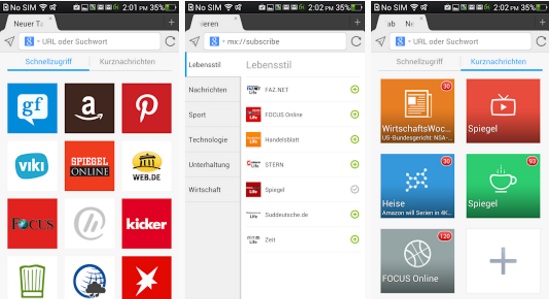
Maxthon Browser is one of Android's highest rated browsers today.It is fast, safe, smart and easy to use.It gives you a great browsing experience.Maxthon Browser is a secure browser that provides maximum privacy and security.Surf the web without leaving a trace, enhance the security of personal information.
Maxthon browser features:
- Filter web images automatically, providing you with a cleaner reading environment and saving data.
- Download web pages first without waiting, even when offline.
- Maxthon Browser offers many search engines and instant search results from Google, Bing, Yahoo, Baidu, Yandex and DuckDuckGo.
- Customize screen brightness to protect your eyes.
# 12 Armorfly Browser Downloader
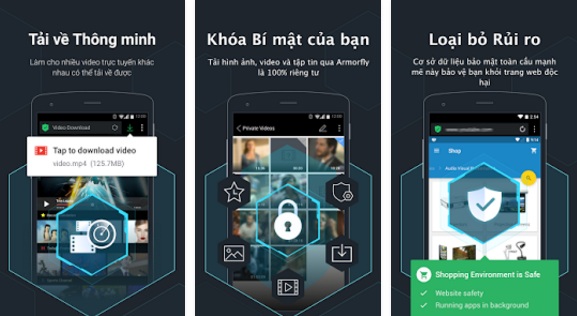
Armorfly is a secure browser that provides maximum privacy and security.You can 'lock' your secrets and enjoy the browsing experience with full protection.With the help of video detection, Armorfly browser can download many different online videos.
# 13 Puffin Web Browser
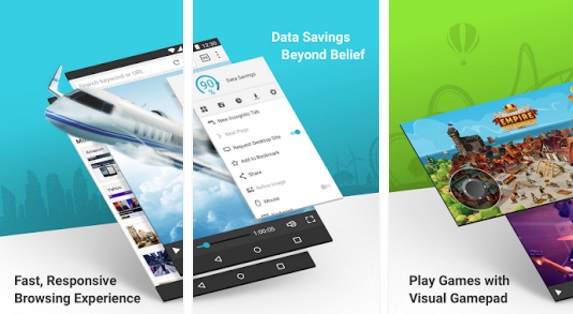
Puffin Web browser is a fast browser for mobile.Once users experience Puffin 'miraculous speed', using other regular Mobile Internet will feel like being tortured.All traffic from the Puffin application to Puffin server is encrypted, protected from nearby hackers.
Puffin Web browser features:
- Puffin speeds up mobile browsing by converting data streams from resources-restricted devices to the cloud server.
- It's safe to access the web via unreliable WiFi connections that you may not find in most other browsers.
- Puffin uses the optimal data compression algorithm to transfer web data onto your device and thus can save up to 90% of bandwidth compared to regular web browsing applications.
# 14 Webroot SecureWeb Browser
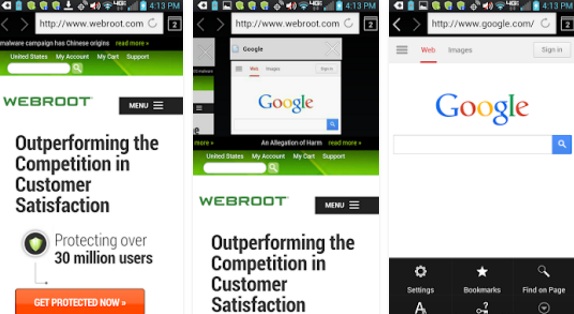
Secure web browser Webroot is one of the many features that you should own on your Android device.It provides real-time protection and virus alerts, potentially malicious websites from Webroot's reputation URL database.
Webroot Secure Web Browser Features:
- Protect your identity and financial information from malicious websites when using the Internet.
- Support password management on mobile devices for secure access while on the move in conjunction with Webroot Internet Security Plus or Internet Security Complete for your computer.
- Open multiple web pages on one window to simplify multi-tasking and online navigation.
# 15 Dolphin
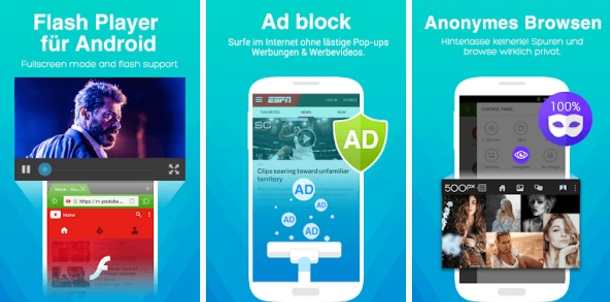
Dolphin is one of the best Internet Explorer for Android with fast download speeds, HTML5 video player, AdBlocker, tab bar, sidebar, anonymous browsing and flash.
Features of Dolphin browser:
- Dolphin is a secure browser that gives you a truly private browsing experience without leaving any historical data.
- Access the Internet by creating personalized gestures.
- Customize Dolphin browser with many different wallpapers in the wallpaper gallery to match the style and mood.
These are 15 browsers that help you surf the web safely on your Android device.Hope you find useful and share with friends.