Extremely cool features on Facebook Messenger (Part 2)
Messenger has a lot of hidden features you need to know, capture these 15 hidden features to become a smart user and make your friends admire.
Along with Zalo , Skype , Viber , ccTalk and some other free messaging apps, Facebook Messenger is increasingly being used by many people. Not only the usual features but some other good features will also make you "go from surprise to surprise". Follow the great features of Facebook Messenger!
- Extremely cool features on Facebook Messenger
1. Call the car
You can even call cars via Messenger.All you need to do is click on the car's icon in the chat menu.From there you can choose a trip by Uber or Lyft.If you want a friend to pick you up, clickthe location iconand you can send a friend a map marked with your exact location.
2. Create private chatbot
You probably already know that you can talk to achatbot Facebook , but you can also create your own chatbot, or something like that. Log in to your Facebook page, go to Settings and select Messaging . Then, go to the Response Assitant section and select Send Instant Replies to anyone who messages your Page.Here you can set up what your bot will tell people when they send you a message, via Messenger or on Facebook.
3. Share the song
Sometimes words can't express your feelings, so send a friend a song.Click the. button (the dot icon) on the right side of the menu when you are chatting, install the Spotify app and sign in with your Facebook account. Then click on the . button in chat again and click on the Spotify option . Search for the song you want to share, click on it and press the Sendbutton.
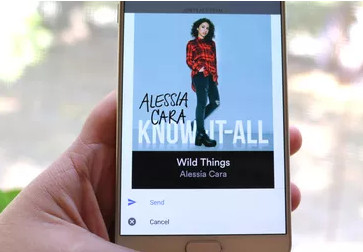
4. Create shortcuts
Every time you want to chat with your friends, you go to Facebook Messenger again and look in the long list of people you want to chat with, so hard.Well there is a way to help you that is to create a shortcut in your chat.Access the main menu and hold your finger on your friends' photos.A menu will appear.SelectCreate shortcutfrom the menu.The icon will be added to the device's main screen so you can start the conversation with your friends without opening Messenger.
5. Send heart-shaped emoticons, balloons or snowflakes
When you send someone for a heart-shaped emoticon in Messenger on iOS, it will appear heart rain.If you send a snowflake, on the screen is a snow shower.And if you send a balloon, a balloon will fly up from below the screen.Unfortunately, it does not work with Messenger for Windows or Android.
6. Create a short video
Instead of sending photos, send a video.Just hold down the capture button and it will switch to video recording mode, recording whatever your camera is aiming for.When done, hold down the shutter button and touch theSendbutton.Your video has a maximum duration of 15 seconds.

7. Change the like button
If the thumb icon is not your style, you can change the like button to whatever you want.Visit the chat section, select the Contact section with your friend. Below you will see the options, select Emoji.A menu will pop up with a variety of emoticons you can use instead of standard emoticons.You can change emoticons in each chat to express your different emotions.

8. Enlarge emoji emoticon
If you want to show the level of emotion through emoji icons like laughing or laughing with the small size of the icon, there is a way to help you.In the Messenger app, select an emoticon and hold it until it reaches the size you want, lift your finger and the emoji will be sent.
9. Play football on Messenger
If you want to play football with your friends in Messenger, simply send the soccer logo to your friend.After sending, touch the icon and start playing.The goal of the game is to keep the ball from falling to the screen.It sounds easy but it's much harder than you think.
- Build your Euro 2016 ball with Facebook Messenger
10. Play basketball on Messenger
Just like the football game above, find emoji with a basketball image and send it to your friend.If you are good at Pokemon Go, then this game will not be difficult for you.The goal is to throw the ball into the basket.To end the game you just need to press theBackbutton.

11. Play chess on Messenger
You can also play chess with Messenger.Enter@fbchess playand send.A chess game will pop up and you can play with friends.See the article How to simply play chess on Facebook Messenger for detailed instructions.

12. Share Messenger code
Your Messenger has its own QR code that you can share with others.Your friend can use this code to add you to their contact list.Similarly you can add your friend's code to your list.
Click on your profile icon on the top right of the Messenger page.Then touch your photo.The application will give you the option to scan someone else's code or share your code.To scan someone's code, tapScan Codeand hold your phone camera on your phone until you receive the QR Code.Note the need to share the code while you perform code scanning.
13. Automatically save photos
If you want to automatically save photos to your device's library whenever someone sends you a photo, you can do so by clicking on the profile icon in the top right of the Messenger on the page use.Then, touchPhotos & Media and turn on the Save Photosbutton.All photos sent to you via Messenger will be saved in the device's library.
14. Block receiving unwanted messages
Someone tricked you, but you don't want to block them?If you are not their friend, go to the conversation and selectManage at the top of the screen. Then, from the Manage Messagesmenu, move the sliding tab to the left and you will stop receiving messages from that person.
If you are in a chat group but do not want to join the conversation, you can turn it off so that your phone receives a notification message.You can go to the chat on the control panel and hold your finger down the conversation and selectMute Notificationsfrom the menu.
15. Secret chat
Messenger now has end-to-end encryption to keep your conversations secret.These conversations are called secret conversations.
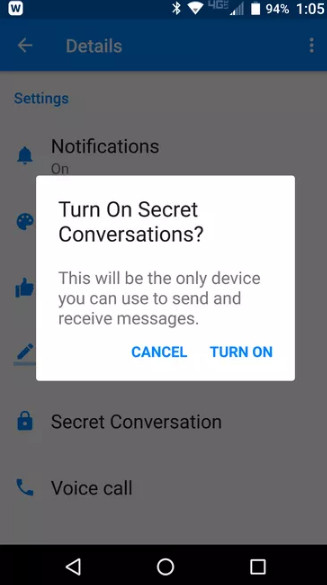
17. Customize the color of conversations, icons and nicknames for others
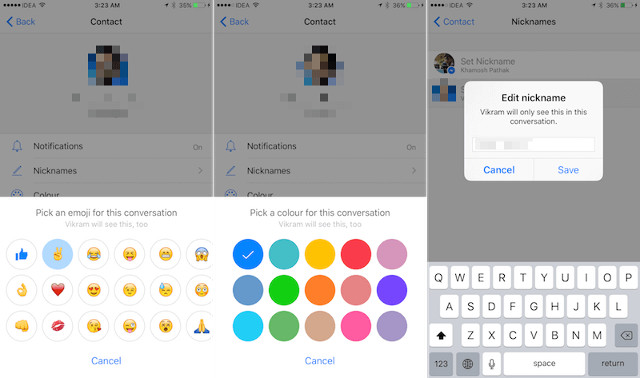
To easily distinguish important conversations or relatives, change the color to the conversation. To experience, click on the conversation's name, and Colors, Emoji or Nickname options to change the color, change the icon and change the nickname for the people in the conversation.
18. Change nickname for friends
For those who have parents or lovers who want to change the nickname for this person to be so cute, you can access the contact, then select a nickname to change. So these friends have their own nicknames that are not afraid of confusion.
19. Attach photos, videos, . without leaving the chat frame
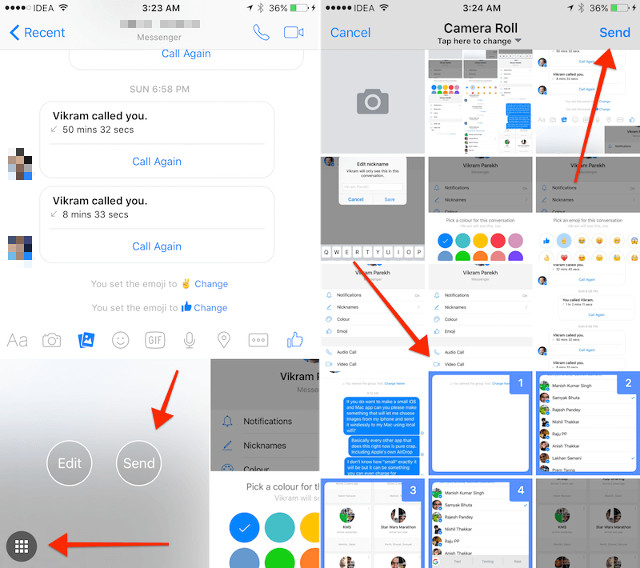
Just above the message writing line is a row of icons that allow the use of other optional features. In it, you can select the camera icon to take a photo immediately and send it to the other person. Or you can send an existing photo in the library with the picture icon next to it, select the image and press the "Send" button.
20. Use Facebook Messenger without registering Facebook
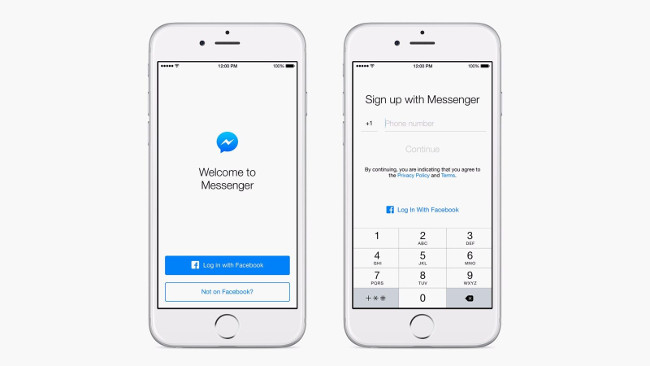
If you do not want to register for a Facebook account, or do not want to link to an existing account, you can still use Messenger as usual. To use this mode, when logging in, select the "Not on Facebook?" Button. and sign up for a Messenger account with your phone number.
I wish you all success!