Experience new features of Windows 10 October (1809)
Microsoft has officially released the latest update Windows 10 October (1809), now users can download and install.
To be able to download Windows 10 October ISO (1809), you can visit the Microsoft homepage at the link below:
- https://www.microsoft.com/en-us/software-download/windows10
The steps you can take can be found in the following article:
- How to download Windows 10, download Windows 10 ISO file from Microsoft
Experience Windows 10 October 2018 with many new features and changes
Windows 10 October 2018 Update is codenamed Redstone 5 in the development of Insider Preview, and the corresponding version is 1809. This update focuses on really useful features for users. However, there are two things that people expect of this version are Sets (opening File Explorer by tab) and the new 3D style for Paint is not available.
Here are some photos of Windows 10 October 2018 experience, let's find out what is new in this version.
Windows 10 1809 brings the Your Phone application , allowing you to message on PC and directly access photos from Android phones from your computer. With the iPhone version, this app has fewer features but Continue on PC will allow quick link from iPhone / Android phones to PC. The synchronization of notifications from Android phones to PCs will be updated soon.
The second new feature is to allow users to access the clipboard history . The new Clipboard will sync the history between computers and the upcoming can be synchronized with the SwiftKey keyboard on the phone for easier copy / paste. To access this feature, press Ctrl + V.
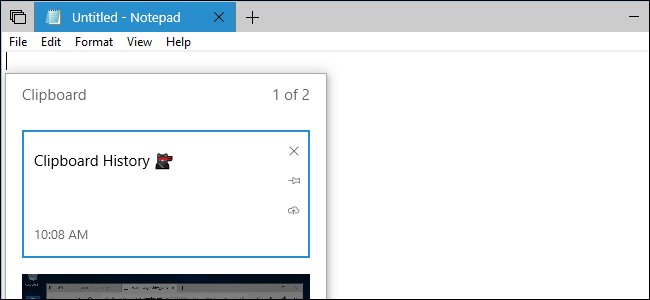
Dark Mode in File Explorer works uniformly with the user selected background color in the personalization (Personalize) section.
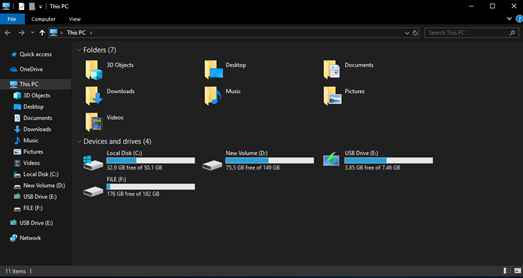
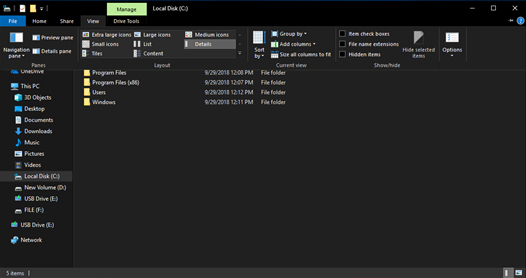
File Explorer 's dark background is very beautiful and there are not many color errors and no confusion.

The right-click menu outside the Desktop is also transferred to the dark background.

Windows 10 October 2018 is also equipped with some new applications such as Snip & Sketch.
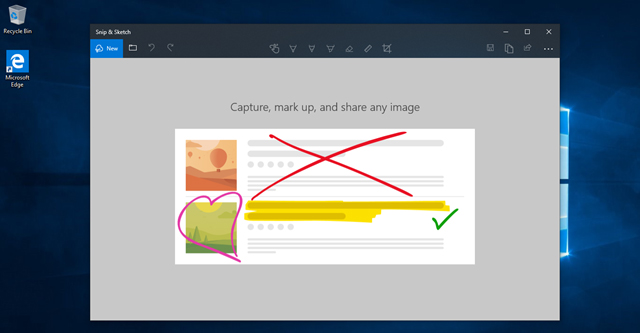
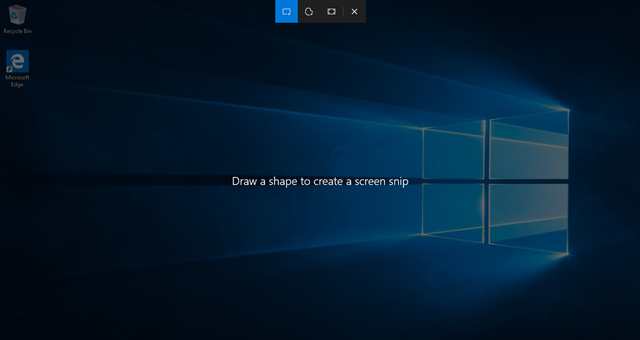
Snip & Sketch has the same function as the Snipping Tool but is improved so that it can support a stylus that allows users to press the back button of the stylus to take a picture. In addition, users can easily manipulate Snip & Sketch using the mouse.
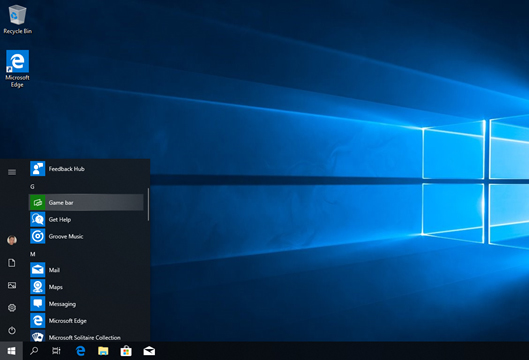
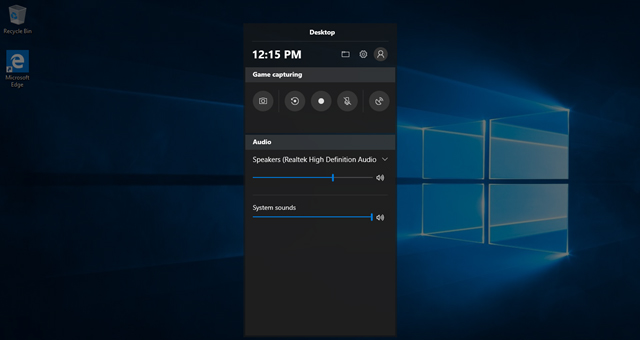
On Windows 10 October 2018, the Game Bar application is also refreshed in both interface and features. When the Game Bar application is activated, gamers can monitor CPU usage, GPU and RAM usage during play.
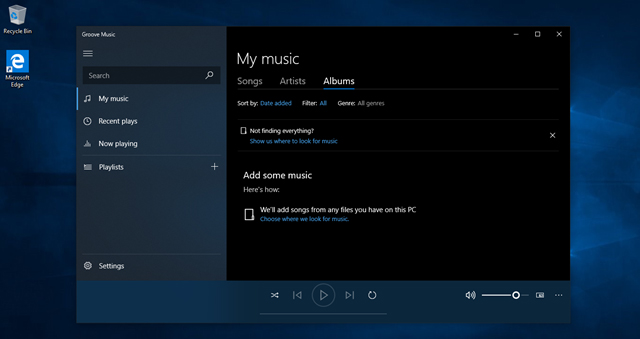
In addition, in Windows 10 October 2018 previous default applications have been improved in terms of features and interfaces to make operations more stable and faster.
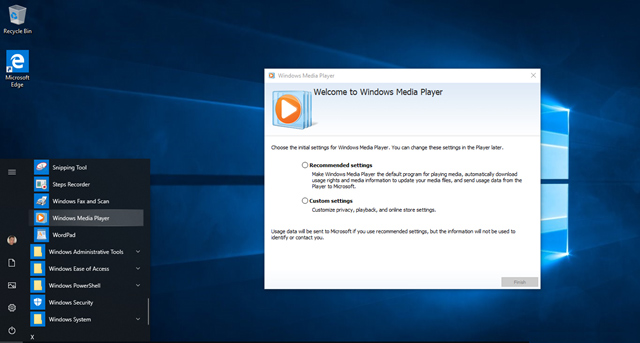
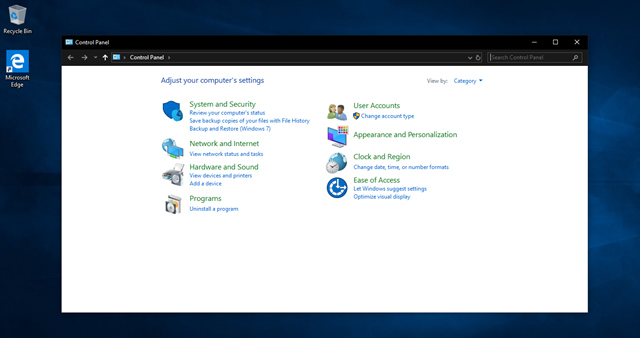
Some older applications like Control Panel, Windows Media Player or Snipping Tool still exist in Windows 10 October 2018, and can be used at any time, not being killed as rumors.
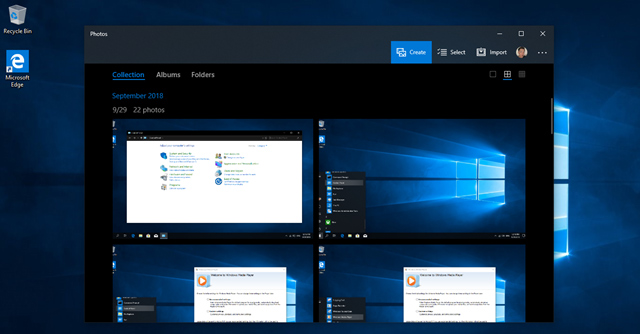
Photos in Windows 10 October 2018 application has a fast and convenient response speed.
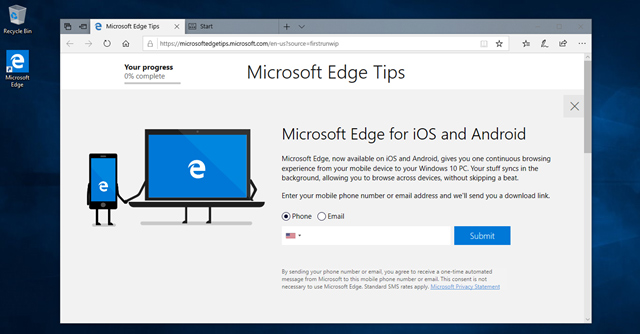
Microsoft Edge browser on Windows 10 October 2018 has many improvements such as a more compact user interface, a dark background integration, a longer list of extensions for Microsoft Edge, and personalized customization. improved, password management .
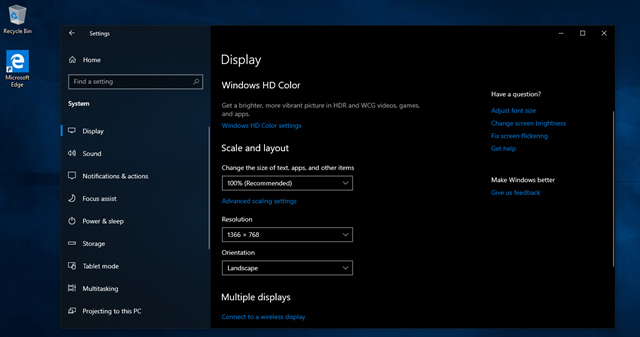
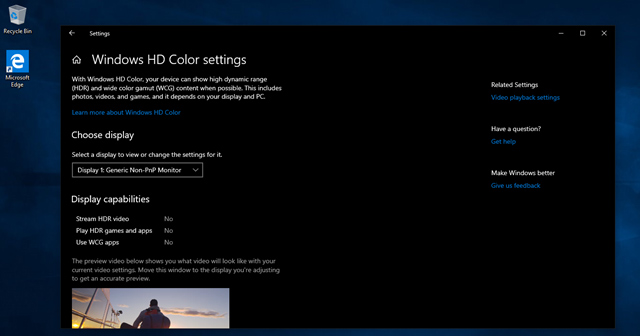
Settings are supplemented with numerous hidden options to help users improve the experience. The highlight is the Windows HD Color option, which allows users to view photos, videos and games in HDR format if the computer is strong enough and the screen supports it.
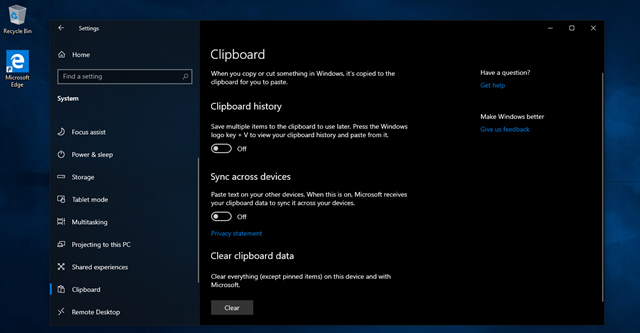
In Windows 10 October 2018, Clipboard is equipped with the ability to synchronize records with devices that share Microsoft accounts. Synchronization will be disabled to ensure user safety and privacy, but if you wish, you can activate from Settings.
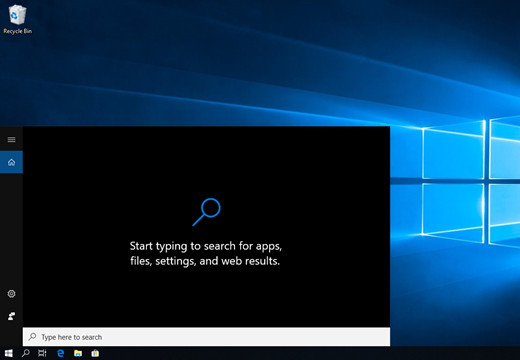
Cortana on Windows 10 October 2018 only has regular search capabilities.
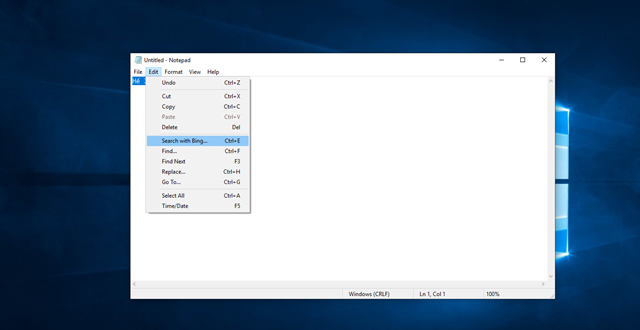
In Windows 10 October 2018, Microsoft has 'revived' a long-neglected application, Notepad, when it comes to adding Bing search features, the interface is changed with Fluent Design, Zoom ( zoom in / zoom out) improved. Notepad is now able to handle line-end UNIX-style.
The geeks will evaluate Windows 10 1809 even more when they learn that Microsoft has added new shortcuts to copy and paste in Windows Subsystems for Linux, as well as the ability to quickly boot a Linux shell directly from File Explorer.
Have you updated your computer to the latest Windows 10? Which feature makes you most satisfied in this version 1809? Please share with us by commenting below.
See more:
- Before upgrading to Windows 10 October 2018, do these to avoid problems
- Microsoft will not notify you of the amount of memory required to install Windows 10 updates
- Windows 10 October 2018 Update and new highlights will appear
You should read it
- ★ The latest Windows 10 October update has a serious error, Microsoft must cooperate with Apple to fix it
- ★ Windows 10 October stick serious errors automatically delete files in the computer
- ★ Windows 10 October 2018 Update is coming back, right on Halloween
- ★ Microsoft claims that deleting the data of Windows 10 October 2018 update will never happen again
- ★ Windows 10 October 2018 is new, Microsoft is forced to stop updating for some computers