Before upgrading to Windows 10 October 2018, do these to avoid problems
Microsoft may release the Windows 10 October 2018 update (code is Redstone 5) officially on October 2 (ie October 3 in Vietnamese time).
Windows 10 October 2018 is a major update equipped with many new features and interesting changes such as Dark Mode on File Explorer, Your Phone helps users manage smartphones right on Windows, Cloud Clipboard, Microsoft Edge is improved with many new features, Fluent design .

Before deciding to upgrade to Windows 10 October 2018, you need to do some preparation to avoid potential problems.
1. Configure the computer to suit Windows 10 October 2018
Your device can run smoothly on Windows 10 October 2018 version if running well with Windows 10 April 2018.
2. How to download the installation ISO package of Windows 10 October 2018?
You can refer to the instructions in the following article: How to download Windows 10, download Windows 10 ISO file from Microsoft.
3. Backup data
When the process of downloading the ISO package installed by Windows 10 October 2018, you can take advantage of backing up data to avoid losing data after new installation.
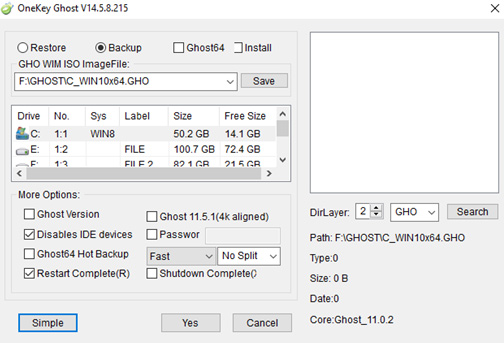
You can use OneKey Ghost tool to make a backup of the original partition image for use in case you want to return to the current Windows version after updating to Windows 10 October 2018.
If you simply want to try Windows 10 October 2018 and still intend to return to the current version of Windows, you can use OneKey Ghost tool to create a backup of the original partition image. And when needed, you just need to "extract" this backup file and you're done.
- How ghost Windows 7/8, Windows 10 with OneKey Ghost
4. Back up the license key of the software installed on the device
Copyright software if "thrown away" or "lost" is difficult to install and activate copyright. Therefore, before installing the new Windows 10 October 2018 update, you should review and back up the copyrights of the software on your computer by using support tools such as Product KeyFinder, Produkey or License Crawler.
- 3 simple ways to recover serial numbers on Windows
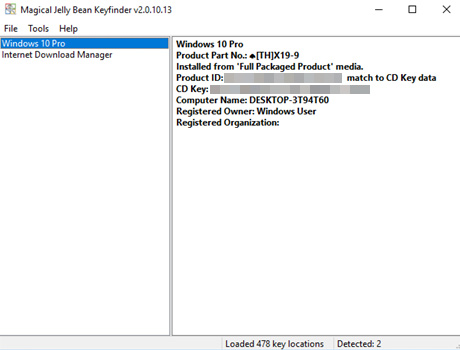
5. Prepare driver installation packages
After reinstalling Windows 10, the hardware drivers will be installed automatically through Windows Update. This process will take a lot of time. However, you can actively go to the manufacturer's website to download the driver installation package to shorten the process.
- The best driver update software for computers
- Instructions for installing drivers for Windows with DriverPack Solution
- How to identify and install the correct driver missing for Windows?
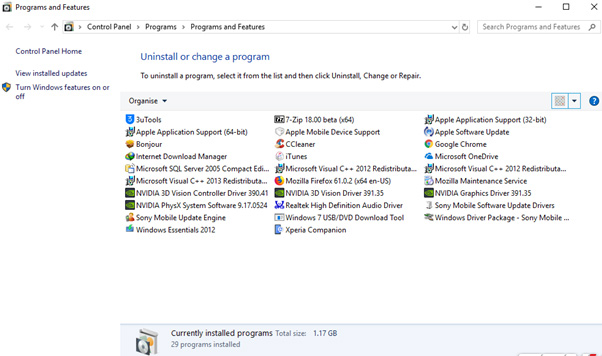
6. The necessary software
You can prepare the software often used while waiting for the download of Windows 10 October 2018 installation of ISO 2018. After completing the new installation of Windows, we just need to remove and proceed with the installation.
You can go to Control Panel -> Programs and Features, capture the list of software in it to avoid missing it.
- The software needed after installing Windows
See more:
- Windows 10 October 2018 Update and new highlights will appear
- Microsoft will not notify you of the amount of memory required to install Windows 10 updates
You should read it
- ★ Windows 10 October stick serious errors automatically delete files in the computer
- ★ Windows 10 October 2018 Update is coming back, right on Halloween
- ★ Experience new features of Windows 10 October (1809)
- ★ Microsoft claims that deleting the data of Windows 10 October 2018 update will never happen again
- ★ Windows 10 October 2018 is new, Microsoft is forced to stop updating for some computers