The latest Windows 10 October update has a serious error, Microsoft must cooperate with Apple to fix it
After only a few days of being re-released by Microsoft, the Windows 10 October 2018 update continues to suffer from another serious error related to iCloud application on Windows 10. Specifically, iCloud version 7.7.0.276 on Windows is not compatible. Like Build 1809, when users sync their photo albums, they will hang.
Microsoft had to contact Apple for assistance in fixing this error quickly. At the same time, to avoid affected users, the company also blocked updating the new version of Windows 10 to computers that have installed the iCloud version incompatible, iCloud for Windows (version 7.7.0.27).
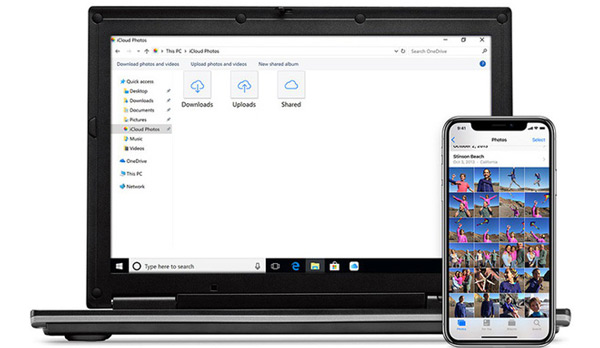
For computers that have updated Windows 10 October 2018 version, the system will also block it so that iCloud for Windows (version 7.7.0.27) cannot be installed until the error is resolved.
If your computer has previously installed iCloud and has updated Windows 10, you should not touch iCloud until a new update is available.
- Microsoft claims that deleting the data of Windows 10 October 2018 update will never happen again
The latest Windows 10 October patch has a dead blue screen error (BSOD)
Microsoft recently released an update to fix the error that automatically deletes user files when they update to Windows 10 October. But now, this update itself also fails, causing some users' devices to crash the legendary blue screen (BSOD).
Specifically, the majority of users who are using HP laptops reflect a blue screen problem with WDF_VIOLATION error code after updating Windows Windows 10 KB4464330 patch. When the user deletes the HpqKbFiltr.sys file - a small file in the HP driver, this problem is resolved. Maybe the conflict between Windows 10 update and HP driver is the cause of this blue screen error.

However, it is only a temporary remedy but cannot solve this error completely. According to feedback from Microsoft technical support, a blue screen error appears when updating Windows 10 KB4464330 patches appear on most other laptops, not just HP laptops.
There are too many problems with Windows 10 October version (2019), causing users to lose confidence in Microsoft.
Microsoft released an update that fixes file deletion errors in Windows 10 October Update
Microsoft had to recall Windows 10 October Update (1809) after just a few days of release because the operating system encountered an error deleting important files on the computer. However, Microsoft recently released a patch to fix the file deletion error, users can download it now.
Windows 10 October Update after cumulative update package installation (cumulative update) KB4464330 has a build code of 17763.55. Microsoft does not add new features in this update, but focuses on enhancing security and improving software such as the Touch keyboard, Bluetooth or Windows Defender to enhance the user experience.
In addition, this update also fixes the operating system error that deleted the user's file after updating to the recent version 10 October Update (version 1809) recently.
To update to this new version, users can go to Settings -> select Update & security -> select Windows Update -> select Check for updates. Or visit the link below to download and install manually:
- Microsoft Update Catalog
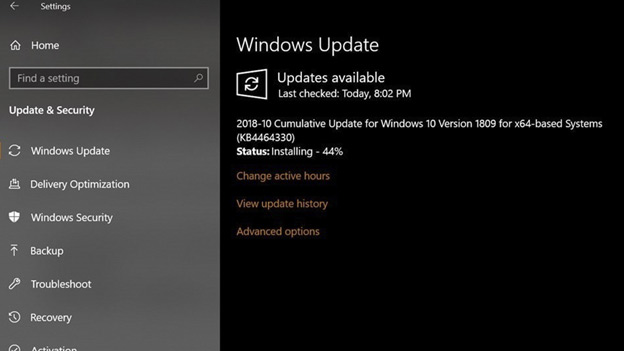
Microsoft has confirmed that no errors have been found after updating this update patch.
Microsoft recalls Windows 10 October 2018 Update to fix errors
On October 2, 2018, Microsoft released Windows 10 October 2018 Update (version 1809). But after only a few days, some users have reported serious errors on this major update, causing the data on the device to be deleted and cannot be retrieved after restoring the settings. Therefore, from the morning of October 6, Microsoft officially stopped issuing Windows 10 October 2018 Update to fix the serious error.
- Windows 10 October stick serious errors automatically delete files in the computer
Specifically, Microsoft has removed the ISO file of Windows 10 October 2018 Update and change the information on the download page of Windows 10. Currently, users cannot download the latest version of Windows 10 despite using the Media Creation Tool.
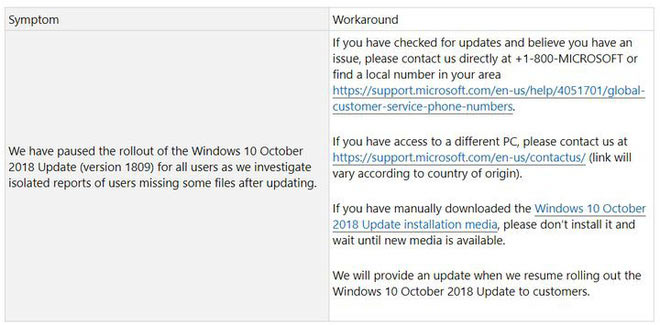
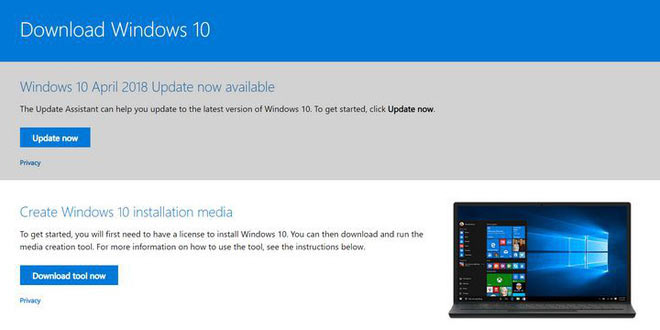
For users who are experiencing the above error, the company also offers to contact Microsoft directly so its technical support can help you recover the lost data.
In Vietnam, users can access the Microsoft website under the link below to be supported by the technical department:
https://support.microsoft.com/en-vn/contactus/
See more:
- Before upgrading to Windows 10 October 2018, do these to avoid problems
- More than 64 million devices will be killed by Chrome
- The malware detection is extremely dangerous, unable to destroy even if the operating system is reinstalled and the hard drive is replaced
You should read it
- ★ Windows 10 October stick serious errors automatically delete files in the computer
- ★ Before upgrading to Windows 10 October 2018, do these to avoid problems
- ★ Microsoft claims that deleting the data of Windows 10 October 2018 update will never happen again
- ★ Microsoft explains why Windows 10 October 2018 Update deletes user data
- ★ Experience new features of Windows 10 October (1809)