Eliminate self-signed Skype in Outlook and OneDrive
Microsoft's SkyDrive cloud service has officially changed its name to OneDrive, along with Skype integration into Outlook. Therefore, when you log into Outlook.com website, Skype users will see that you are in Online status and can send messages or calls to you.
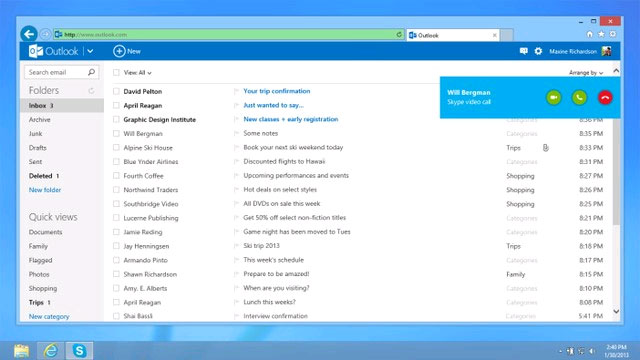
One annoying thing about this is that you can be bothered while composing a message or checking email in Outlook. And maybe you get two parallel calls from Skype on Outlook and Skype on the Desktop if someone is calling you.
An idea came to mind that you can turn off the Skype web-based service in Outlook easily by the following way:
- Start Notepad with the highest administrative rights:
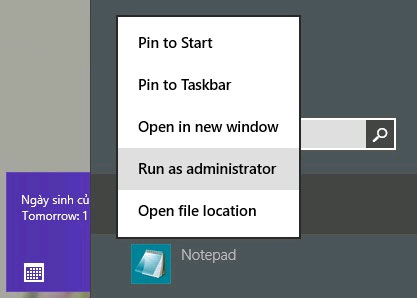
- Find the following location:
c: windowssystem32driversetchosts
- Add at the end of the following paragraphs of links as shown:
127.0.0.1 skypewebexperience.live.com

- Save and close Notepad.
- Accomplished!
So the computer will no longer automatically log into Skype on Outlook.com. Good luck.