Download Zenless Zone Zero Epic Games Store
Zenless Zone Zero is an action role-playing game developed by miHoYo, currently available on iOS, Android and Windows platforms. On mobile, you just need to go to the App Store or CHPlay to download and play. On PC, you can use the emulator or Epic Games Store to play Zenless Zone Zero. If you want to switch from mobile to PC platform, please see the instructions below.
Instructions for downloading Zenless Zone Zero on PC with Epic Games Store
Step 1: Visit the link below, select Download in the upper right corner, download Epic Games Store and install.
https://store.epicgames.com/en-US/
Currently Zenless Zone Zero is a hot online game on the Epic Games Store. So no need to search, the game will still appear on the Epic Games Store home page and you just need to select the game.
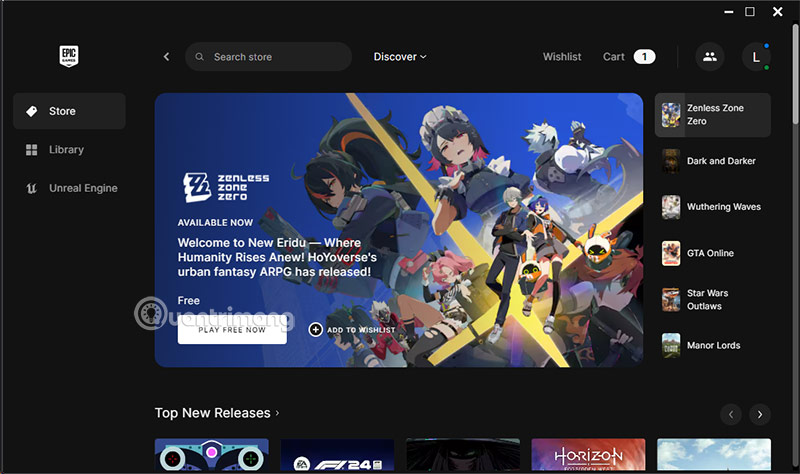
Step 2: In the next interface, you just need to select Get in the lower left corner of the screen.
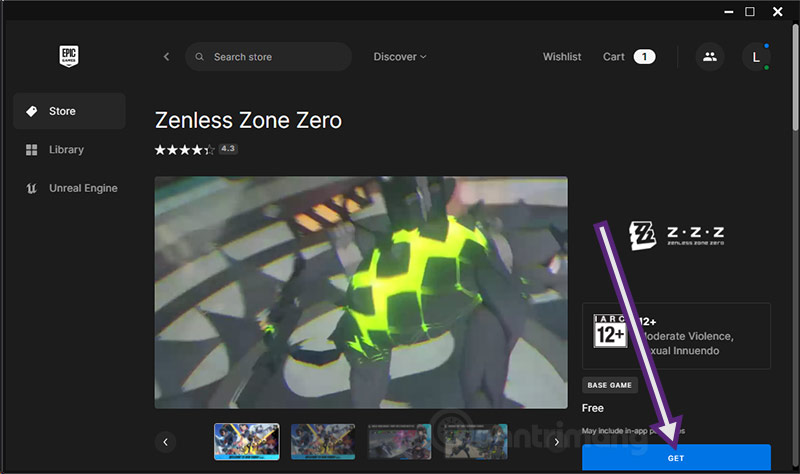
Step 3: Select Place Order below.
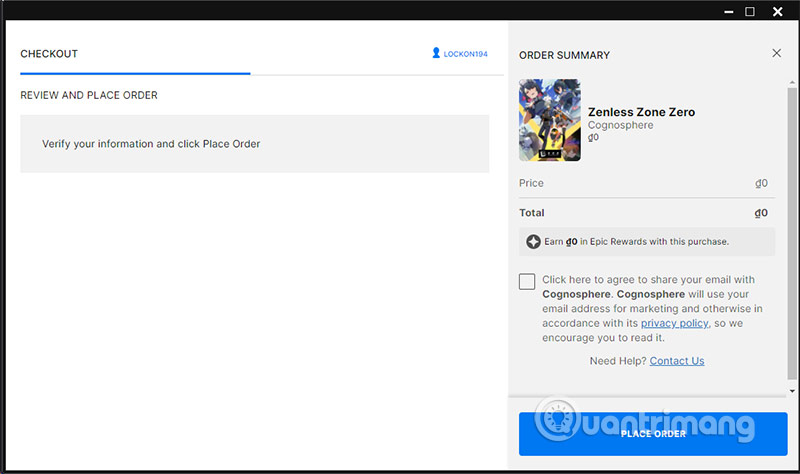
Step 4: Select Browser to select the partition containing the game folder, then select Install to install the game.
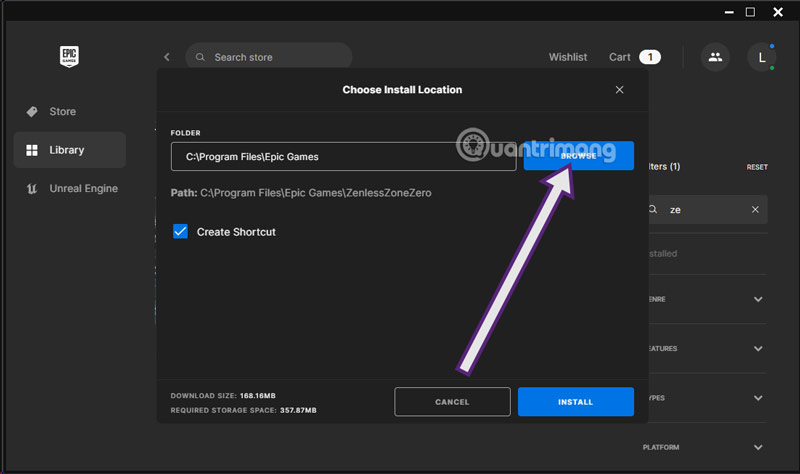
Step 5: Then in your library, you will see Zenless Zone Zero appear as shown below. Select Launcher to run.

Step 6: When selecting Launch, you will see the game download interface appear, now select Get Game.

Step 7: Select Change in the installation frame, then you can choose another folder to install the game, or select Star Installation to start installing the game. Wait until you finish downloading the game, then run the game and play.
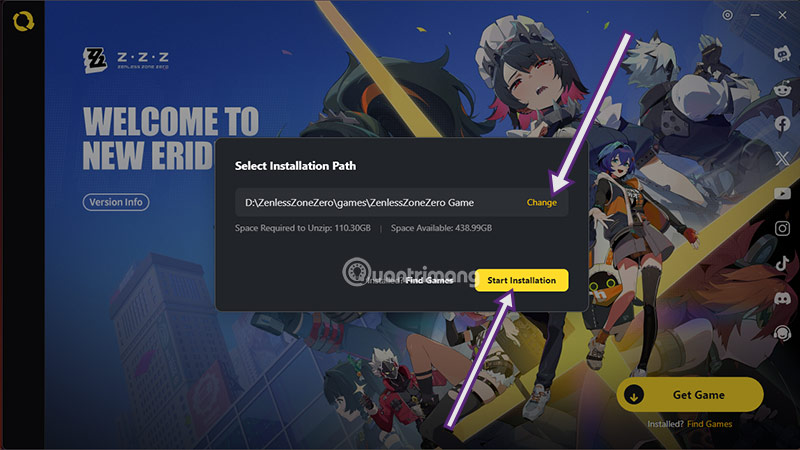
However, before downloading Zenless Zone Zero on your computer using Epic Games Store, you need to know whether your hardware configuration can handle Zenless Zone Zero or not. Therefore, you need to check your hardware to see if your configuration meets the needs of the game or not.
Zenless Zone Zero minimum configuration
- Operating System - Windows 10 or later version
- CPU: 7th generation Intel Core i5
- RAM capacity: 8GB
- GPU - Nvidia GeForce GTX970 or AMD Radeon R9 290X
- Free hard drive: 110GB
- DirectX: version 11.1 or later
Recommended configuration Zenless Zone Zero
- Operating System - Windows 10 or later version
- CPU: 7th generation Intel Core i5
- RAM capacity: 8GB
- GPU - Nvidia GeForce GTX970 or AMD Radeon R9 290X
- Free hard drive: 110GB
- DirectX: version 11.1 or later
Zenless Zone Zero on Epic Games Store gives players a more fun and engaging experience. For people who work all day, controlling the character on Zenless Zone Zero PC will help your smartphone not wear out and not worry about running out of battery.
Especially the graphics, performance, and control capabilities will be better than the mobile version. So if you've been plowing for a long time, you should choose to experience Zenless Zone Zero on PC with the Epic Games Store. In addition, you also have the option of playing Zenless Zone Zero on an Android emulator, especially with LDPlayer9, this emulator provides players with the feature of opening multiple emulator windows, and so you can plow through the game. more accounts.