Download two PDF editing applications worth over 700 thousand free on Windows 10
Quickly download two PDF editing applications worth over 700 thousand free on Windows 10
PDF Manager and PDF Wizard are two professional PDF editing applications that provide many essential features to meet user needs such as creating, editing PDF files, creating notes, creating signatures, setting password protection. guard . is free for Windows in a short time.
If you have a need, please quickly download and experience these two PDF editing applications!
1. PDF Manager (29.99 USD)
With PDF Manager application, when using PDF files, users will be supported to edit and delete pages, set passwords for documents, create new files .
Step 1: Download and install the PDF Manager application on your computer.
Free download link: PDF Manager
Step 2: Open the application, in the main interface click on Open PDF to select the PDF file you want to edit. And now you can easily perform editing operations with the features listed above.
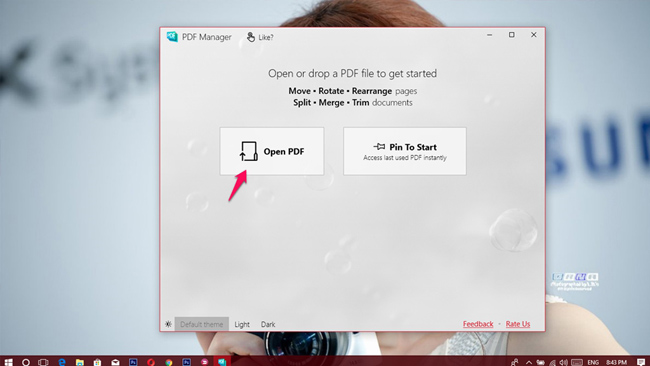
Step 3: Instructions on how to use some features in PDF Manager.
- Arrange pages: hold down a page and drag to a new location.
- Delete page: choose Split or Remove. To restore the previous operation click on Undo.
- Page rotation: select Rotate.
- Protect: Save the document with a password.

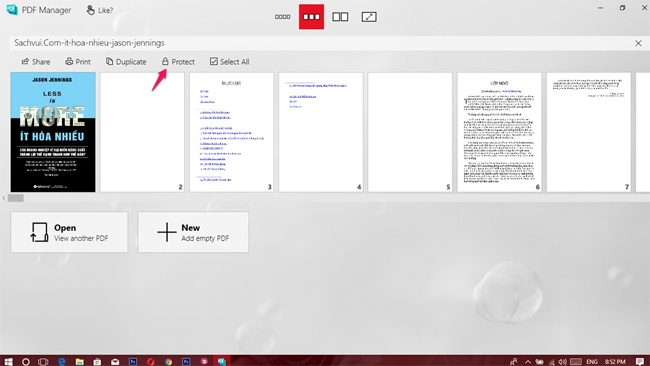
2. PDF Wizard costs $ 0.99 and is free until January 21, 2018
With the PDF Wizard application, users can easily create PDF files, and join multiple PDF files together.
Using PDF Wizard is quite simple, just drag and drop the file into the PDF Wizard interface or click Add PDF . After completing the placement between files, click Create Merged PDF to save the file.
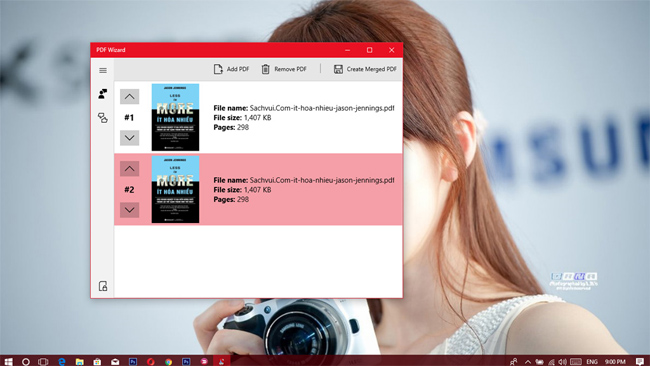
Free download link: PDF Wizard
See more:
- The best free PDF software on Windows and Mac
- How to cut and split PDF files?
- Instructions for editing PDF documents online for free
- How to convert PDF to Word right on Google Docs
You should read it
- ★ How to edit PDF file using FormSwift online
- ★ Edit PDF files, the best PDF file editing software
- ★ PDFio.co - Service of creating, protecting, converting PDF, ... online, support Vietnamese, free on many devices
- ★ How to Copy Secure PDF Files on Windows or Mac Computers
- ★ Set password protection file not open and save content edit