7 best free PDF file editing software
Not easy to find a free PDF editing software that allows you to not only edit text in PDF but also add text, change images or add your own graphics, sign and fill out forms , etc. The following free PDF editing software will let you experience all these features and more.
Some software in this group allows users to edit PDF files online. They work right in the web browser so all the users have to do is download the PDF file to the web, make the changes you want and then save it to your computer. That's a pretty quick way to do it, but often an online software is not quite as prominent as other software installed directly on the computer.
Because not all of these free PDF editing software support the same features and they also have certain limitations for users. Remember that you can handle the same PDF file in many tools. For example, use this software to edit text in PDF files and then use other software to edit forms, update images or delete pages, etc.
Important note: If you have Microsoft Word 2016 or 2013 installed, skip all the proposed programs below because you already have an excellent PDF editing software. Just open the PDF as you open any Word document, give it a few minutes to convert the PDF, and then edit it as you like!
01. Sejda PDF Editor

Sejda PDF Editor is one of the very few PDF editing software that allows users to edit PDF documents without watermark. Most software will only allow editing of additional text, or will support editing existing text but then the watermark will appear everywhere.
In addition, this tool can run completely in a web browser, so it's easy to use without downloading any programs. However, you can download the desktop version if you wish.
Advantages:
- It is possible to edit existing text and add custom text
- Online editing software allows downloading PDF files from other websites
- Support adding hyperlink
- Includes an additional signature tool
- Allows you to insert blank pages into PDF files
- Can remove pages from PDF files
- Support to remove blank parts of the page
- Can insert images and icons into PDF files
Defect:
- Can only be used on three PDF files per hour
- Limitations for PDF files below 200 pages
- Do not edit PDF files larger than 50 MB
Works with : Windows, macOS and Linux
Link reference : https://www.sejda.com/pdf-editor
There are some differences between the online version and the computer version that you should keep in mind. For example, the computer version supports more fonts and does not allow you to add PDF files by URL or from online storage services such as online editing software (support Dropbox and Google Drive) .
Another feature supported by Sejda's PDF editor is a web integration tool that enables PDF creators to provide links to others. Just click to automatically open the file in this online PDF editing software.
All uploaded files are automatically deleted from Sejda after five hours.
Tip : Both Sejda's online software and PC version can be used to convert PDF to Word or Word to PDF. Open the Tools section of the program to find the conversion option.
02. Inkscape

Inkscape is an extremely popular free image viewer and editing software, but it also includes PDF editing functions that most dedicated PDF editing software only support in paid editions.
Advantages:
- Can edit PDF documents
- Support graphic manipulation
- Includes lots of image editing tools
Defect:
The number of graphics editing tools can overwhelm the tool for editing PDF files
Works with : Windows, macOS and Linux
Link to reference : https://inkscape.org/en/
Inscape is a great image editing program but you should probably not use it if you are new to programs like this. It is similar to GIMP, Adobe Photoshop and other image editing software.
However, if used to edit PDFs, Inkscape should only be considered if you want to delete or edit images or text in PDF. You can then use another tool in this list to edit PDF forms or add shapes if needed.
03. PDFescape Online PDF Editor

PDFescape is an excellent online PDF file editing software with many features. It is 100% free as long as the PDF file to be processed does not exceed 100 pages or 10 MB size.
Advantages:
- Works online via web browser
- A lot of tools are provided
- Allows you to add your own text and images
- Can delete and add PDF pages
Defect:
- Unable to edit existing text
- Do not edit large PDF files
Working with : Any operating system
Link reference : https://www.pdfescape.com/windows/
Allowing to edit PDF files on the web does not mean that you can actually change text or edit images, but you can add text, images, links, form fields, etc.
Customizable text editing tools. You can choose the size, font type, color, alignment, and make the text bold, underlined, or italic.
You can also draw on PDF, add notes, place spaces on whatever you want to make them disappear and insert lines, check marks, arrows, ovals, circles, rectangles and comments.
PDFescape allows you to delete individual pages from PDFs, rotate pages, crop sections of pages, reorder pages and add other pages from other PDF files.
You can upload your own PDF file, paste URL into PDF file online and create your own PDF.
When editing is complete, you can download the PDF file to your computer without creating a user account. You only need to create this account if you want to save documents online without downloading.
PDFescape has an offline PDF editing feature also called PDFescape Editor, but it is not free.
04. PDF-XChange Editor
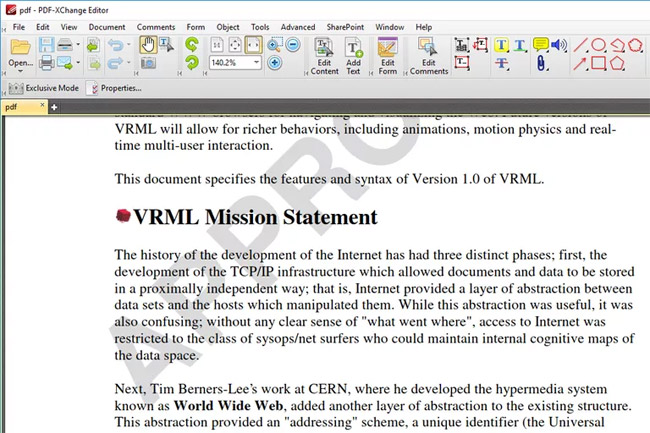
There are some really great PDF editing features in the PDF-XChange Editor, but not all of them can be used for free. If you use the free feature, your PDF document will have a watermark on each page.
However, if you are only interested in free features, you can still edit some files and save them to your computer.
Advantages:
- Use OCR to identify text in PDF files
- Can import many different shapes and images
- Support adding QR codes to PDF
- There is a portable version
Defect:
Many features require a fee
Working with : Windows
Link reference : https://www.tracker-software.com/product/pdf-xchange-editor
PDF files can be downloaded from computer, URL, SharePoint, Google Drive or Dropbox. Edited PDF can be saved to your computer or any file storage service.
PDF-XChange Editor has a lot of features, so it can overwhelm new users. However, you can rest assured because all the options and tools are simple and categorized into separate sections for easier management.
An interesting feature is the ability to bookmark all form fields to easily know where you need to fill out information. This is really useful if you are editing PDF files with multiple forms, as a sorting application.
Although there are watermark appear in the free version, this program allows you to edit existing text, add new text to existing PDF file and add or delete pages from the document.
You can download this program in mobile mode for use on flash drives or as a regular installer.
- The best free PDF software on Windows and Mac
05. Smallpdf Online PDF Editor
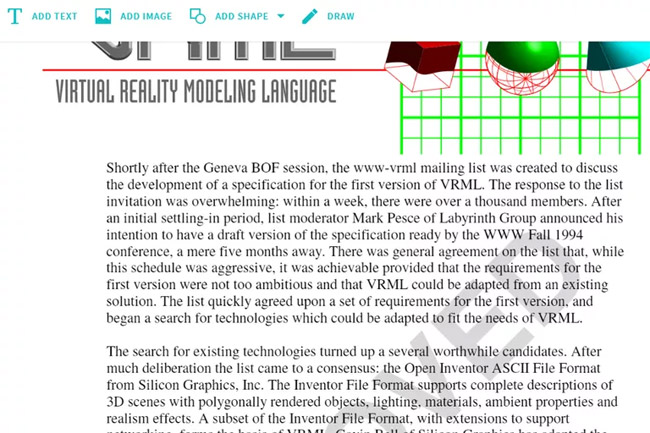
One of the fastest ways to add images, text, shapes or signatures to PDF is by Smallpdf. This is a website that makes it easy to upload PDF files, make changes, then save them to your computer without having to create user accounts or pay for any features.
Advantages:
- All features are free
- Allows you to add text to PDF
- You can put spaces on the areas you want to delete
- Support import image
- Can download and save PDF files from various sources
Defect:
Do not allow you to edit existing text
Working with : Any operating system
Link reference : https://smallpdf.com/edit-pdf
- Instructions for creating a PDF file from multiple image files on Windows
06. FormSwift's Free PDF Editor

FormSwift's Free PDF Editor is a really simple online PDF editing software you can use without creating user accounts.
Downloading PDF files to the web and using menus at the top of the page to quickly perform some basic PDF editing functions before downloading the computer is simple.
Advantages:
- Everything is free and requires no user accounts
- Do not leave watermark
- You can delete or edit existing text and images with white or black spaces
- Allows you to insert your own images
- Can add your own custom text to PDF
- Circle icons, check marks and "x" can be placed on any text
- Support highlighting everything on the page
- Easily enter, draw or upload your signature
Defect:
- Unable to edit existing text
- There are no easy-to-access undo buttons (but you can delete what you have done)
- Only PDF files can be uploaded from the computer (not supported to upload from Google Drive or Dropbox)
Working with : Any operating system
Link reference : https://formswift.com/edit-pdf
When you have finished editing the PDF file, you can download it as a PDF file, print directly with the printer or save the PDF file as a Microsoft Word DOCX document.
Note: Converting PDF to DOCX does not always work smoothly, but compensates for nicely formatted images and fully editable text.
Another feature of FormSwift at formswift.com/snap allows you to quickly edit or sign PDF files from your phone by taking photos of documents. After that, you can share or download the PDF file when done. It's not 100% perfect because almost everything done through a web application is a weakness, but it will still work if you're patient.
You can also upload Word documents and images to FormSwift if you need to edit them.
- How to edit PDF file using FormSwift online
07. PDFelement Pro

PDFelement Pro is a free software but has a huge drawback: there will be a watermark appear on each PDF page. However, it supports some really great PDF editing features.
Advantages:
- Allows direct editing of PDF documents
- Support adding images, links and custom watermarks
- The background of PDF pages can be edited
- Header and footer can be added
- Support combining multiple PDF files into one file
- PDF pages can be cut into multiple files
- OCR support
- Can insert, extract, delete and rotate PDF pages
- Help easily edit embedded forms
- Can use passwords to protect PDF files
Defect:
The free version has watermark on every page
Works with : Windows, macOS, Android and iOS
Link reference : https://pdf.wondershare.com/download.html
This program is a great PDF editing software if no watermark appears on every page in the PDF file.
However, depending on what you need to edit your PDF, the watermark weaknesses may be considered ignored.
See more:
- 6 methods to convert PDF to JPG, PNG images
- How to set PDF file password using Adobe Acrobat
- 2 ways to convert JPG image file to PDF