PDFio.co - Service of creating, protecting, converting PDF, ... online, support Vietnamese, free on many devices
PDFio.co is a free and account-free web service that allows you to edit PDF files easily at any device without software. Especially PDFio.co has Vietnamese language support and you only need to register as a Pro member to use advanced features such as advanced encryption, 5 GB file processing .
- https://pdfio.co/
You will see editing tools including:
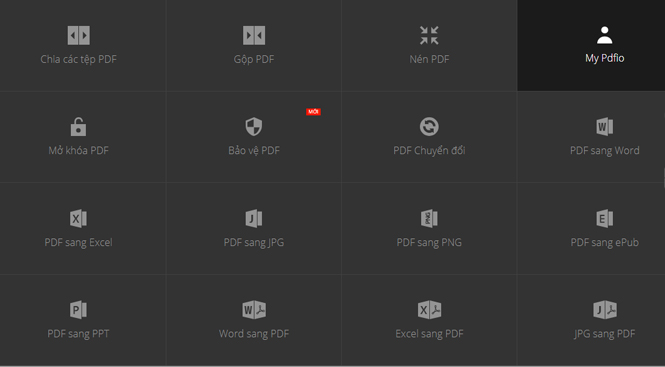
1. Split PDF files: Create a new PDF file from the selected pages.
Step 1: Upload the file to the service.

Step 2: After the pages in the file are displayed, simply click on the page that you want in the new PDF file.
- Press the Shift key to select multiple consecutive pages.
- Set the hyphen (-) to select multiple consecutive pages. For example, select pages from 1 to 10, 1-10.
Step 3: Click the Split PDF files box and get the new file.
With the new file after creating, you can download it to your computer, share it, save it to the cloud .
2. Include PDF: Create new PDF files from different files or from their pages.
Step 1: Download PDF files to the service.
Step 2: At the edit interface, you can add new files or delete selected files.
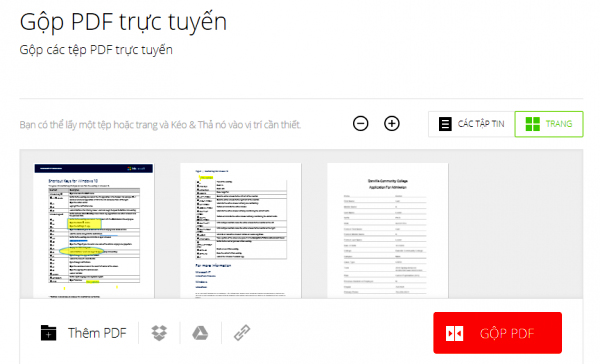
To create a new PDF file included from certain pages, click Page to display the file as pages -> select the page, change the location or rotate the page as you like -> click Include PDF .
3. Compress PDF
Step 1: Select the file to upload the service.
Step 2: Select compression mode:
- Maximum compression: Best compression capacity but poor image quality.
- Medium: Draw between maximum and minimum compression.
- Minimum: Poor compression quality but good image quality.
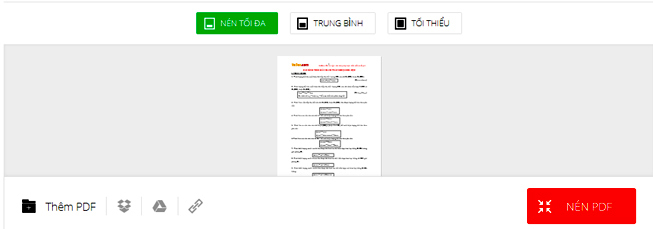
Step 3: Click on PDF Compression -> receive PDF file.
4. PDF protection: AES 128-bit encryption.
Step 1: Select the file to upload the service
Step 2: Click on the PDF Protection box -> password protection -> Click Set protection and receive files.
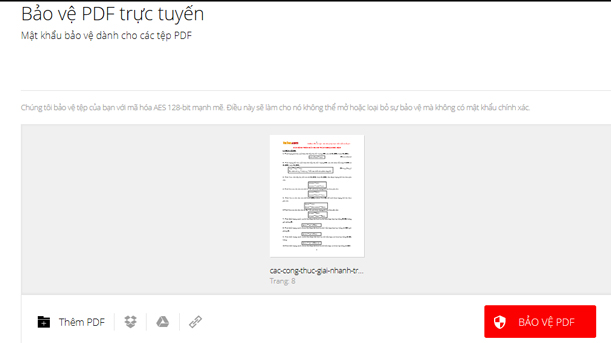
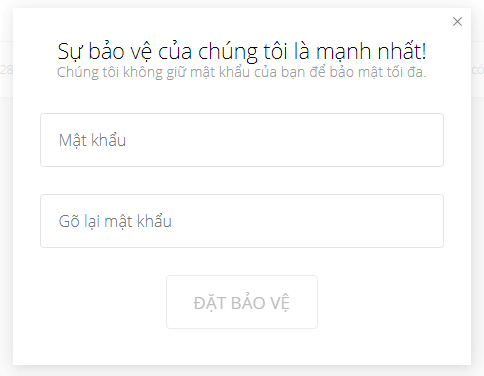
Note: The file can be viewed from any program if the password is known.
5. Unlock PDF: Remove the password for the encrypted file on PDFio.co.
After uploading the file, click I have the right to edit this file and remove its protection -> select Unlock PDF and enter the password protection of the file -> OK.
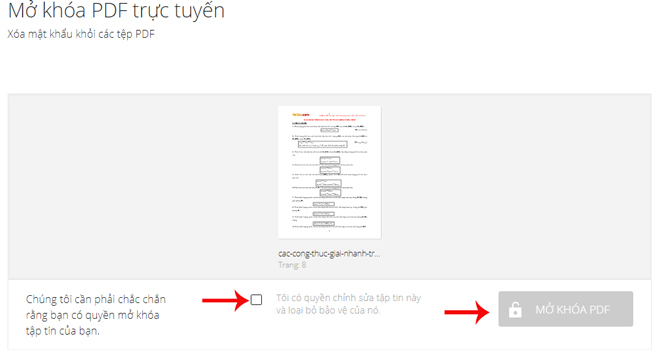
6. Convert PDF: Convert PDF files to Word, Excel, ePub, JPG file formats.
Step 1: Select the uploaded PDF file.
Step 2: Select the file type to convert to -> click Convert to.

Step 3: Save to the device.
7. Other tools:
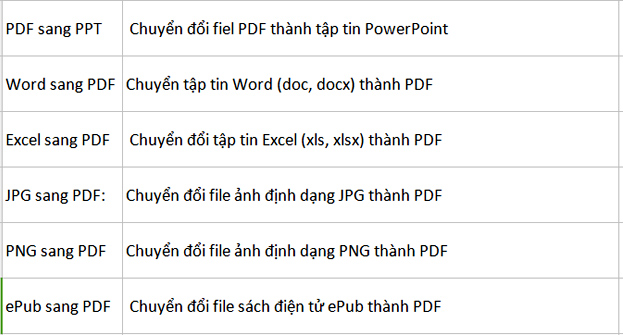
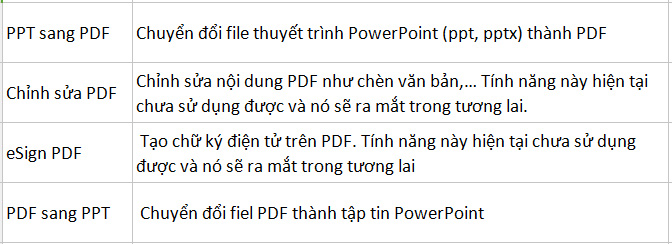
See more:
- 7 best free PDF file editing software
- Save the entire web content as PDF
- How to edit PDF files with Infix PDF Editor
- How to convert PDF files to PowerPoint