Top keyboard for the best TV, integrated touch mouse
Whether you play media content from a Smart TV, streaming box or laptop in the room, the wireless keyboard with a touch mouse gives you the feeling like a properly arranged home theater setup physical.
As long as the media player has a USB Type-A port, you can use this useful peripheral to browse menus, control playback, and even play games. Here is the top keyboard for the best TV, built-in touch mouse.
1. Logitech K600 TV keyboard
 Logitech K600 TV keyboard
Logitech K600 TV keyboard Advantages
- Compatible with 2.4GHz wireless connection and Bluetooth
- Works with Windows, macOS and Smart TV
- 12-month battery life
Defect
- No backlit (backlight)
- LED Caps Lock
- Not a simple plug-and-play device
The Logitech K600 is a multifunctional touch keyboard that meets what users expect from a wireless multimedia keyboard.
While most keyboards only support 2.4GHz wireless connectivity, the Logitech K600 supports both Bluetooth, allowing it to work with the widest range of devices. Both the Bluetooth and 2.4GHz connections of this keyboard work reliably from a maximum distance of 15m.
The keyboard is compact and made of thick plastic so it is very durable. Its round keys are very responsive and easily distinguishable without having to look down. The keyboard has a selection of media shortcuts, allowing you to play, pause, rewind and fast forward on almost any platform.
Note that these keys are 'locked' function to perform actions related to media content only by default. This can be confusing if you're used F5to page refreshes, for example.
The circular touchpad is very responsive, supporting zoom gestures and scrolling with two fingers.
This touchpad has a side navigation key, for faster control in the menu system. The left side of the keyboard contains additional navigation buttons like home, back, apps and search. Whether or not these keys work depends on the platform you use to stream, meaning you have to program the keyboard through the online setup tool on the Logitech website, even if you just want to Connecting to PC.
The programming process is quite simple and allows full functionality with Samsung TV, Windows, macOS, LGTV, Chrome OS, iOS, Android and Fire TV systems. Unfortunately, Mac devices are only partially compatible and older devices like Steam Link are not compatible with this keyboard.
K600 has an impressive 12 month battery life. This is one of the few keyboards that runs on 2 AA batteries, but this is beneficial because the battery compartment provides a small area to store the dongle when traveling.
If all you need is a dedicated keyboard to connect to your living room PC, then the Logitech K600 may be really too much for what you need. However, if you need a wireless keyboard that works with both PCs and Smart TVs, this is a great option.
2. Wireless QWERTY keyboard Rii i4 Mini
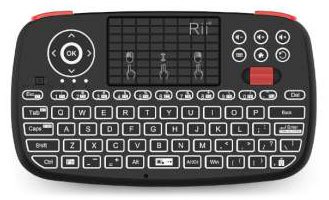 Wireless QWERTY keyboard Rii i4 Mini
Wireless QWERTY keyboard Rii i4 Mini Advantages
- The compact design is like a remote control
- Compatible with 2.4GHz wireless connection and Bluetooth
- Backlit keys
Defect
- There is no hotkey for media content
- Poor supporting documents
- Switching to Sleep mode is a bit fast
The Rii i4 Mini may not look very special, but Rii has shown that this remote-sized keyboard is designed to be easy to use with some media sources. This cheap device has a compact keyboard, a mini touchpad and a width just enough to fit wireless dongles.
This small keyboard will be difficult to type for those with large hands. Backlit LED keyboard and basic keys: Home, menu, reload and volume. Unfortunately, hotkeys for media content (play / pause, etc.) are not available on this keyboard, but it has a convenient scroll bar.
The touchpad performs every task skillfully, with one-finger touch as much as left-clicking and two-finger-touch as right-clicking. The device battery is rechargeable via MicroUSB and lasts a few hours for each charge.
Although the Rii i4 is a pretty nice mini keyboard, the main reason you choose this keyboard over other options is that it has both Bluetooth and 2.4GHz compatibility. This dual connection makes the keyboard compatible with many different platforms, great for use on multiple devices.
3. Logitech K830 wireless touch keyboard
 Logitech K830 wireless touch keyboard
Logitech K830 wireless touch keyboard Advantages
- Backlit keys
- Compatible with both 2.4GHz and Bluetooth wireless connections
- Li-ion battery is rechargeable for up to 10 days
Defect
- Expensive
- Hotkey for limited media content
- The keys are too close together
The Logitech K830 may not be as modern or feature-packed as the K600, but the keyboard has a slightly old touchpad that provides full-size keys, useful for users.
The keyboard supports both Bluetooth and 2.4GHz wireless connectivity, meaning you can connect to devices like phones and tablets without the need for a USB port.
K830 has high quality keys. The chiclet keys are equidistant, full-sized and backlit, with the ability to change the intensity based on the ambient light level. The keys are silent, solid and easy to type, but the hotkeys for media content are basically limited to adjusting the volume.
The spacious and responsive 3.5-inch touchpad makes cursor control incredibly smooth. There is a left mouse button on the left of the keyboard, so you can still navigate while holding the keyboard with two hands.
The K830 has a rechargeable battery that provides a duration of about 10 days after a single charge via a micro USB cable. Being able to run on both batteries and chargers has its own benefits. Combining all of this with a 10m wireless range, you've got a premium keyboard.
4. Wireless All-In-One Media Keyboard by Microsoft
 Microsoft's Wireless All-In-One Media Keyboard
Microsoft's Wireless All-In-One Media Keyboard Advantages
- Spill-proof design, compact
- 5 customizable multimedia keys
- 9-month battery life
Defect
- Touchpad is annoying to use
- Scrolling function is reversed
- Fn lock is enabled by default
Microsoft's Wireless All-In-One Media Keyboard is inspired by Logitech's K400 keyboard, but offers unique benefits for HTPC (home theater PC) users on Windows 10. This 3-inch touchpad supports Support basic gestures like touch, swipe, drag and zoom.
Unfortunately, it still doesn't allow you to perform advanced Windows 10 gestures, which is a big drawback. Some users have even reported that the trackpad is sometimes annoying. For example, the cursor may jump on the screen unexpectedly.
As for the keys themselves, they are full sized and well spaced. The key shift is very short and silent even when typing at full speed. The best part of this keyboard is the hotkeys for media content. Macro keys provide quick access to music, photos, videos and volume controls.
These keys can be freely customized by downloading the Mouse and Keyboard Center software here. You will also want to use this software to customize scrolling, because no one likes to scroll backwards.
The keys Fnprovide a number of additional functions for media content, including playback, pause, fast forward and rewind.
Fn lock is enabled by default, meaning that to reload a page, you must press Fn+ F5. Plastic keyboard cover, very light and durable. The device has spill protection features to protect the keyboard from unintended incidents.
There is a magnetic compartment to place the dongle in the battery compartment. 2 included AAA batteries will give you about 9 months of battery life.
In addition, readers can refer to some other keyboard options for the TV such as:
- Wireless keyboard Rii Mini K12 .
- Wireless keyboard with touchpad Aerb Mini .
- Lenovo Multimedia Remote Keyboard N5902 .
- Mechanical lapboard for playing Roccat Sova games .
- Ilebygo H18 Mini wireless keyboard with touchpad combo .
- Wireless AmazonBasics keyboard with touchpad.
- Wireless Rii Mini i8X keyboard with touchpad.
- Favi FE03 wireless mini keyboard with touchpad.
You should read it
- ★ Xiaomi launched the wireless mouse and Miyu keyboard with voice support, priced at 1.3 million
- ★ How to control the mouse with the keyboard in Windows 10
- ★ Successfully developed an 'imaginary keyboard' for touch screens and VR, based on AI
- ★ Best ergonomic (Ergonomic) keyboard 2018
- ★ 6 best PS4 keyboard and gaming combos