Download / download the entire Facebook photo album to your computer
Facebook is a place where people share a lot of pictures, you want to download the entire photo album of your friends, groups, or your favorite page. It takes a long time to download each photo so you can download the entire photo album quickly using Pick & Zip.
Pick & Zip is a website that can help you download the entire photo album of you, your friends, the group or the page you like on Facebook quickly and conveniently. Easy to use, no need to download software or support plugin to browse. Follow the article below to learn how to use Pick & Zip.
Step 1: Visit the website http://www.picknzip.com/.
Step 2: Select Facebook download .

The website will ask you to log in to Facebook, you log into Facebook and agree to some requirements of the site.
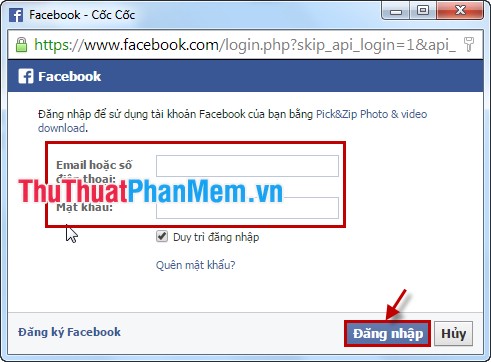
Step 3: Pick & Zip offers you to choose your photo albums, friends (Friends), groups that you join (Groups) or pages you join (Pages). You choose the tabs Friends , Groups , Pages. Want to download any photo album you click on the name inside that tab.

Step 4: In the Albums tab, select the albums you want to download photos by clicking on the album.
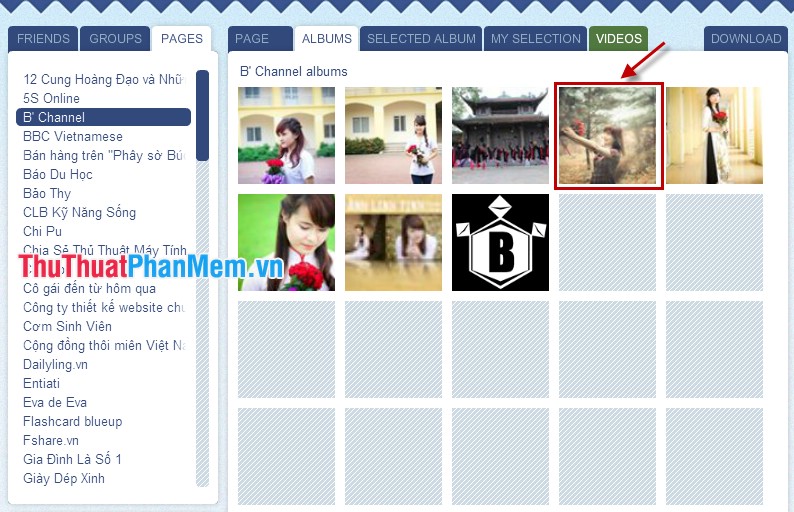
The website will move you to the next tab, Selected album . You can select Selected all to download all the photos of the album, or you can hold Ctrl and select the images to download.
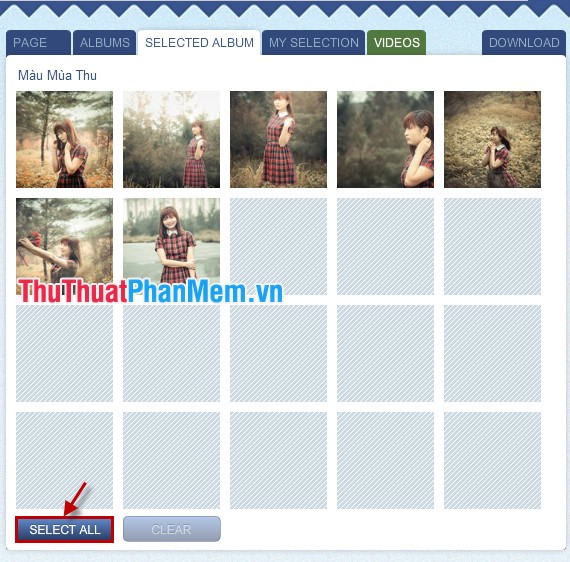
You can select multiple albums to download.
Step 5: After selecting the photo album you choose Download .
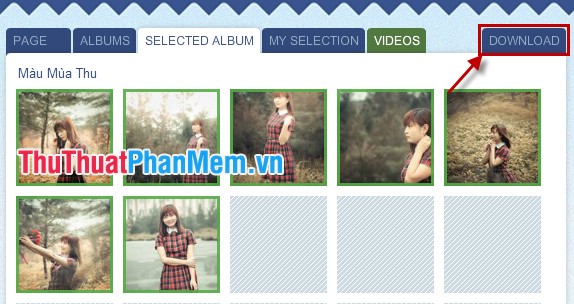
There are 2 options for you:
- Download my selection: Download all the items you've selected.
- Download all items: Download all photos and photo albums of the page you have just selected.

Next you choose the download file format: zip (all images will be saved in zip format files), pdf (images are saved in pdf format files).

After selecting the download, you wait to download the image, after downloading, select Save and select the path to save the file to your computer.
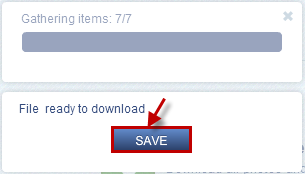
If you choose the zip format, then you choose the saved file and extract it. See the results after downloading.
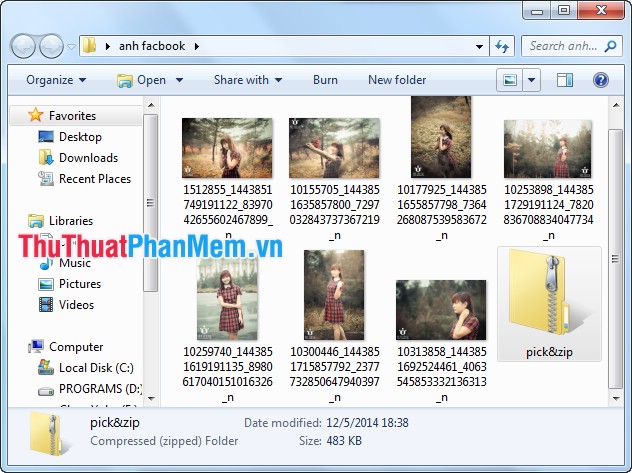
Hopefully, with these simple steps, you already know how to download the entire Facebook photo album with Pick & Zip. Good luck!
You should read it
- ★ How to download all photo albums on Facebook to Android phones
- ★ Instructions to download music albums on Mp3.zing.vn
- ★ The fastest way to download Facebook videos to your computer without software
- ★ How to download the entire Zing MP3 Playlist to your phone
- ★ How to download the entire Nhaccuatui Playlist to your phone