How to download the entire Zing MP3 Playlist to your phone
To download each song one of the list of favorite songs on Zing MP3 is too simple, but if you want to download the entire Zing MP3 Playlist to your phone to listen to Offline music whenever you have free time, how to do it? Here are some simple tips to help you easily download a variety of favorite songs on Zing MP3 without wasting time and effort as before.
- How to download the entire Video Playlist on Youtube
- How to download videos, playlists on Youtube and more than 2000 other websties
- Instructions on how to download videos on Dailymotion
Instructions for downloading the entire playlist on Zing MP3
Step 1:
To download Online Music Playlist on Zing Mp3 to your phone, you have to make sure the Zing Mp3 application has been updated to the latest version. If you are using the old version, you can upgrade here.
- Download Zing Mp3 for Android
- Download Zing Mp3 for iOS
Step 2:
Complete the above step, you access the Zing Mp3 application. At this application interface, select the theme, your favorite Playlist to download the entire playlist on Zing MP3 to your phone. For example, here we choose #ZINGCHAT.

Step 3 :
When the list of songs appears, click the Download button as shown below. Just then, just tick the box next to the songs you want to download and continue to click the Download icon in the upper right corner of the screen.


Note: If you are using Zing Mp3 account for free, you will not be able to download foreign music, hot music, exclusive music. You need to upgrade to Zing Mp3 Vip account to do this.
Step 4:
Next, you choose the quality of downloaded music, here Network Administrator uses Zing Mp3 account for free, so only 128bk / s can be selected. The process of downloading the entire playlist on Zing MP3 to your phone is quick or slow depending entirely on the Internet connection, the number of songs you choose.
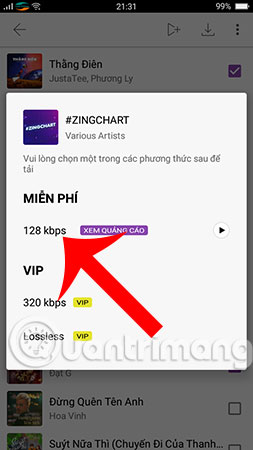
Step 5:
When the above process ends, you go back to the Music Library section and select Playlist then the #ZINGCHAT item has been added. And as you can see all the songs we choose to download in the list above are saved to the phone.
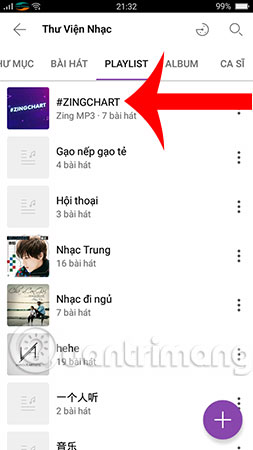

That's it, how to download the entire playlist on Zing MP3 to your phone is simple, isn't it? With just a few clicks, you have succeeded. Hopefully with the above tips, you will get your favorite songs quickly, and master the music store on Zing Mp3.
Besides, if you are using Nhaccuatui application and also want to download the entire playlist like Zing MP3, Network Administrator has a tutorial on how to download the entire Nhaccuatui Playlist to your phone, you can join Reference to know how to do it.
I wish you all happy music!
See more:
- How to schedule music off on Zing MP3
- How to shake to transfer songs on Zing Mp3
- How to create ringtones from Zing MP3 Android