Instructions to download music albums on Mp3.zing.vn
When listening to music on the Zing mp3 site, you want to download good songs from the charts, or from different music albums. Clicking to download each song individually will take a lot of time if you want to download all the albums. Using Internet Download Manager along with the way to download the entire album you will quickly download the songs in the album on zing mp3.
The article shows you how to download entire album charts, music albums on Zing mp3. First of all, to download the entire album charts on your computer you need to install software that supports downloading Internet Download Manager (IDM).
Step 1: You access the website http://mp3.zing.vn/ to access Zing mp3.
Step 2: With the charts album you choose See more below the rankings on the right.

With the music album you select the album you want to download.

Step 3: Select Listen all .
- Charts.

- Music album.

Step 4: In the music player interface, right-click anywhere in the playlist and select Download all links with IDM .

Step 5: The Download all links with IDM window appears, tick the box before Hide HTML files to remove the html extension files in the download window.

Then you click File Type to IDM to link the music link together.

You click on All file to one directory , the Browse button appears, click on it and select the folder containing music after downloading.
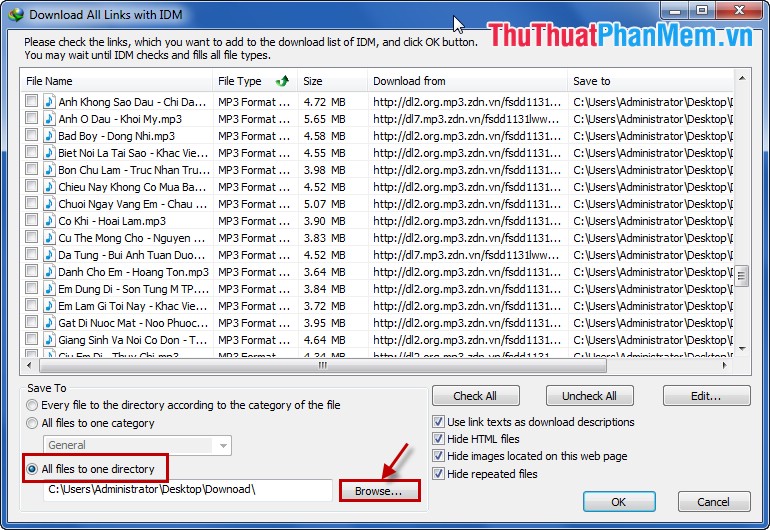
Step 6: Check the boxes before the songs you want to download to your computer and click OK .

A message appears and select OK to begin downloading.
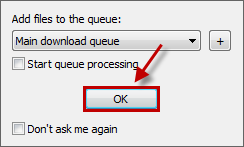
Step 7: You have added the songs you want to download into IDM, you select those songs and click Resume to start downloading.
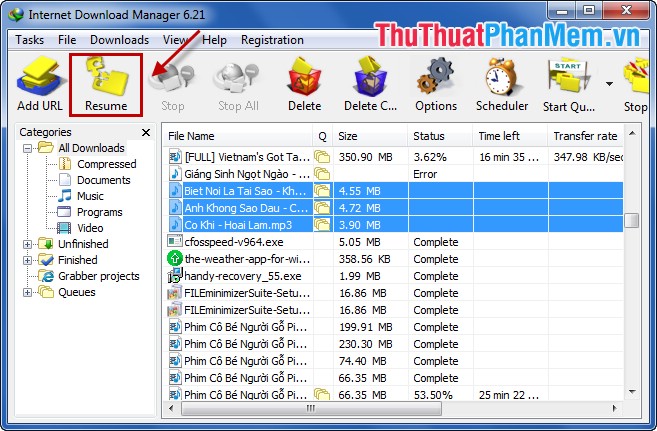
You will save time when downloading the album chart, music album on Zing mp3 with the simple steps above. Good luck!