Instructions to download all photo albums on Facebook
Downloading Facebook photo albums is no longer so complicated, when you just need to click once to download the album from your personal Facebook is done. Photos are downloaded in zip file format so we extract to get our photo album. With this option, users do not need to download each image to the computer, saving a lot of time.
Downloading Facebook photo albums is possible with personal Facebok and Facebook friends or anyone. Operation to download personal Facebook photo albums is simpler when you download Facebook photo albums from others. The following article will guide readers how to download other Facebook photo albums and download personal Facebook photo albums.
- The fastest way to download Facebook videos to your computer without software
- How to download closed Facebook videos
- How to backup Facebook data to your computer
- How to download HD photos, original photos, sharp photos Fullsize from Facebook
1. How to download Facebook photo albums friends and relatives
When you access your friends' Facebook or any account and see beautiful photo albums, you can also download them to your computer, but you must let the public display or friends for that photo album. However, if you download someone else's Facebook photo album, there is no Download option available on the interface as if you downloaded your album, but you have to install the supported DownAlbum utility.
Step 1:
First of all we download the DownAlbum utility for the Chrome browser according to the link below.
- Download the Chrome DownAlbum utility
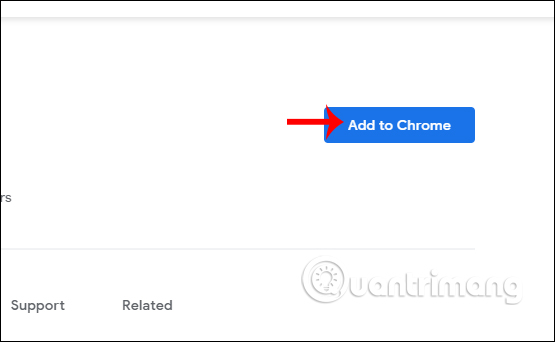
Step 2:
You then access the photo album of your friends or others who want to download it to your computer.

Step 3:
Find the photo album you want to download and click on the utility icon DownAlbum in the browser address bar. Display the utility menu as below, click on Normal .

Then display the message on Facebook's interface, users click OK to continue.
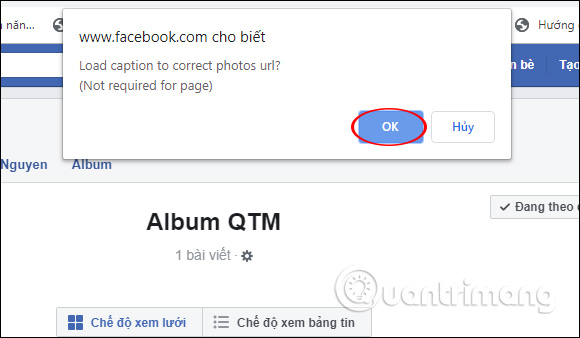
Step 4:
Next, show the total number of photos in the album you want to load, click Output to open the image interface.
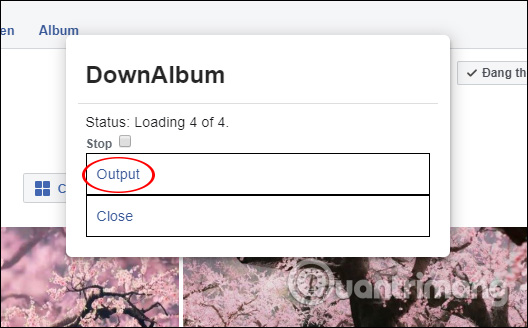
The new interface opens the display of photos from the Facebook album. Here you can see details of the time to post each photo when clicking the clock icon, or the arrow icon to open a photo post on Facebook.
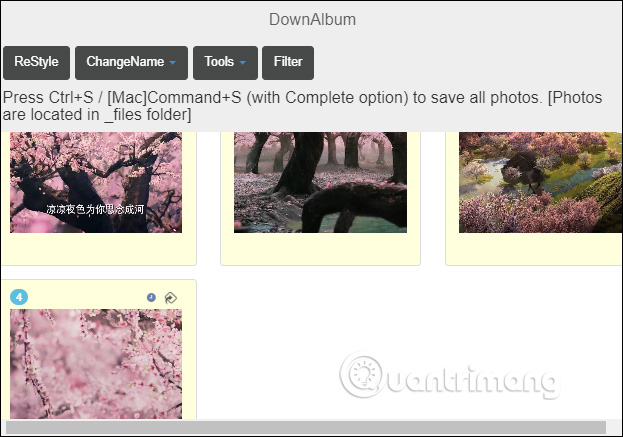
Step 5:
Press Ctrl + S to download all the photos in that album to your computer. Display computer folder to save photo album with Facebook account name and album name. Select the folder to save the file to load and click Save . If the album is too much, then the download process is relatively long.
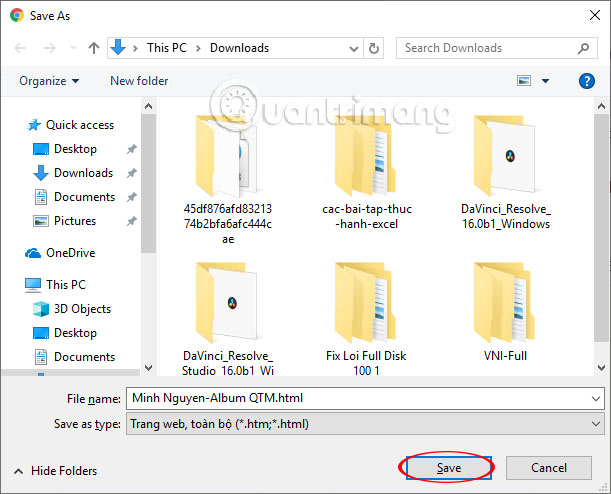
Step 6:
Utility results DownAlbum saves flee HTML and separate photo album folders as shown below.
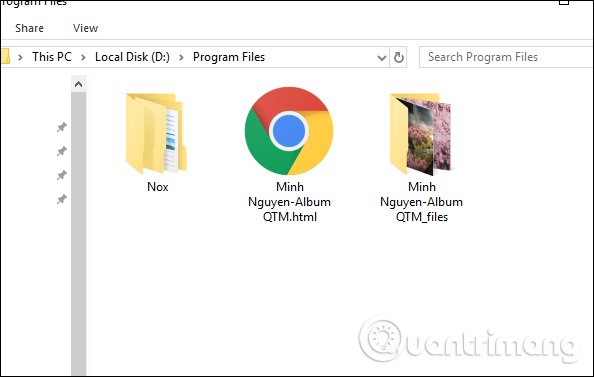
The photo folder includes all photos included in the album.
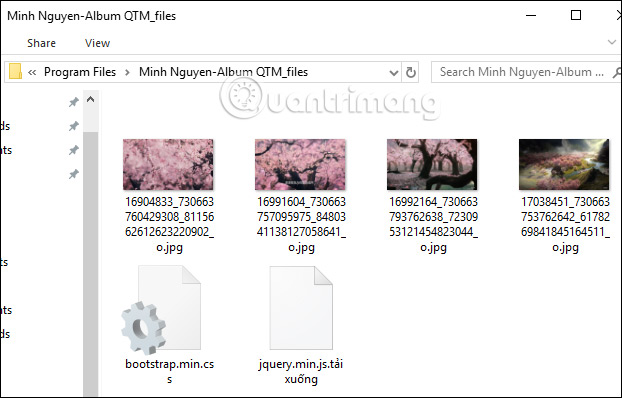
2. How to download all photo albums on Facebook
Video tutorial download Facebook album
Download photo album feature has been included in each album on Facebook. And when users want to download that album, just click on that option. However, note to users of this feature only on Facebook version of the computer only. With the Facebook application you need to wait more in the future.
Step 1:
First of all, please log in to your personal Facebook account.
Step 2:
We have access to a certain album on Facebook and I want to download the whole picture. For example, here I want to download the photo album Facebook cover photo. At the interface of the album, you will click on the gear icon . Then, click on the Download album option.
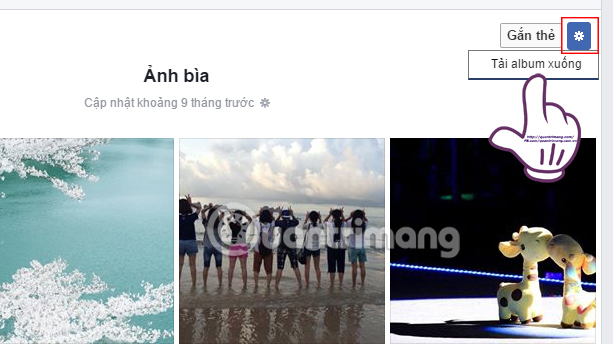
Step 3:
Appear a small interface frame Start the download process? With the content of your album it will take time to download. We will receive a notification when the album is ready to download. Click Continue .
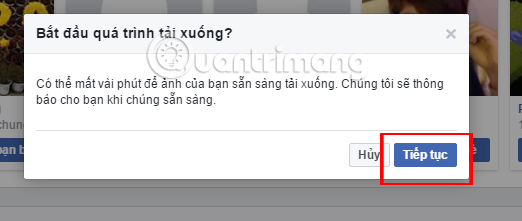
Step 4:
When you receive the message as shown below, it means that the photo album on Facebook has been downloaded. We just need to click on that message to download the image to the computer. You wait for a few seconds to download the album. Depending on the number of photos in the album, as well as the size of each photo, the time we download photo albums will vary.
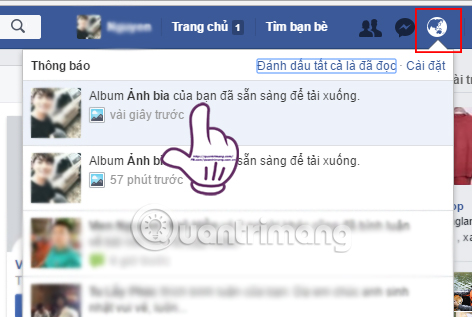
Step 5:
Photo albums on Facebook will be downloaded to the computer as a .zip file . We just need to proceed to extract that file to see all the images in the album downloaded on Facebook.
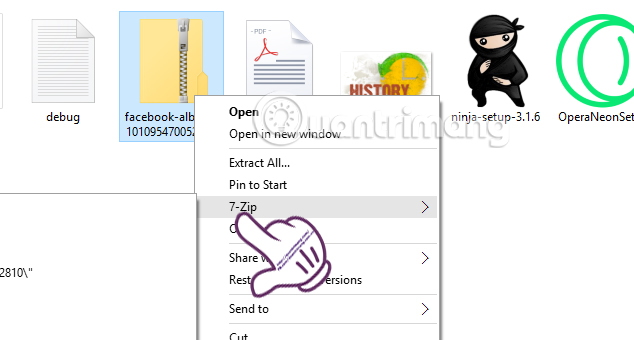
So you already have all the photos on your Facebook album. Very simple right ?! The update of this feature has enabled users to download any album on Facebok as they wish, without having to install the support tools on Chrome and Firefox browsers as before. Now, you just need to click on the option to Download album on Facebook.
Refer to the following articles:
- 2 ways to rename Facebook when less than 60 days or more than 5 times
- This is how Live Stream Facebook Video on PC, Fanpage
- The fastest way to download Facebook videos to your computer without software
I wish you all success!
You should read it
- ★ Instructions on how to delete photos on Facebook
- ★ How to download HD photos, original photos, sharp photos Fullsize from Facebook
- ★ Top best Facebook comment photos
- ★ The fastest way to download Facebook videos to your computer without software
- ★ Summary of the most exclusive and exclusive Facebook cover photo