Download and experience Windows 11 SuperLite, super smooth, super light
Windows 11 was released on October 5 and received mixed reactions. Many people praise Microsoft's new operating system, but there are also opinions that Windows 11 is still not optimal, still slow and jerky, laggy.
If you are among those users who experience stutters, lags and delays when installing official Windows 11 then you can try downloading and using GHOSTSPECTER's Windows 11 SuperLite. The name GHOSTSPECTER is not strange in the world of Windows modding and processing. This developer regularly releases high quality customized versions of Windows.
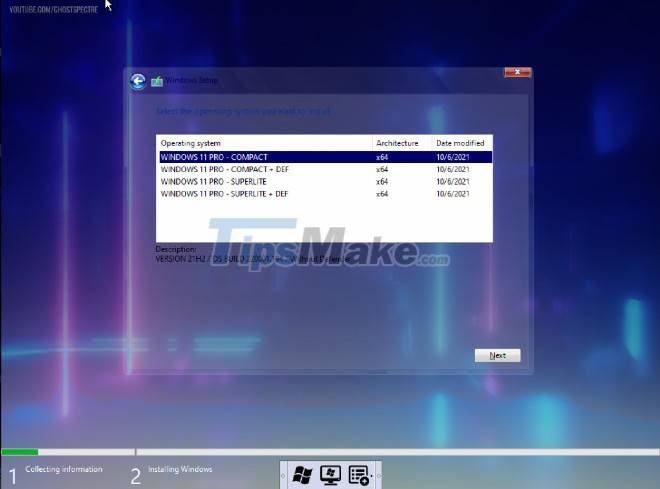
Windows 11 SuperLite by GHOSTSPECTER is a heavily optimized and space-reduced version of Windows 11. Therefore, users can install it on even modestly configured computers and laptops.
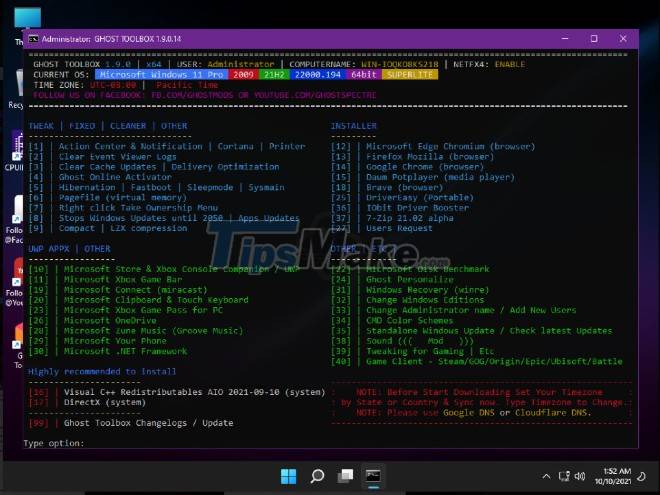
Other advantages of Windows 11 SuperLite include:
- Does not require the computer to have TPM 2.0, a Microsoft-supported CPU, or Secure Boot
- Reduce download and installation file size
- Optimized to use the smallest amount of RAM possible
- Optimize to not cause Full Disk phenomenon on HDD
- Enable Performance mode, add Ghost tool
- Multi-language support
- Pause Windows Update until 2077
- Turn off Windows Defender
- Turn off Remote Desktop
- Delete OneDrive
- Turn off Action Center
- Turn off User Account Control
- Along with other features.
However, because of the removal of some components of the official Windows 11, Windows 11 SuperLite will have some disadvantages as follows:
- Must do a fresh install, can't upgrade from Windows 10
- Unable to update using Windows Update, only update from GHOSTSPECTER
- Poor security because many related features have been disabled or removed
- Ability to handle work may be affected
- Along with a few other problems.
Besides Windows 11 SuperLite, GHOSTSPECTER also released a shortened version of Windows 11 Compact than the SuperLite version. The Compact version will retain only the basic and important components of the operating system.
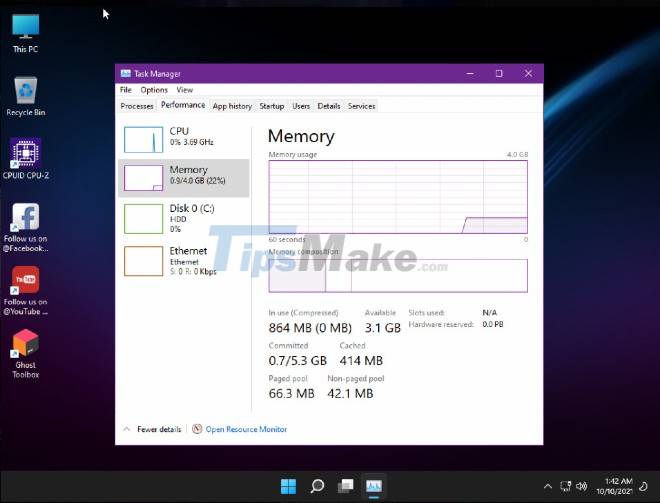
Both SuperLite and Compact versions will provide two options: have Windows Defender or remove Windows Defender for you to choose from. If interested, you can download and consult information about Windows 11 SuperLite/Compact through the links below:
Download Windows 11 Pro - SuperLite/Compact here
Good luck!