How to use Night Light in Windows 11
The Night Light feature first appeared in Windows 10 and now Windows 11 also supports it. Read the following article to learn how to enable and configure Night Light in Windows 11!
How to enable and configure Night Light in Windows 11
To enable this feature, you must first open the Settings window. One way to do that is to click Start and then select Settings. If you can't find the icon, just type "settings" in the search bar.

In the Settings app, make sure System is selected on the left, then click Display (this is the first item in the list on the right).
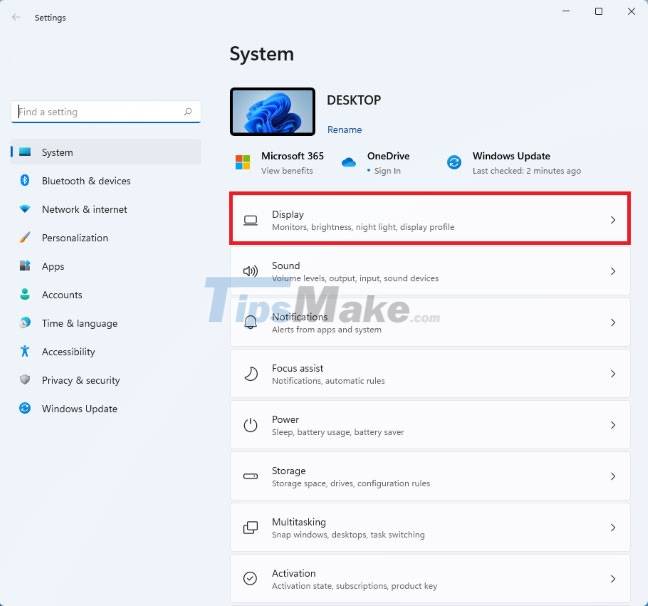
On the next screen you will find all the Display settings from Windows 11. You can simply turn on Night Light by flicking the toggle next to it, or you can click on the text to access the settings. set more details. .

You will then see the option to tweak the Night Light:
You can increase or decrease the intensity of the effect by moving the slider. Dragging it to the right will cause the screen to use warmer colors and reduce eye strain, while dragging it to the left will cause the screen to use cooler colors. It is recommended that you work with the slider at night, not during the day, as it will be easier to find the right setting.
Set the Schedule night light toggle to On and then configure it to activate at certain times of the day or even sync with sunset and sunrise times, if you have Location services enabled.

All changes will be applied immediately. When you're done configuring Night Light, close Settings.
How to enable or disable Night Light from Quick Actions
If you're not interested in tweaking Night Light settings but instead just want to turn the feature on or off, there's a quicker way to do it. Press Windows + A on your keyboard, or click the icons next to the clock (battery, volume, network), in the lower-right corner of the screen.

The Quick Actions panel opens in the lower-right corner of the screen. Here you can toggle various Windows 11 features, including Night Light. Just click or tap the Night Light button and the effect will show up instantly.
NOTE: The Quick Actions buttons you see may be arranged differently on your Windows 11 PCs or devices.
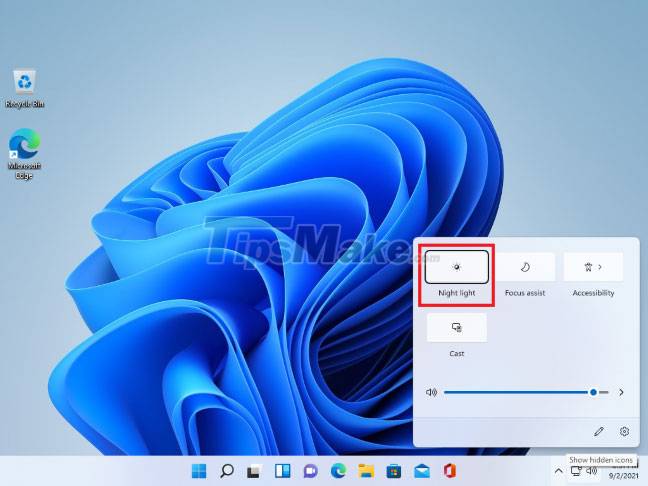
To turn off Quick Actions, click anywhere on the screen.
Why is Windows 11's Night Light not working?
If the Night Light feature is grayed out, it means that you have not installed the correct driver for your graphics card or that your device uses certain drivers that are not compatible with this feature.
You should read it
- ★ How to enable Night Light mode to limit blue light on Chromebooks
- ★ How to use the Night Light feature on Google Pixel
- ★ Enable to limit blue light from PC and Mac computer screens to protect sleep - did you know?
- ★ How to turn on Night Light mode on Windows 10
- ★ How to enable Night Mode on Samsung Galaxy S8