How to fix the Night Light mode of Windows 10
Night Light is a new feature available on Windows 10 Creators Update (17xx version) and above, changing the screen color to warm gold tones. With screen colors so users will not be dazzled when using at night, reduce stress when working. And in the process of using Night Light mode we can get errors like inactive features, colors turn gray instead of warm gold. The following article will guide you to read some ways to fix Night Light error on Windows 10.
- 6 must-have green light filtering applications for your computer, phone
- Enable to limit blue light from PC and Mac computer screens
- Activate Dark Theme on Windows 10
The Night Light feature depends on the graphics, so in the event of an error the user can update the latest graphics card. If Night Light problems, then you can try some ways below.
1. Fix the Night Light error in the wrong time
Night Light mode works according to the scheduled time, and based on 2 factors, location and time. If the mode does not work according to the scheduled schedule, the error may be caused by the above two factors. If the time zone we set is different from the original setting, an error may occur.

To change the time, go to Date & Time to change. How to make detailed reference in the article How to change the time, date and month in Windows 10.

To change the location, go to Settings> Privacy> Location> Change> On .

2. Night Light does not work
With this error, when you turn on or turn off Night Light mode, there is no change. To fix the error, users need to log out of their current Microsoft account and then log back in and check the Night Light feature.

3. Fix the error of not turning off Night Light on Windows 10
By default the feature color tone is yellow or red, or you can adjust the colors accordingly. In case the color turns gray, follow the steps below.
Step 1:
Press Ctrl + R to open the Run dialog box and enter the keyword regedit .
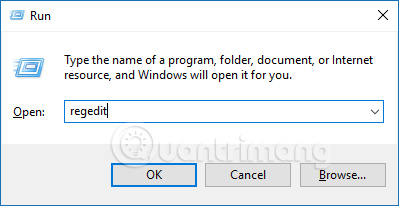
Step 2:
In the Registry Editor window interface, users access the directory according to the path
HKEY_CURRENT_USERSoftwareMicrosoftWindowsCurrentVersionCloudStoreStoreCacheDefaultAccount
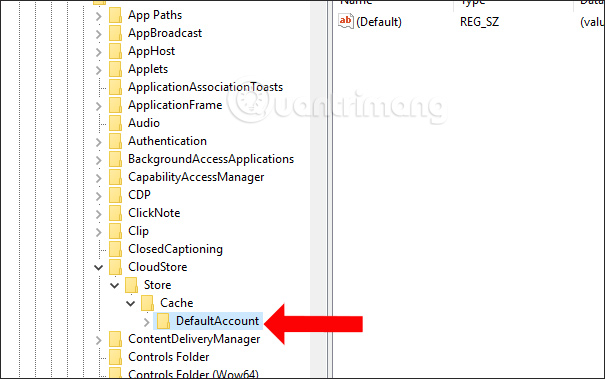
Step 3:
Next to the user right-click on the folder
$$ windows.data.bluelightreduction.bluelightreductionstate
then press Delete to delete.
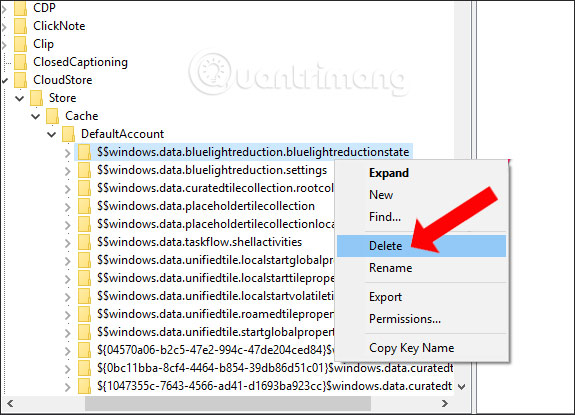
Click on the folder
$$ windows.data.bluelightreduction.settings
then press Delete to delete. After deleting, close the Registry Editor and restart the computer.

Above are some ways to fix the Night Light bug that do not work or color errors on Windows 10. Depending on the Night Light error status, we choose the appropriate handling method.
See more:
- How to install the Dark Mode interface for all Windows 10 screens
- How to automatically switch dark backgrounds on Windows 10
- Usage Night Eye surf the web interface dark background
I wish you all success!
You should read it
- ★ How to turn on the dark background interface on iPhone applications
- ★ How to use Night Light mode in Windows 10?
- ★ How to use the Night Light feature on Google Pixel
- ★ Enable to limit blue light from PC and Mac computer screens to protect sleep - did you know?
- ★ How to enable Night Mode on Samsung Galaxy S8