Differences between Android TV and Google TV
The following article will help you learn the differences between Android TV and Google TV!
How is Google TV different from Android TV?
The Android TV operating system (referred to as Android TV) supports many types of Smart TVs and set-top boxes as well as streaming media services. These include Nvidia Shield, Razer Forge TV, TiVo Stream 4K, etc. However, Google unveiled Google TV in September 2020 as the successor to Android TV.
Instead of a complete overhaul, Google TV is simply a new and sleeker software interface. Google TV sits on top of the Android TV operating system to provide another intuitive interface. This is similar to a mobile phone manufacturer like Samsung, giving Android its own style.
To clear up any confusion, it's easiest to think of Google TV as a new interface on top of Android TV. Android TV still exists as an operating system; Google TV is just its new face. If you still have questions about what Android TV is, this article will answer you.
What changes does Google TV bring?
The biggest change that Google TV brings is the home screen. Google TV relies heavily on recommendations from the streaming services you're subscribed to, so Disney+ will show you top picks if you subscribe, etc. It also provides recommendations. content instead of app recommendations on Android TV.
One of the standout features of Google TV is the ability to bring all the content from your favorite streaming platforms onto a single screen.
Another interesting feature that Google TV boasts is Watchlist. Using your phone, tablet or computer, you can add movies and TV shows to your Watch List from a Google search.
This is especially useful if you tend to forget show names or want to add a movie after a conversation with friends but aren't in front of the TV. This is also a handy feature, especially if you feel like there are so many streaming services that you can't keep track of what to watch.
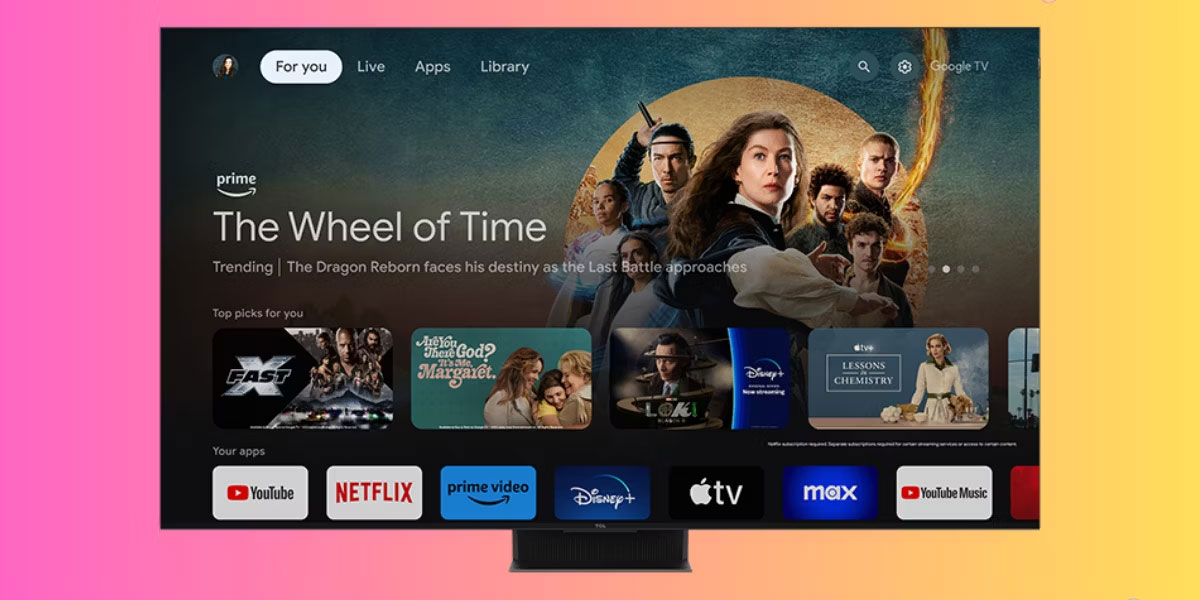
For easy content management, Google TV has an identically named companion Android app (formerly known as Play Movies & TV) that you can use to browse content to watch, buy or rent movies, and Use your phone as a remote control.
Several new tabs are also available on Google TV, including Live and For You. Parental Controls are also available, including the option to set up multiple user profiles, like on Netflix.
Finally, when you set up Google TV, you do it through the Google Home app, not on the TV itself. You'll be asked to select different options, including which streaming services you're subscribed to and want to appear on your Google TV home screen so it can customize your recommendations.
How to download Google TV on Android TV
Some new set-top boxes, streaming dongles, and smart TVs come with Google TV. If your smart TV doesn't have Google TV, you can buy a streaming device like Chromecast with Google TV (4K) or Chromecast with Google TV (HD). Both cost under $50, providing the cheapest option if you need Google TV.
Alternatively, you can ditch your current TV and buy one with built-in Google TV support. If you like tinkering with devices, there's a way to make Android TV look like Google TV.
Even though Google TV is built on top of Android TV, it's important to understand that it looks quite different. The basic core is the same, but Google TV uses the Android operating system to provide a new interface that prioritizes personalization.