What is Android TV Box?
Android TV Box is becoming very popular. They are a great choice for those who want to improve the smart capabilities of TVs, anyone who uses Kodi and Plex to manage their own media files or people traveling everywhere, etc.
But what is Android TV Box? What are the features of the Android set-top boxes? And who should buy Android TV Box? Find TipsMake.com for answers via the following article!
Learn about Android TV Box and its functions
- What is Android TV Box?
- What is Android TV operating system?
- How to find content on Android TV Box
- What can you see on Android TV?
- Is other content available on Android TV Box?
- What other features does Android TV Box have?
- Integrated Chromecast support
- Google Assistant
- Additional port
- Bluetooth
- Who should buy set-top Android Box?
What is Android TV Box?

This Android TV device is a set-top box or dongle plugged into the TV. You can use this box to view on-demand video applications, online video websites and TV shows.
Android TV Box is not a perfectly defined term. They have many different shapes, sizes, even possibilities. The common point of all Android TV Box is the ability to run Android TV operating system.
What is Android TV operating system?
Android TV is a version of the Android operating system specially designed to run on TV. It has appeared since mid-2014 to replace Google TV that no longer exists.
Just like the mobile version of Android, the Android TV operating system is highly fragmented. Many Android TV Box manufacturers have changed this operating system to serve their own requirements and ideas. Even Amazon OS Fire TV TV is also a powerful modified version of Android TV operating system.
And like the mobile version, many different releases are circulated due to erratic update cycles. Google regularly releases new versions, but in some cases, Google may take a long time to bring updates to all devices via an manufacturer's OTA update.
Android TV operating system is also integrated in smart TV. At different times, Sharp, Sony, Philips and Hisense both used Android TV operating systems for their TV products.
Finally, Android TV operating system is the most popular backend for the Kodi box. The Kodi box is a boot set-top box directly into the Kodi application. And don't worry, the Kodi boxes won't get you into trouble with the law.Quantrimang explained the legality of Kodi box in the article: What is Kodi Box? Is it legal? If you want more information.
How to find content on Android TV Box
The interface on the Android TV Box is a bit similar to the Android operating system on smartphones.
Your application is displayed on the ribbon that can scroll on the screen. On most Android TV Box, you can set your favorites, as well as view proposed content from applications in additional ribbon at the bottom of the screen. Android TV Box does not support widgets.
What can you see on Android TV?
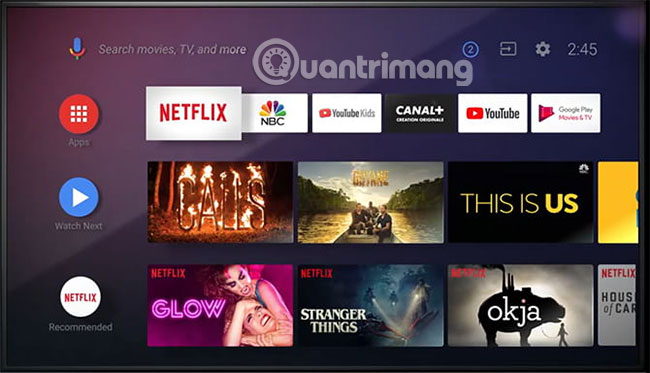
Android TV users have access to Google Play Store. However, it is not the Google Play Store that you will be familiar with on Android mobile devices.
The list of available applications is greatly modified. An application developer must make their software compatible with Android TV to be listed in the TV version of Play Store. That means many applications from smaller developers are not available.
However, all the applications you wish to find are available. You can download and watch Netflix, Hulu, Amazon Prime Video, Crackle, YouTube, HBO Go, NBC, ABC, BBC iPlayer, MLB.TV, etc. Some applications face geographic restrictions . Use a high quality VPN provider like ExpressVPN or CyberGhost to fix this limitation.

However, although Google Play Store is much smaller than the mobile version, Android TV Boxes still allow you to sideload the application, meaning you can get the APK file of any application you want to run on your box. I installed it.
Just be aware that sideload applications may not be compatible with the remote control. The simple solution is to download the Android TV remote application on the smartphone. This application allows you to use your finger as the mouse pointer.
Is other content available on Android TV Box?
Android TV is not just for watching videos. There are music apps like Spotify and Pandora, video players like VLC and various utility applications like file explorer and sideload app launcher.

However, the most prominent form of alternative content on Android TV is the game. Some Android TV Boxes, most notably Nvidia Shield, even offer alternative app stores where you can download and run various games like Grand Theft Auto and Sonic the Hedgehog.
What other features does Android TV Box have?
Different Android TV designers have built many different features and integrated into their products.
Some features you may encounter on Android TV Box include:
Integrated Chromecast support
You can stream content directly from your phone, tablet, or Chrome browser on the desktop directly to the TV.
Google Assistant
More and more middle and high-end products offer integrated Google Assistant features. Sometimes, this feature may appear in the form of set-top boxes that always 'listen'. In other cases, you need to activate the virtual assistant via Android TV Box's remote control.
Additional port

Again, the additional port numbers are not the same on all devices. Depending on the manufacturer, you can find USB ports, SD card slots and Ethernet ports for wired Internet connection.
You can use USB ports to connect keyboards, mice, game controllers and other peripherals.
Bluetooth
If Bluetooth TV Box is Bluetooth enabled, you can use this feature to connect it to your phone, keyboard, laptop or other device.
Who should buy set-top Android Box?
Android TV is a smart TV operating system that many people choose. Many people have used Roku, Amazon Fire TV and many other alternative smart TV operating systems, but then decided to return to this Android option. If you like to customize, be flexible and integrate with many other Google apps and services, Android TV Box is a great choice.
With many different prices, you can easily install high-end Android TV set-top boxes on your main TV and then use cheaper Android TV dongles on other TVs in the house. This way of making it possible to have a consistent user experience throughout the house at a reasonable price.
However, Apple users should note, Android TV is not really compatible with Apple's application suite.
If you want to learn more about some of the best Android TV alternatives, read TipsMake.com's comparison of Chromecast, Apple TV and Roku, or the experience you should consider when choosing to buy Android TV Box if you decided to buy this product!
Wish you find your choice!