The app replaces Android physical Home button
Some devices after using time will have a damaged Home button, there is no response when clicked. On the iPhone if the physical Home button has a problem, you can use the virtual Home button instead. But with Android devices, we will need to use applications that create virtual Home buttons on the phone. In case the physical Home button has a problem, the user will switch to the virtual Home button, which can still ensure the operation on the phone. The following article will summarize some applications to create virtual Home button on Android.
- Turn the Home button on Android into the "divine" Home button
- 4 customizations to optimize virtual Home button on iPhone, iPad
- Things you don't know that the iPhone's Home key can do
Applications create virtual Home button on Android
1. Easy Touch application
- Download the Easy Touch app
Easy Touch will create a virtual Home button on the phone screen with many other options for the virtual Home button menu. The application will create 2 control panels for the virtual Home button when displayed on the screen. Then select which applications or settings will display in the control panel. So just press once on the virtual Home key you can adjust or access the entire system.
How to use Easy Touch application on Android refer to details in How to create Virtual Home key on Android phone.



2. Assistive Touch application
- Download Assistive Touch application
Assistive Touch also creates a virtual Home button on the phone, choosing to add and remove the control panel according to the user's personal preferences. Especially the application also allows adding color to the control panel when pressing the virtual Home button, changing the icon icons for the virtual Home key. How to use the details you read in the article Create a funny virtual Home key on Android.
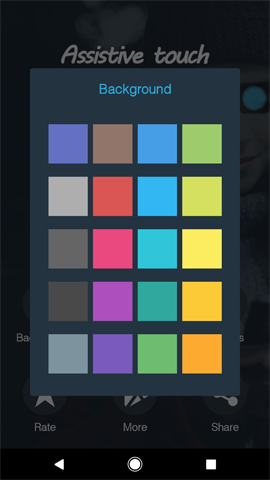
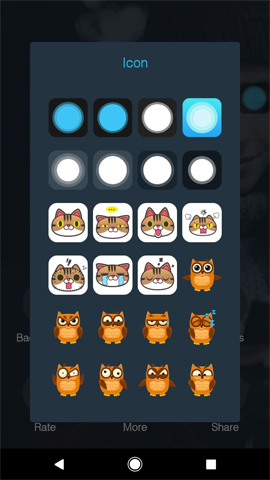
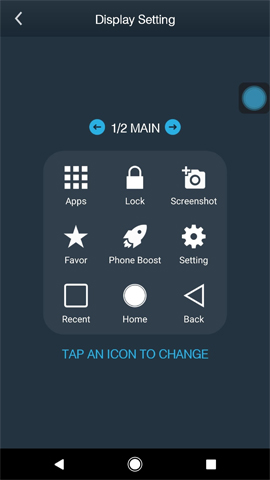
3. Navigation Bar application
- Download Navigation Bar for Android
Navigation Bar will customize the touch buttons Back, Home, Recent Button depending on the needs of each person. We can change the color, display time or background color behind the navigation bar.
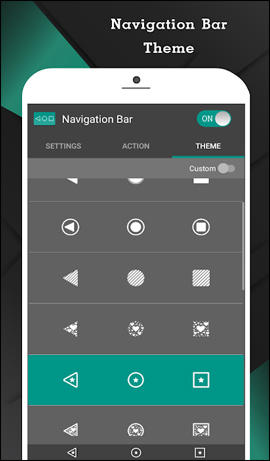
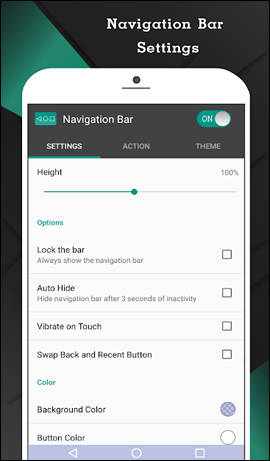
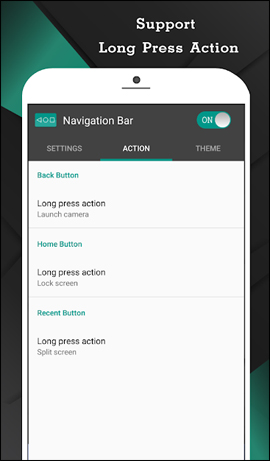
4. Home Button application
- Download the Home Button application
The traditional physical home button will be replaced by a color-designed wiper stick of your own design. You can adjust the bold or blurred display for that control bar. Just swipe up to go back to the main screen.
Home Button will add the custom feature of the swipe bar like Back, Recent Button.
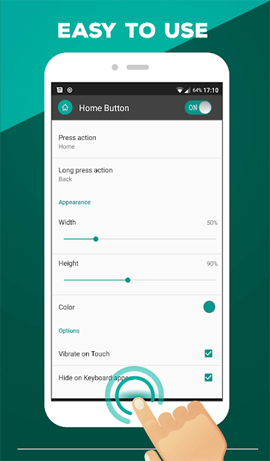
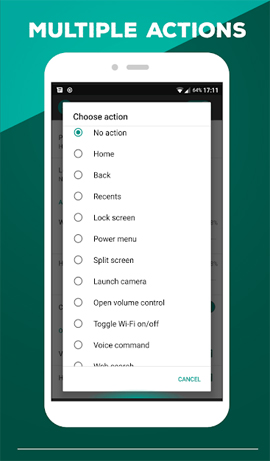
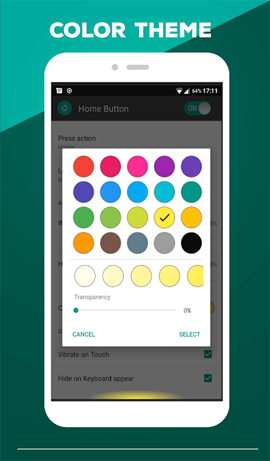
5. Multi-Action Home Button application
- Download Multi-Action Home Button application
The application has a very simple setting, create a virtual Home button at the center interface below the screen. The tasks that users can perform with the virtual Home button include:
- Use as Home button.
- Return to the newly opened application.
- Go back to the previous interface.
- Access the Settings interface.
- Open the notification bar on the screen.
- Open the application list to choose.
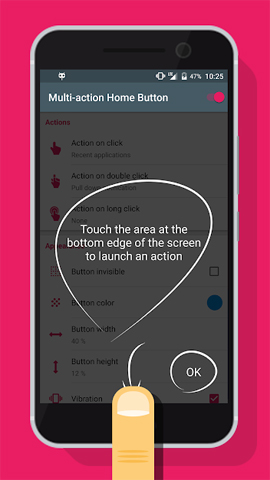
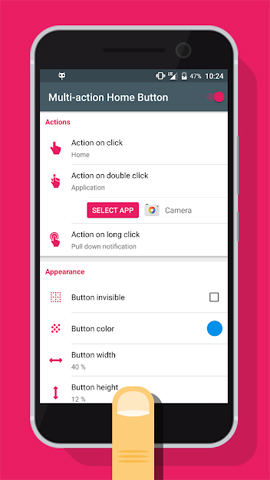
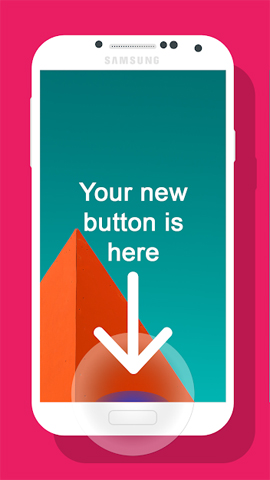
6. Button Savior application
- Download the Button Savior application
After installing Button Savior on Android device will display small panel on the phone screen. This small panel will be used to turn on or turn off the power button, return to the main interface, open the camera, make phone calls, increase or decrease the volume. With rooted Android device, there will be more options to simulate Back, Search, turn off screen, volume keys.
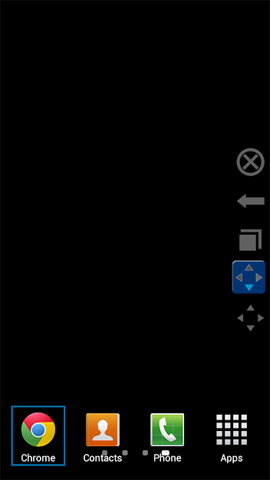

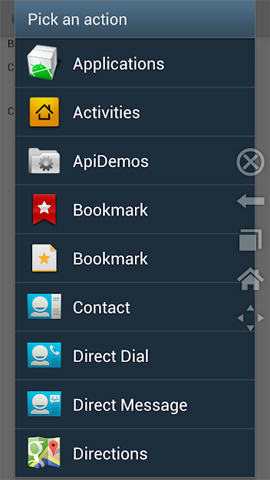
All of these applications help you use your phone normally, if the physical Home button has a problem. Even if the phone is working properly, you can still install these applications to add customizations to the virtual Home button, which the physical Home key does not have.
See more:
- Instructions for turning on the virtual Home key on Samsung
- How to adjust the transparency during the Virtual Home button on iOS 11
- Home button on iOS 10 device slowly responds, this is how to fix errors
I wish you all success!
You should read it
- ★ Turn the Home button on Android into the 'divine' Home button
- ★ Home button on iOS 10 device slowly responds, this is how to fix errors
- ★ Instructions for turning on the virtual Home key on Samsung
- ★ How to display or hide the Home button in Google Chrome
- ★ How to turn on the virtual Home button on iPhone