Configure Print Driver in Windows Server 2012
If you want to add additional drivers to help your clients easily install the printer. Please follow the steps below to configure the Print Driver in Windows Server 2012:
Step 1 - Access Server Manager > Tools > Print Manager > Action > Add Driver .

Step 2 - Select both boxes, then click Next.
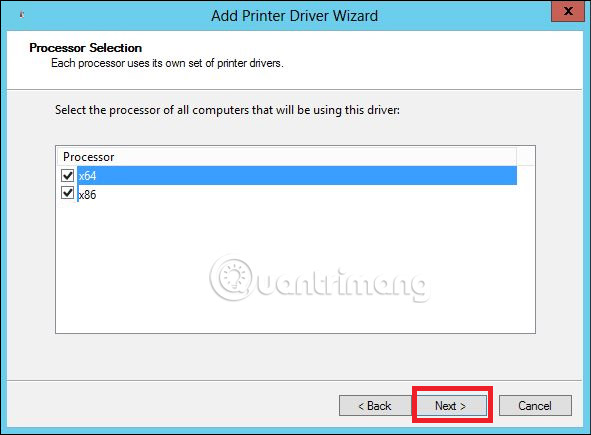
Step 3 - Select the drivers to be installed and then click Next.
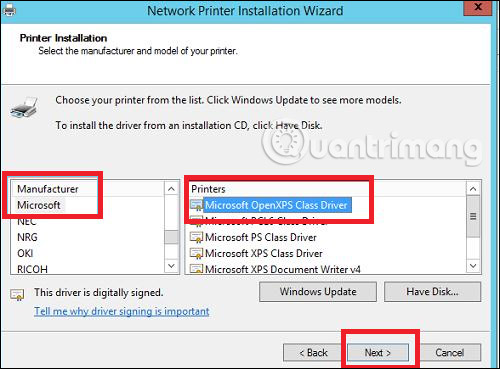
Step 4 - Click the Finish button .

See more:
- How to install WSUS in Windows Server 2012
- How to create a virtual machine in Windows Server 2012
- How to install Hyper-V in Windows Server 2012
Share by
Samuel Daniel
Update 26 May 2019