How to install the Print Server in Windows Server 2012
In today's article, we will see how to install the Print Server, which is very important for administrators and system management. To install the Print Server in Windows Server 2012, follow these instructions:
Step 1 - Go to Server Manager > Manage > Add Roles and Features > Next > Select Role-based installation or Feature-based installation , then select Next Select a server from the server pool . Finally, click Next.
When you have completed the steps above, in the Roles list , look for Print and Document Services . Then a window will open.

Step 2 - Click Add features and then select Next 3 times in a row.

Step 3 - Select Print Server , then click Next.
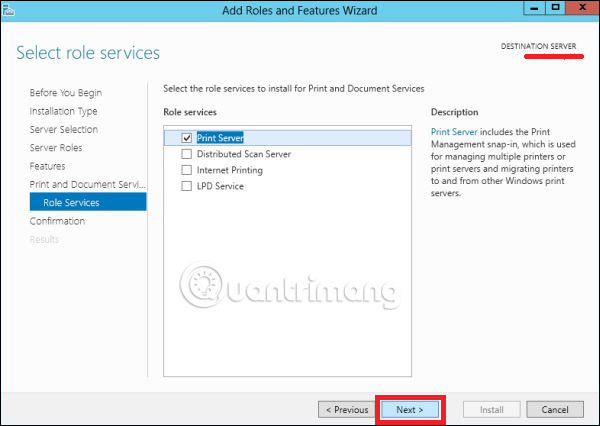
Step 4 - Click Install.

Good luck!
See more:
- How to install and open File Server Resource Manager in Windows Server 2012
- Learn about File and Storage Services in Windows Server 2012
- How to configure and adjust WSUS in Windows Server 2012
Discover more
Windows Server 2012
install Windows Server 2012
download Windows Server 2012
print server
Share by
Micah Soto
Update 26 May 2019