How to activate Dark Mode on Windows 10?
To save your computer's battery and prevent eye damage, you can convert Windows 10 to Dark Mode (switch the interface to dark). In the article below, Network Administrator will guide you to enable Dark Mode on Windows 10.

To activate Dark Mode on Windows 10, first press the Win + R key combination to open the Run dialog box. On the Run dialog box, type regedit and press Enter to open the Windows Registry.
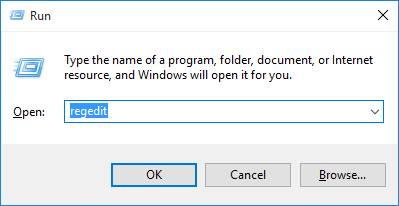
Here you navigate by key:
HKEY_LOCAL_MACHINESOFTWAREMicrosoftWindowsCurrentVersionThemes
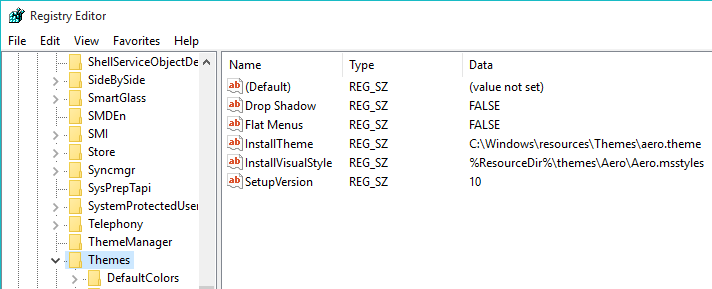
Next you need to create a new Subkey in the Themes key. To do this, click on Themes select New > Key .

Name the new key Personalize and press Enter.

Right-click the key you just created, select New> DWORD (32-bit) Value .

Name the Value you just created as AppsUseLightTheme and press Enter.
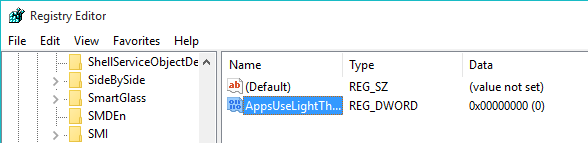
By default, the value in Value Data is set to 0. Therefore you do not need to change any values.
Next, proceed to creating a new Value. On the Windows Registry, navigate to the following key:
HKEY_CURRENT_USERSOFTWAREMicrosoftWindowsCurrentVersionThemesPersonalize
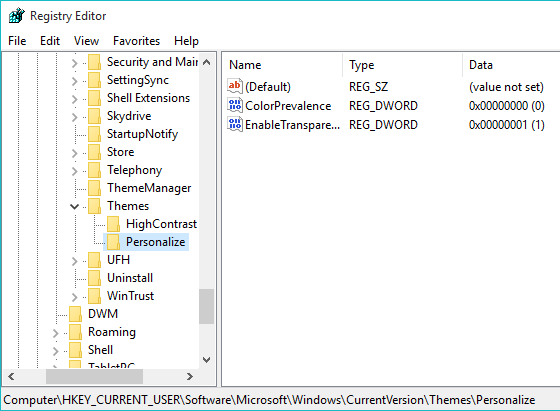
If you can't find the Personalize key, you can create a new key like the steps above. Then right-click the key you just created, select New> DWORD (32-bit) Value.
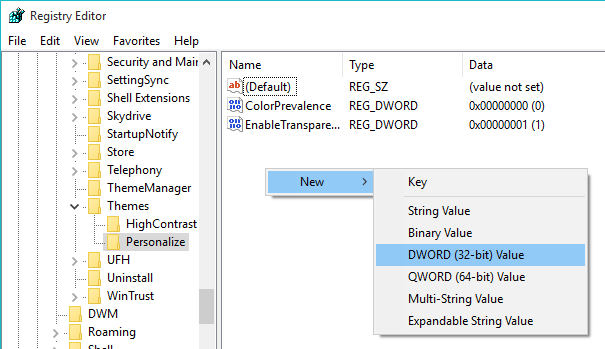
Rename Value to AppUseLightTheme . The set value is 0 so you don't have to change any values.
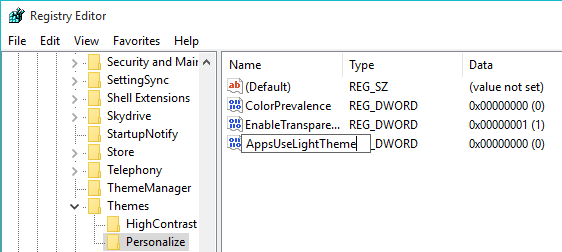
After you have created the key, proceed to restart the computer or log out and then log back in to Windows 10 so that the settings are applied.
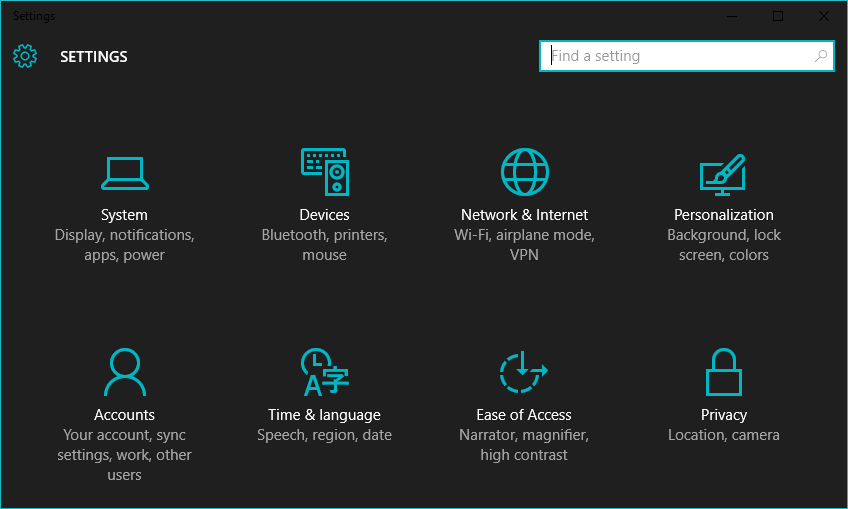
You can refer to some of the following articles:
-
4 ways to do this will help your Windows 10 "as fast as the wind"
-
Ways to turn off your computer on Windows 10
-
Open, watching photos on Windows 10 too slow? This is how to fix it!
Wishing you and your family a happy new year!
You should read it
- ★ How to use Mojave's Dark Mode on Mac right now?
- ★ How to turn on, activate the dark mode on Windows 10 Dark Mode
- ★ Instructions for activating Dark Mode on macOS Sierra
- ★ Chrome 74 officially launched, supporting the Dark Mode interface, Lite Mode mode saves data
- ★ How to turn on Dark Mode on Zalo