Cause C drive is full and how to fix it
Let's find out right away the most effective solutions that can be applied at home to help you significantly improve the performance of your computer or laptop.
Cause c drive is full
After working with computers and laptops for a certain period of time, you will often encounter messages that the memory is full and cannot store more data. At the same time, computers and laptops will become slow, inefficient, and less responsive processing tasks. The reasons for the above situation are due to:
- There is a lot of temporary memory in the C drive
- Cache in google chrome or browsers
- Windows update files are still available
- Lots of junk files
- When deleting applications that do not use specialized software, resulting in residual files
- Install a lot of software on the C drive
To quickly and effectively fix the error that the c drive is full, please refer to the ways we will reveal below.
How to fix c drive is full
One of the commonly used ways to fix a full C drive includes: Clear memory; delete downloaded or processed data in the device memory; delete data belonging to the operating system update running in the machine,… . Each of the above solutions has certain advantages and disadvantages. The user's job is to find the most suitable solution for his or her computer's condition, promptly fix it and return it to normal operation, avoiding obstacles in the process of using and performing other operations. work on computers and laptops.
Clear cache in %temp%
To clear the Temp cache you can do the following: First, press the keyboard shortcut 'Windows + R' to open the Run dialog box, then type the command '%temp%' and then press 'Enter'. Next, in the Temp folder, press the keyboard shortcut 'Ctrl + A' to select all the data and then press the 'Shift + Delete' key combination to delete it.
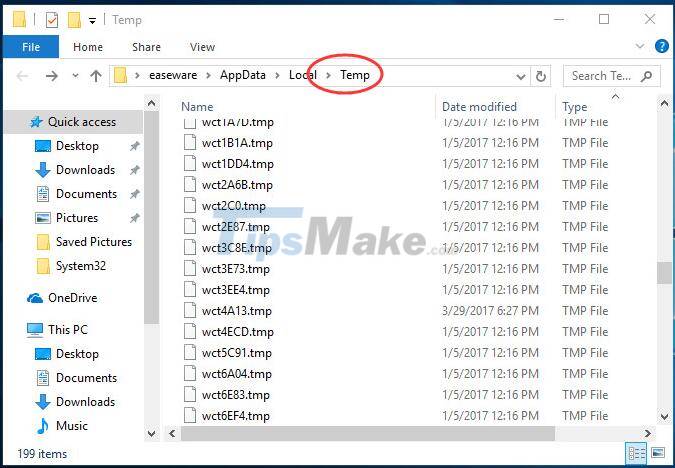
Clear browser cache with ccleaner
In the built-in CCleaner tool, it can also help clear browser cache easily for the purpose of optimizing machine resources, speeding up when accessing effectively. Download Ccleaner and then choose to clean chrome's cache. In addition, you can clean many other types of files thanks to Ccleaner
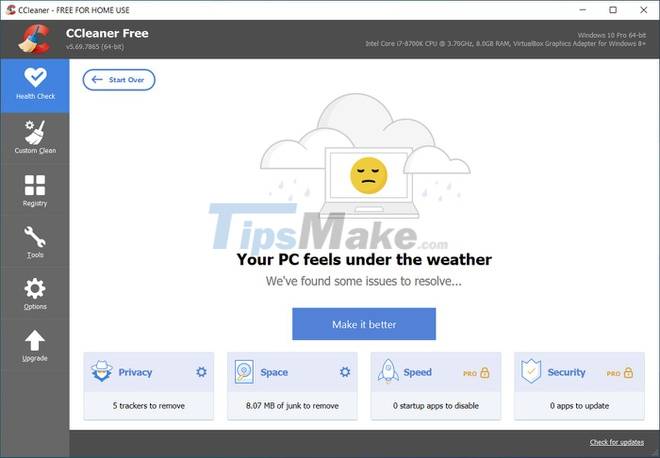
Delete the download update file in the software distribution
SoftwareDistribution in Windows operating system is a folder located in the Windows folder, used to temporarily store data files. These files will get bigger and heavier over time if you don't pay attention.
To delete the contents of files stored inside the 'SoftwareDistribution' folder of Windows, simply do the following sequentially:
You need to browse to the 'C:/Windows/SoftwareDistribution' folder and choose to delete all data files plus all the folders that appear within it.
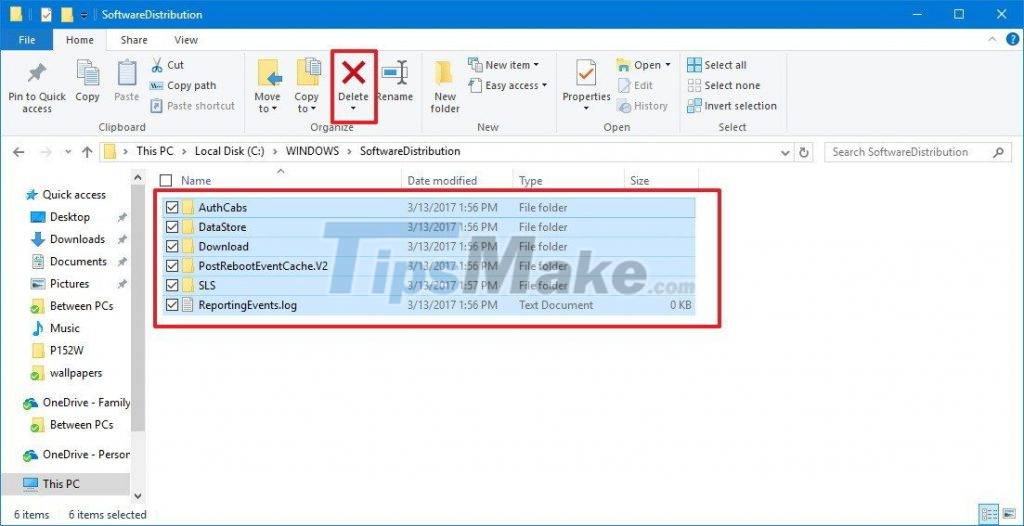
If one of the files is running and you cannot delete them, restart your computer. Then press rerun the above commands sequentially. You can now choose to delete unnecessary files from the 'SoftwareDistribution' folder as you wish.
Note, however, that this SoftwareDistribution Folder will also include 'Windows Update History' files. If you want to delete them, you will most likely lose your update history.
Delete the window.old folder (if any)
When you upgrade your Windows computer from 7 to 8.1 or to 10, on your system there will be a folder named 'Windows.old'. They take up quite a lot of storage space, about 15GB in the hard drive. However, you do not need to worry too much, but you can completely remove it quickly, without causing any problems by:
You just need to access the C drive, if there is, it will display a folder named 'Windows.old'. Then just delete it. Or you can clean up junk files by right-clicking on C drive, selecting properties, disk cleanup, if you want to clean up more deeply, add clean system files.
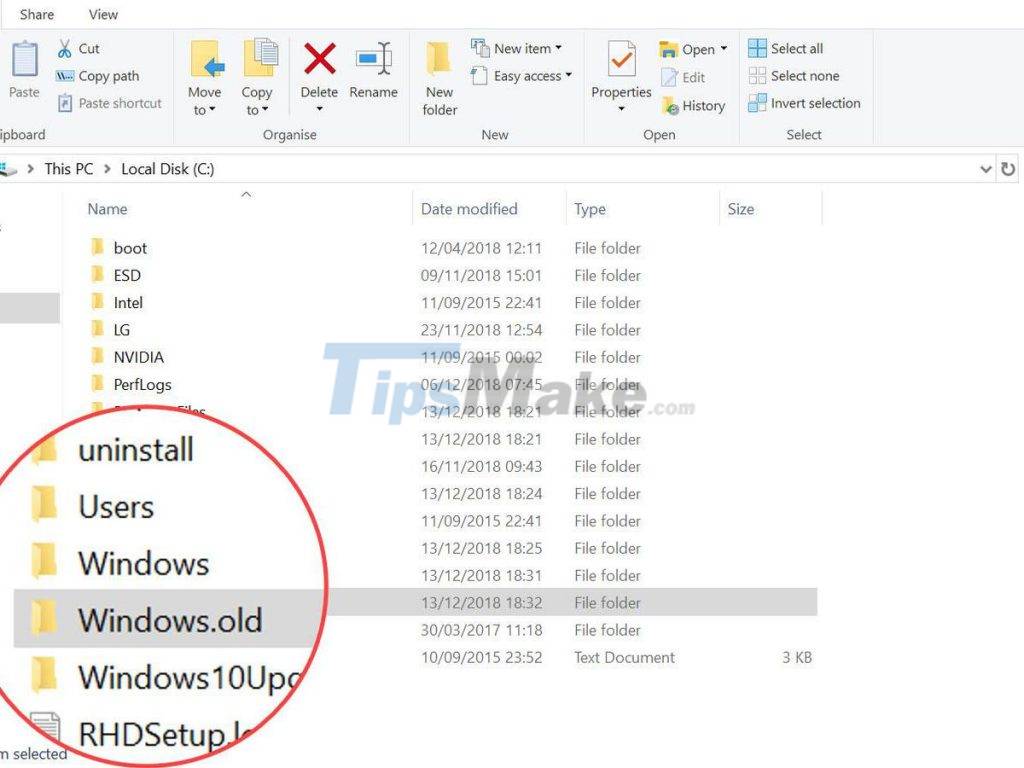
If you have tried all of the above and your computer still has not come out of the state that the C drive is full or the results are not satisfactory, you can consider the option of bringing your computer or laptop to the facility. reputable genuine maintenance in the market. Aim to soon find out the cause of the C drive is full and have a suitable improvement plan for your computer.
How to prevent c drive from being full?
During the process of using the computer, to prevent the C drive from being full, you can consider and follow the following solutions:
Method 1: Install the Ccleaner tool and schedule regular scans or manual scans
Method 2: Delete the downloaded file after using it
Method 3: Install applications to other storage drives
Method 4: You can reset the operating system if it is not optimized, normally the newly installed windows will only take up 20-30GB of space.
Because the C drive is full, Windows users will feel that after a while, the computer and laptop will run slower. Especially in computers with weak configuration but running heavy operating systems, this situation is even more evident. Therefore, to make the computer run faster and smoother, the content of the above article has provided the most complete information related to the cause of the C drive being full, how to fix it immediately, how to prevention during use,… .