Can I use 2 routers on the same home network?
If you have a large home network, you may have difficulty connecting to it wirelessly from certain points in your home. A second router can improve network performance and help you connect from anywhere in the house.
Can I use 2 routers on the same home network?
Yes, you can use 2 (or even more than 2) routers on the same home network. The benefits of a 2-router network include:
- Support for more wired devices : If the first router is wired Ethernet, it only supports a limited number of connected devices (usually 4 or 5). The second router provides more open Ethernet ports so additional computers can join the network.
- Supports mixed wired and wireless network setups : If you are using a wired home network and want to connect WiFi devices to it, installing a second router allows those devices to connect, while others The remaining device can still operate normally on the Ethernet network. Conversely, a second router also helps when most of the clients in the house are wireless, but there are several Ethernet devices in a room (like game consoles and file sharing servers) that benefit from a wired setup.

- Improve wireless range (signal range) : Adding a second wireless router to your existing WiFi network can accommodate distant devices.
- Network isolation : If you use multiple network connections between certain computers (such as large file transfers or LAN gaming), setting those computers to run from the same router will help network traffic flow. Does not affect the remaining router and other accompanying devices.
- Enhanced Security : Creating two different networks can help you protect your device against attackers and unwanted access. When you use two routers, the second router will be able to access all devices connected to the first router but the reverse process will not be possible. This makes the second router more secure and less vulnerable to attack than the first router. Separating devices is also important if you want to set up your home or office network to be impenetrable.
- Split devices on the network : Not only can you increase your WiFi performance with two different routers, but you can also have a more secure network environment by connecting vulnerable devices to a second router. . Anyone connected to the primary router will not be able to access devices on the second router, and thus devices with poor security protocols such as voice assistants or smart home devices are always isolated. with the outside world. You can also reserve a separate WiFi router for devices that require high-speed Internet, like smart TVs and game consoles. This way, the additional router will be entirely responsible for distributing data packets to specific devices, as opposed to the basic scheme in which all devices in a given area share the same router, overloading it in the process.
- Minimize downtime: If you have a small server or an application hosted on your computer, you can maximize your uptime by setting up multiple routers to automatically Connect to the secondary router, in case the main router fails. This is especially useful for organizations and businesses where downtime directly results in loss of profits, be it monetary or otherwise.
How to choose a router
There are many types of routers available, from cheap options to top-rated devices. Refer to some of the following articles on TipsMake for useful advice:
How to use 2 routers in one house
Installing a second router on a home network requires special configuration.
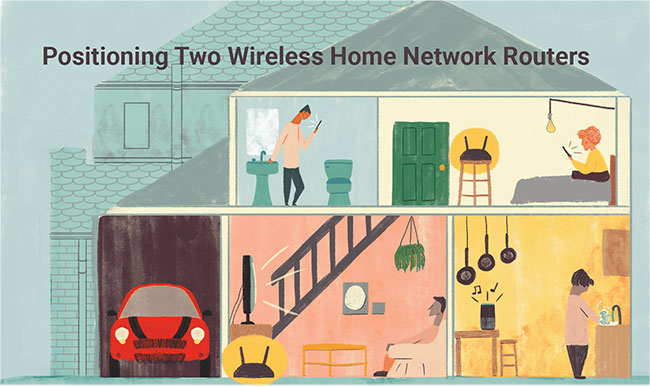
Setup involves choosing a good location, ensuring appropriate physical connections, and configuring IP address settings (including DHCP).
Alternatives to a second home router
Instead of adding a second wired router to your existing network, add an Ethernet switch. The switch will also fulfill the same goal of expanding network size, but it does not require any IP addresses or DHCP configuration, greatly simplifying setup.
For WiFi networks, add a wireless access point instead of a second router.