Expand home Wi-Fi network
Typically, if a home Wi-Fi network has a narrow coverage, users buy new, more advanced Wi-Fi transmitters. However, you can save significant costs if you know how.
High power antenna
Most Wi-Fi routers, Access Points have external (removable) antennas often equipped with low-power antennas. If you need to increase coverage, the simplest and most economical way is to replace the attached antenna with a high-powered household antenna. Note, when buying an antenna, you need to clarify the information about the Wi-Fi broadcast device so that the seller selects the appropriate antenna.

Add Repeater
With hidden corners and locations away from the main Wi-Fi transmitter, you can install additional Repeater devices. Repeater is a device that extends Wi-Fi coverage, has low cost, simpler installation than Access Point, Wi-Fi Router. However, the major drawback of Repeater is the reduced Wi-Fi network access performance. Repeater is only suitable for access to web news and music; Not suitable for transferring data or watching movies on the Internet.

Add Access Point
Most Access Points currently feature a Repeater feature. Depending on your needs and installation location, you can choose to use the Access Point or Repeater feature. If you choose to use the Repeater feature, you do not need to connect the network cable to the router, otherwise if you use the Access Point feature, you will have to pull the network cable to the location of the Access Point device installation.
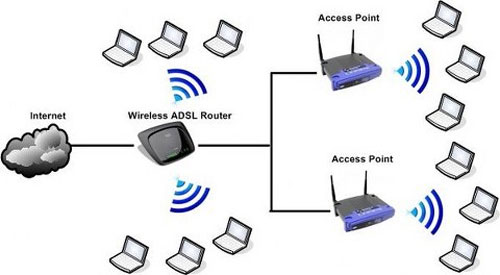
Equipped with network access equipment
With network access equipment (powerline), where there is a power outlet where you can connect to the Internet. Powerline devices are expensive but quite handy, you do not need to pull the network wires or 'succumb ' to hidden corners and Wi-Fi waveforms. Currently Powerline devices reach 500Mbps network speed, enough to meet your online entertainment needs.

Buy a new Wi-Fi router
If the Wi-Fi router you are using only supports Wi-Fi 802.11b / g, you should buy a new Wi-Fi router that supports the Wi-Fi 802.11n / ac standard. Besides, also pay attention to the frequency that the Wi-Fi router supports. There are a lot of Wi-Fi routers on the market that support both 2.4GHz and 5GHz frequencies.
The 5GHz Wi-Fi network offers higher Wi-Fi access speeds, more efficiency than the 2.4GHz frequency, and will be less prone to interference from devices such as microwave ovens, wireless desk phones, etc. To use the 5Ghz frequency Wi-Fi network you also need a laptop or Wi-Fi access device to use this frequency.
