What is MoMo wallet?
Transactions by the traditional method of cash today have been partially replaced by online and online payment methods to save time when there is no need to meet face to face to pay directly. And along with the trend is the introduction of a series of electronic wallets as an online account for users to perform online transactions such as payment of electricity, water bills, Internet charges, or online purchase.
Currently there are many safe electronic wallets in Vietnam and the name that many people mention, many appear to be MoMo wallets. So how does MoMo wallet work, how to join and register for a MoMo wallet account? Please refer to the following article.
- The PayPal Payment Gateway utility is for you
- Instruction to open Visa Prepaid card, register PayPal to buy hosting
- How to use Samsung Pay, add a payment card to Samsung Pay
- How to register Techcombank Smart OTP to get authentication code
1. What is MoMo?
As mentioned above, MoMo is an electronic wallet on mobile devices that allows us to deposit into the wallet through banks associated with MoMo so that we can implement the buying and selling interface right on the phone. mobile phone. To use the services of the MoMo wallet, users first need to register for an account. All operations on MoMo wallet account registration refer to the article below.
- Instruction to register Momo account

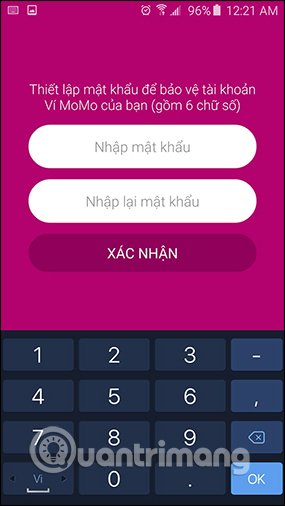
Banks associated with MoMo up to now are Vietcombank, Agribank, VietinBank, BIDV, ACB, VPBank, TPBank, Shinhan, VIB Bank, OCB, Eximbank, SCB, VRB, Bao Viet Bank and Sacombank. MoMo e-wallet is licensed and managed by the State Bank, so it has high reliability for users. All money in MoMo wallet is guaranteed by Vietcombank.

Customers can easily top up MoMo wallet through 20 domestic banks at more than 4,000 transaction locations nationwide. Deposit and withdrawal times are 24/7, with the cheapest fees compared to other wallets. Up to now, MoMo wallet has more than 6 million users and paid more than 100 services.
- 5 ways to top up Momo wallet quickly and easily
- How to transfer money with Momo wallet
2. Transactions made on MoMo wallet
With MoMo wallet allows us to recharge phones, buy card codes of all phone carriers with a discount of up to 5% as prescribed from the network.
- Instruction to top up your phone with MOMO wallet
- Instruction to pay postpaid mobile invoices on MoMo wallet
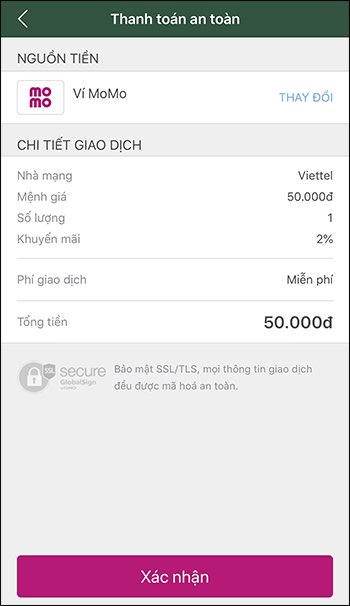
Especially MoMo wallet allows us to pay electricity, water, Internet bills, cable TV, insurance premiums, . Users only need to enter the invoice number or customer code to pay the bill.
- Instruction for paying electricity bills with Momo wallet
- Instruction to buy motorbike insurance on the phone
Finance and banking loans, consumer loans, and installment loans from Home Credit, Fe Credit, HD Saison, Doctor Dong, ACS, Prudential Finance are also available on MoMo wallets. In addition, you can use MoMo wallet to pay at supermarkets, stores, restaurants belonging to Lotte Mart, The Coffee House, Gogi, Kichi Kichi, . buy airline tickets at Vietnam Airlines, Vietjet Air, Jetstar tickets , train tickets with links to MoMo wallets. Some cinemas such as CGV Cinemas, GALAXY Cinemas, BHD Cinemas, CINESTAR, MEGA GS . are also associated with MoMo for payment.
- How to book flight tickets by phone with Momo wallet
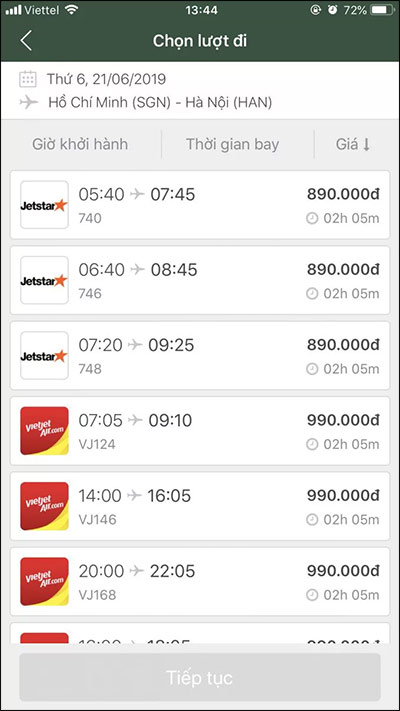
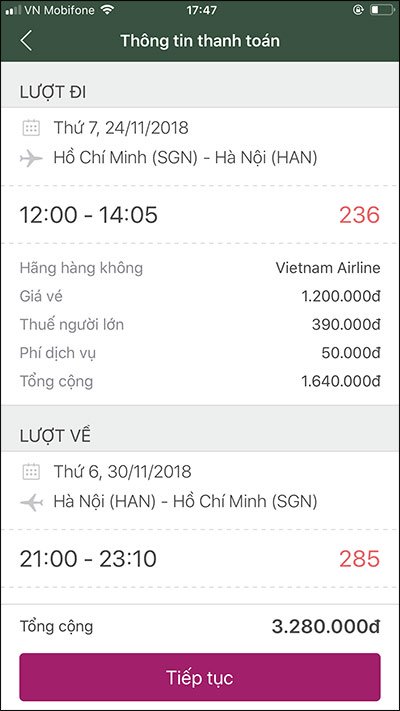
The MoMo wallet application is now available on both iOS and Android platforms so anyone who needs to use it can download MoMo. MoMo and other electronic wallets such as VTC Pay, Zalo Pay, . are gradually making life much more convenient and easier.
Hope this article was helpful to you!