5 simple ways to recharge your wallet Momo
Using e-wallet Momo will help you pay online transactions and invoices more easily and conveniently. Of course, in order to do this, you must have money in your Momo account. So did you know how to recharge Momo wallet on your phone? Currently, Momo integrates a lot of forms so you can flexibly recharge your account quickly and easily. Join the Network Administrator to learn some of the easiest ways to recharge.
The fastest ways to deposit money into Momo wallets
- 1. Deposit Momo at Momo charging / withdrawal points
- 2. Deposit money into Momo from 1 of the 15 linked banks
- 3. Deposit money into Momo via international card (Visa / Master / JCB)
- 4. Deposit money into Momo from domestic bank ATM card
- 5. Transfer money right on MoMo application
1. Recharge Momo at the shopping centers
Currently, Momo has more than 5,000 deposit and withdrawal points widely distributed across the country. Therefore, you can go to the nearest locations to conduct a deposit on Momo e-wallet (completely free).
Note: Opening hours are from 7:30 am - 9:00 pm (Saturday and Sunday).
2. Deposit money into Momo from 1 of the 15 linked banks
Momo is associated with 14 banks including Vietcombank, VietinBank, Agribank, BIDV, ACB, Sacombank, VPBank, TPBank, VIB, OCB, Eximbank, Shinhan Bank, SCB and VRB, Bao Viet bank. In order to be able to do it this way, you must link the account with one of the 14 banks.
Step 1:
Access the Momo wallet, at the main work interface, click Deposit into the wallet .

Step 2:
Next, enter the amount you want to deposit, then select the source of money from the linked bank and just follow the on-screen instructions to be successful.
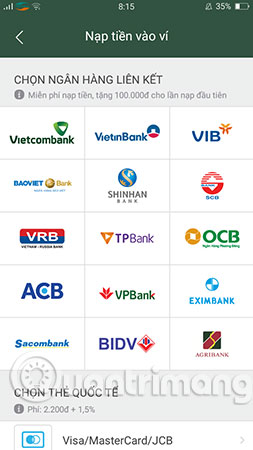
3. Deposit money into Momo via international card (Visa / Master / JCB)
Step 1:
Select Deposit into the wallet on the main screen and then select the money source and select the International card type.
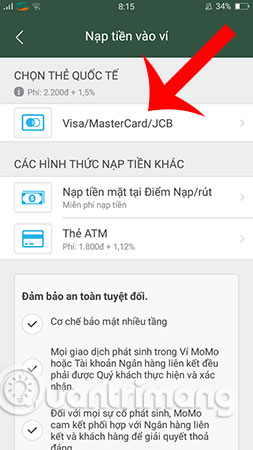
Step 3:
Here, you fill in the required card information such as: Card number, Cardholder's full name, Expiry date, CVV, do it in sequence according to the order.
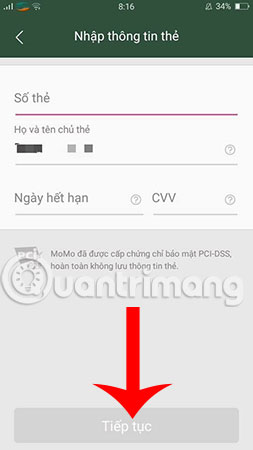
4. Deposit money into Momo from domestic bank ATM card
In order to deposit money from ATM cards of all banks, you must register for Internet Banking service provided by the bank before.
Step 1:
Same as above, you still select Deposit into your wallet , then select Other recharge options > select ATM card type .
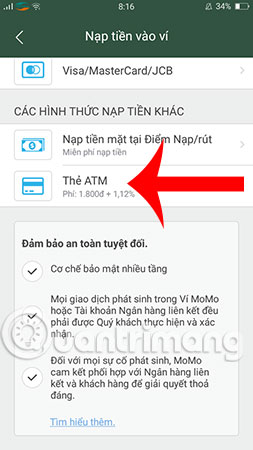
Step 2 :
Next, select the connected bank logo to deposit and enter the desired deposit amount > click Execute .

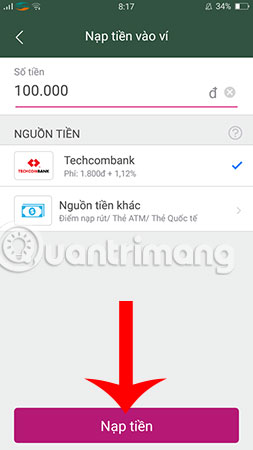
Immediately a bank verification code will be sent to your phone number via text message, enter this code correctly to confirm the deposit into your wallet.
5. Transfer money right on MoMo application
Another simple way you can use that is to select the money transfer feature right on the application. Transfer money as fast as a message, just remember the phone number.
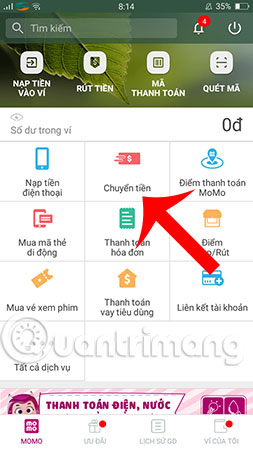
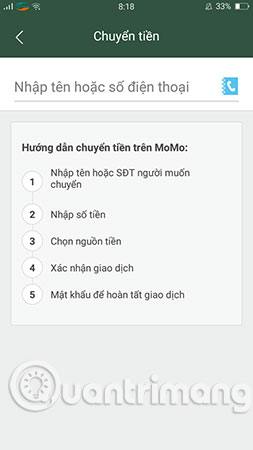
Here are 5 ways to recharge your Momo wallet so you can easily make utility payments wherever and whenever you want such as e-commerce shopping, buy movie tickets, buy good food pay cafe, . and many other needs. Hopefully the utilities that e-wallets bring will help you have the most comfortable and safe experience.
Hope you are succesful.
See more:
- 3 ways to simply retrieve the Momo password
- How to use Viettel Pay on the phone
- How to register e-wallet VTC Pay
- How to add membership card to Samsung Pay