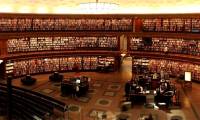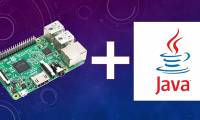About every two years, Debian releases a new stable version of its operating system. Since the Raspberry Pi OS is based on Debian, the developers release a new version every time

In theory, the Pi 400's specs might not be comparable to many entry-level desktops and laptops, but it's about a third the price.

The operating system for the Pi must be compact, so many of the features commonly found in the Linux desktop are not required on the Raspberry Pi.
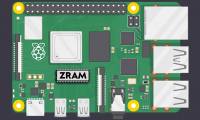
zram is a Linux kernel module designed to create a compressed block inside RAM, used either as swap memory or as a temporary drive.

If your Raspberry Pi doesn't connect to WiFi or Ethernet, you need to check your WiFi router to see if the Internet connection is working.

Caliber is a great piece of software for managing your ebook collection. In today's article, TipsMake will guide you how to install Caliber content server on the Raspberry Pi.

You can use the Raspberry Pi as a computer because everything needed has been built in. Its Broadcom BCM2835 SoC processor includes CPU, GPU, RAM, microSD card slot, Wi-Fi,

Rotating the screen output of the Raspberry Pi is a task often asked when handling cases for a full-fledged Raspberry Pi touchscreen. This only involves a few relatively simple

As you may have noticed, there is no button to enable or disable the Raspberry Pi. Your first instinct is probably to unplug the power cord, but this is highly discouraged.

There are two different Java implementations, Oracle Java and OpenJDK. This tutorial explains how to install Java (OpenJDK) on a Raspberry Pi with the latest Raspbian operating

Using the HDMI-CEC protocol, you can use the Raspberry Pi to control the TV in a variety of ways, such as turning on and off, or changing the volume.

Mathematica is an extremely powerful computational tool for processing data and math related things. In this tutorial, TipsMake.com will show you the easy steps to install

In this tutorial, TipsMake will guide you through the process of installing and setting up the MongoDB server software on your Raspberry Pi.

One of the components that most people find missing in the Raspberry Pi is the analog input.

This tutorial includes a graphical alternative that allows you to access your files on your Pi using the Nautilus file manager, and the same SSH connection you access forms the

There are several reasons why you might want to set up a VPN on your Raspberry Pi. Most commonly, you want an extra layer of security and anonymity for your network activities.

Databases like MYSQL are often the primary component of dynamic web pages and one of the best ways to store data for web applications. MySQL is a database management system that

NOOBS is perfect for Pi beginners. It allows you to choose your preferred operating system and install it instantly. But how to download NOOBS? Here's a complete guide on how to

Following this guide, you will be able to share any folder on your Raspberry Pi using AFP and easily connect to them from your Mac OS X device.

If you are bored with the Raspberry Pi's default desktop, you can try a different distro or desktop. But if you want something more familiar, Twister OS is there.
 About every two years, Debian releases a new stable version of its operating system. Since the Raspberry Pi OS is based on Debian, the developers release a new version every time
About every two years, Debian releases a new stable version of its operating system. Since the Raspberry Pi OS is based on Debian, the developers release a new version every time In theory, the Pi 400's specs might not be comparable to many entry-level desktops and laptops, but it's about a third the price.
In theory, the Pi 400's specs might not be comparable to many entry-level desktops and laptops, but it's about a third the price. The operating system for the Pi must be compact, so many of the features commonly found in the Linux desktop are not required on the Raspberry Pi.
The operating system for the Pi must be compact, so many of the features commonly found in the Linux desktop are not required on the Raspberry Pi.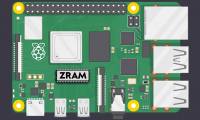 zram is a Linux kernel module designed to create a compressed block inside RAM, used either as swap memory or as a temporary drive.
zram is a Linux kernel module designed to create a compressed block inside RAM, used either as swap memory or as a temporary drive. If your Raspberry Pi doesn't connect to WiFi or Ethernet, you need to check your WiFi router to see if the Internet connection is working.
If your Raspberry Pi doesn't connect to WiFi or Ethernet, you need to check your WiFi router to see if the Internet connection is working. Caliber is a great piece of software for managing your ebook collection. In today's article, TipsMake will guide you how to install Caliber content server on the Raspberry Pi.
Caliber is a great piece of software for managing your ebook collection. In today's article, TipsMake will guide you how to install Caliber content server on the Raspberry Pi. You can use the Raspberry Pi as a computer because everything needed has been built in. Its Broadcom BCM2835 SoC processor includes CPU, GPU, RAM, microSD card slot, Wi-Fi,
You can use the Raspberry Pi as a computer because everything needed has been built in. Its Broadcom BCM2835 SoC processor includes CPU, GPU, RAM, microSD card slot, Wi-Fi, Rotating the screen output of the Raspberry Pi is a task often asked when handling cases for a full-fledged Raspberry Pi touchscreen. This only involves a few relatively simple
Rotating the screen output of the Raspberry Pi is a task often asked when handling cases for a full-fledged Raspberry Pi touchscreen. This only involves a few relatively simple As you may have noticed, there is no button to enable or disable the Raspberry Pi. Your first instinct is probably to unplug the power cord, but this is highly discouraged.
As you may have noticed, there is no button to enable or disable the Raspberry Pi. Your first instinct is probably to unplug the power cord, but this is highly discouraged. There are two different Java implementations, Oracle Java and OpenJDK. This tutorial explains how to install Java (OpenJDK) on a Raspberry Pi with the latest Raspbian operating
There are two different Java implementations, Oracle Java and OpenJDK. This tutorial explains how to install Java (OpenJDK) on a Raspberry Pi with the latest Raspbian operating Using the HDMI-CEC protocol, you can use the Raspberry Pi to control the TV in a variety of ways, such as turning on and off, or changing the volume.
Using the HDMI-CEC protocol, you can use the Raspberry Pi to control the TV in a variety of ways, such as turning on and off, or changing the volume. Mathematica is an extremely powerful computational tool for processing data and math related things. In this tutorial, TipsMake.com will show you the easy steps to install
Mathematica is an extremely powerful computational tool for processing data and math related things. In this tutorial, TipsMake.com will show you the easy steps to install In this tutorial, TipsMake will guide you through the process of installing and setting up the MongoDB server software on your Raspberry Pi.
In this tutorial, TipsMake will guide you through the process of installing and setting up the MongoDB server software on your Raspberry Pi. One of the components that most people find missing in the Raspberry Pi is the analog input.
One of the components that most people find missing in the Raspberry Pi is the analog input. This tutorial includes a graphical alternative that allows you to access your files on your Pi using the Nautilus file manager, and the same SSH connection you access forms the
This tutorial includes a graphical alternative that allows you to access your files on your Pi using the Nautilus file manager, and the same SSH connection you access forms the There are several reasons why you might want to set up a VPN on your Raspberry Pi. Most commonly, you want an extra layer of security and anonymity for your network activities.
There are several reasons why you might want to set up a VPN on your Raspberry Pi. Most commonly, you want an extra layer of security and anonymity for your network activities. Databases like MYSQL are often the primary component of dynamic web pages and one of the best ways to store data for web applications. MySQL is a database management system that
Databases like MYSQL are often the primary component of dynamic web pages and one of the best ways to store data for web applications. MySQL is a database management system that NOOBS is perfect for Pi beginners. It allows you to choose your preferred operating system and install it instantly. But how to download NOOBS? Here's a complete guide on how to
NOOBS is perfect for Pi beginners. It allows you to choose your preferred operating system and install it instantly. But how to download NOOBS? Here's a complete guide on how to Following this guide, you will be able to share any folder on your Raspberry Pi using AFP and easily connect to them from your Mac OS X device.
Following this guide, you will be able to share any folder on your Raspberry Pi using AFP and easily connect to them from your Mac OS X device. If you are bored with the Raspberry Pi's default desktop, you can try a different distro or desktop. But if you want something more familiar, Twister OS is there.
If you are bored with the Raspberry Pi's default desktop, you can try a different distro or desktop. But if you want something more familiar, Twister OS is there.