What's New in Raspberry Pi OS 11?
Debian Linux 11 – codenamed 'Bullseye' – offers a host of features that make the latest Raspberry Pi OS smoother and more functional than before. Let's find out the latest version of Raspberry Pi OS and its notable features.
Switch to GTK+3
All Linux applications, along with the desktop, now use the updated GTK+3 user interface toolkit. Applications use GTK+ software to obtain certain elements, such as buttons and menus. Moving elements to this second version means that the look and feel will be more consistent across the operating system.
While the transition is a big change, the developers have sought to make the interface look as familiar as possible, so the transition shouldn't be too difficult for anyone who's used to it. Old style.
New Window Manager
Instead of leaving individual items, Raspberry Pi OS 11's new composite window manager captures all windows into memory to form a complete image of the screen. It then sends the entire image to the display hardware. This larger image approach makes the use of more advanced window effects, such as animations and shadows, possible.
Since this feature requires a lot of resources to run smoothly, Raspberry Pi configured with less than 2GB RAM will use the previous window manager, Openbox.
Built-in notification system
The Raspberry Pi operating system now includes a notification manager in the taskbar, which this and other applications can use. You will see notifications displayed in the top right corner of the screen and each alert will automatically clear after 15 seconds by default.
Alternatively, you can manually clear the notification by clicking on the appropriate window. You can also configure the timer duration in Panel Preferences, and setting it to zero will cause the notification to stay in place until dismissed.
Updater plugin
The new updater plugin uses a notification system to notify you when a new update is available. Included in the taskbar, the plugin provides a faster and more user-friendly way to install updates without using a Terminal window.
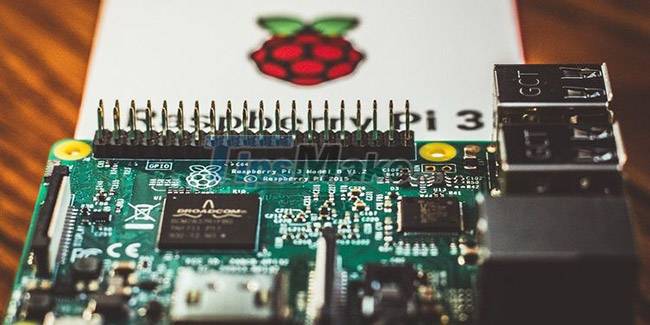
When booting Raspberry Pi, this plugin will check for updates and notify if available. You can then click on the taskbar icon to install or view a list of available software.
Simplified file manager
In the new Raspberry Pi OS release, the developers have cleaned up the file manager's view options to include only icon and list views. The developer removed the thumbnail button (thumbnail), now you can find it in the View menu if needed.
If you need to further modify the icon size, you can use the Zoom option, also found in the View menu.
KMS video driver is used as standard
The operating system has discontinued the closed source Raspberry Pi-specific video driver and adopted Kernel Mode Setting (KMS). KMS takes control of the display connection, and the move to a standardized approach means that developers no longer need to design applications specifically for the Raspberry Pi if the software requires access to the display.
New camera driver
Similar to closed source software, Raspberry Pi OS has now switched to the libcamera driver. This change will make it simpler to develop new camera-related hardware and software for the Raspberry Pi.
Features of the latest "Bullseye" release add functionality and flexibility to the Raspberry Pi OS, and new tools, such as a notification system and updater plugin, help create a user-friendly experience more with users.
As with any other Linux-based system, you can easily update your existing Raspberry Pi to the latest version.