Fix Raspberry Pi not connecting to WiFi / Ethernet
If the Internet connection doesn't work, try resetting your WiFi router or modem to resolve the problem. In the event that the problem persists, chances are the problem is with your Raspberry Pi. In this article, TipsMake has listed a few tips to help you fix Raspberry Pi not connecting to WiFi and Ethernet.
1. Check for problems with the SSID

- If the Raspberry Pi is having problems connecting to the WiFi network, check the SSID for invalid characters.
- Make sure that your network name (SSID) has no underscores in it.
- Remove the underscore, then try to connect the Raspberry Pi to the WiFi network.
- Removing the underscore helped some users to resolve the issue.
Also, if your router supports both 2.4GHz and 5GHz wireless networks, try using a 2.4GHz network. Try connecting the device to the network again and check if that works.
2. Check your home network for problems
Reboot the router
- Turn off the router and unplug it from the wall outlet.
- Turn off the WiFi router if you are using it.
- Disconnect the Ethernet cable that is connected to the modem.
- Leave the router in an inactive state for a minute.
- Reconnect power, turn on your modem and WiFi router.
- After all the lights stop flashing, connect the Raspberry Pi and check again.
Check the Ethernet cable and port
- Make sure that the Ethernet cable is working by connecting it directly to your PC.
- If the Ethernet cable is not working, consider replacing the cable.
- Try using a different Ethernet port on the router to check for port problems.
If the problem persists, consider updating the firmware of the WiFi router. Restoring the router settings to factory defaults and after that, reconfiguring the network device can also help if the problem is with your home network and not the Raspberry Pi.
3. Reinstall the Raspbian image
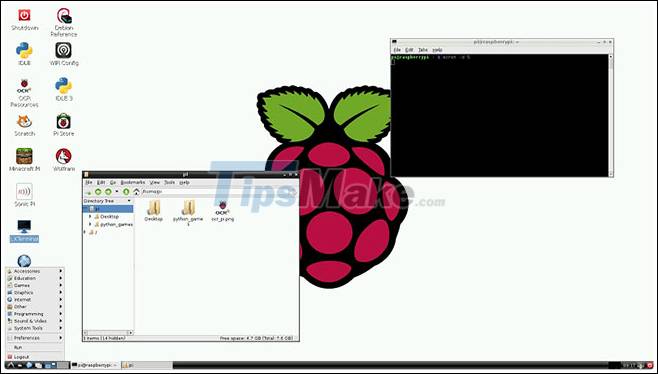
- Download the latest version of Raspberry Pi imager to your computer.
- Run the installer to install the Raspberry Pi image.
- Connect the SD card reader with the internal SD card to the computer.
- Open the Raspberry Pi imager and make sure the SD card is detected.
- Select the required operating system from the displayed list.
- Select the SD card on which you want to install the operating system.
- Click Write to begin the installation.
Once installed, reconnect the SD card to the Raspberry Pi and check.
If reinstalling the latest version of Raspbian doesn't help, try downgrading to an older version to see if that works.
Check for hardware problems
- If the problem persists, check your Raspberry Pi Ethernet port for hardware problem.
- Connect the external Ethernet adapter to the device and check if the Internet is working.
- In case the Internet works, the Ethernet port on your Raspberry Pi is faulty.
Your Raspberry Pi device may stop connecting to WiFi if it detects problems with an SSID or other network configuration. However, when the problem occurs with an Ethernet connection, it is usually because the Ethernet port is 'dead' causing the problem.